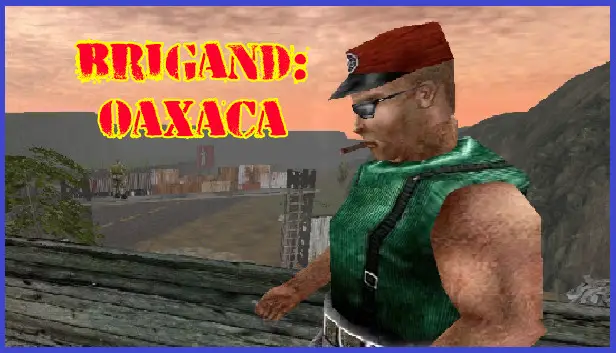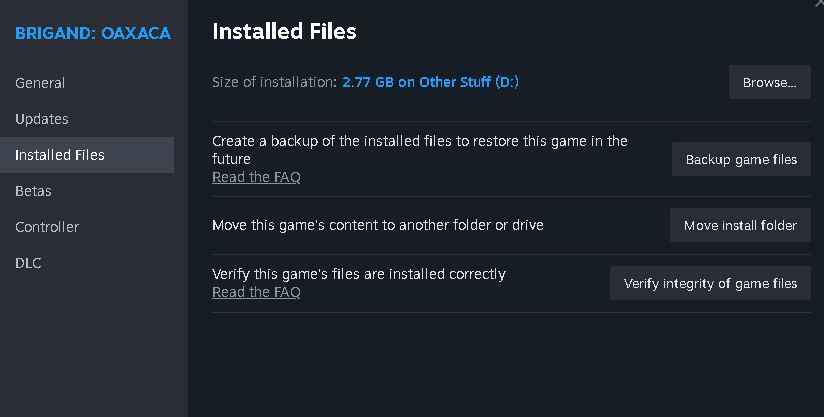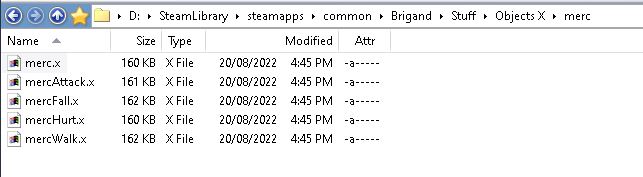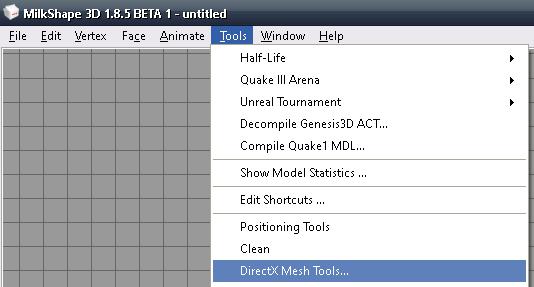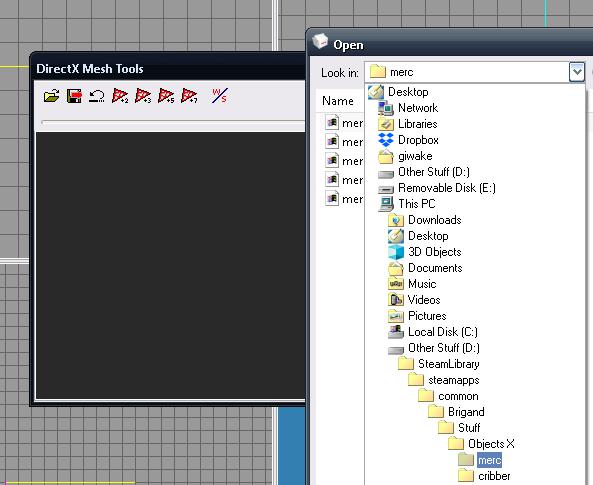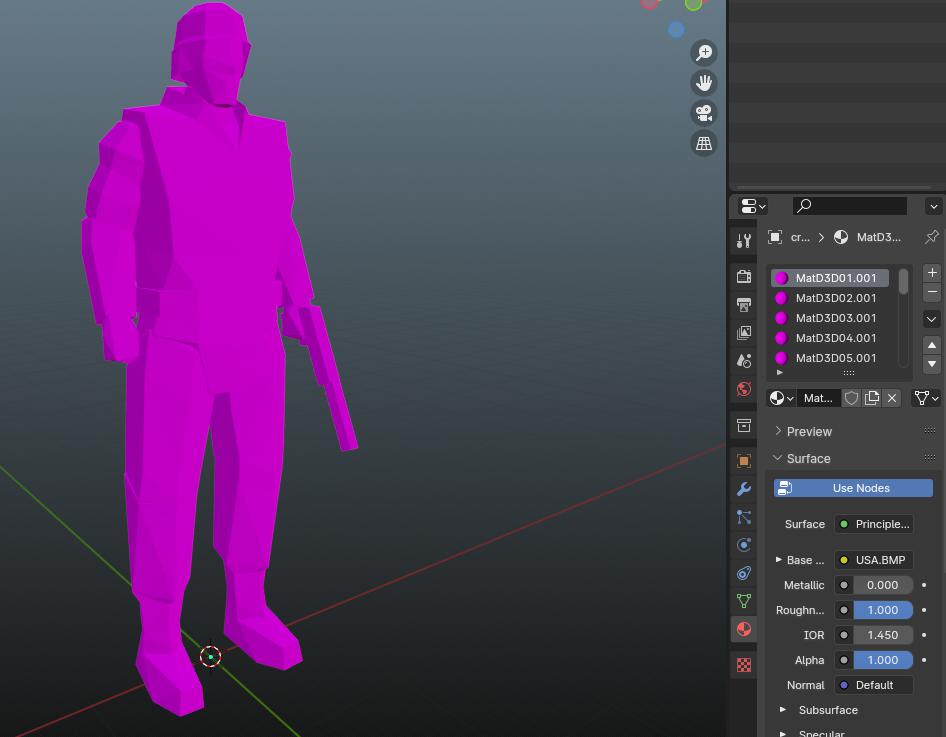Here is a guide for moving models from Brigand: Oaxaca to newer software, in case you prefer not to deal with editing models in old programs.
Введение
Blender and many other current model editing tools don’t handle .X or .DBO files well. The plugins claiming to support them are often seriously broken on recent versions. Instead of crafting a new .X importer from scratch, I’ll guide you on utilizing Milkshape 3D to export models into an editable format.
A significant thing to note is that this approach may not handle animated models properly; they might turn out as static models. К сожалению, I don’t have a solution for that issue.
Требования:
- The Extras DLC
- Milkshape 3D
- Блендер
Finding the Model
Head to your Brigand directory, mine’s at
Д:\SteamLibrary\steamapps\common\Brigand
but yours might be stashed elsewhere.
Locate it by right-clicking on Brigand in the library, выбор свойств, Установленные файлы, and then Browse.
Сейчас, explore the Stuff directory. Если вы не можете найти это, you likely skipped the Extras DLC installation. Rectify that. Внутри, spot the Objects X folder containing every 3D model used (or unused) in the game and its DLCs.
For this walkthrough, let’s extract the Merc. Simply open the folder labeled “Merc” and scout for the .X files. Good find!
Converting the Model
Запуск (or install, if not done already) Milkshape 3D. Head to “Инструменты” in the top bar, and scroll down until you spot “DirectX Mesh Tools.”
A small window pops up; hit the folder icon to unveil a model. Navigate to the model’s directory (для меня, it’s the Merc), and select the .X file to load it.
Click the save icon to bring it into Milkshape; the trickiest part is done.
Наконец, ударять “Файл” in the top bar, затем “Экспорт,” and pick your preferred model format. I prefer OBJ.
Importing the Model (and Some Minor Fixes)
In Blender, the importing process is straightforward. Перейти к “Файл” in the top menu, затем выберите “Импорт,” и выбери “Wavefront OBJ.”
During import, you might notice the absence of textures and a surplus of textures.
This is easily fixed. Just delete all but one material. Locating the texture is simple: Blender doesn’t support DDS files, but the Extras folder provides all textures in PNG format. Navigate to the needed texture and use it.
По умолчанию, the faces may appear strangely separated. Although I’m unsure why, you can tidy it up by performing a Merge By Distance on the model to connect all faces.
После importing models, you might spot oddities. The in-game mercs never wore helmets, and that gun looks peculiar. Brigand conceals these parts. Simply delete them, и тебе будет хорошо идти.
You’ve successfully brought a Brigand model into Blender. Сейчас, you can tweak and reimport them into the game, creating some awesome custom models for your mod!
Final Observations
No need to export every model; many characters share the same mesh! You can often identify characters using the same mesh by checking the gun on their texture sheet. Characters with a pistol on their texture, like the player, ITIC Cribbers, Хосе, Mr Mungo, and Ozee, all use the Merc as their base mesh.
Это все, чем мы делимся сегодня для этого. Бриганд: Oaxaca гид. Это руководство было первоначально создано и написано bad at video games. На случай, если нам не удастся обновить это руководство, вы можете найти последнее обновление, следуя этому связь.