This doesn’t fix the issue where the screen goes black, but it lets you play more games in a row without the black screen appearing.
Введение
The issue can’t be fixed, but I have a way that helps me play for a longer time without the screen turning black: I clear the game’s cache in the Documents/Battlefield 2042/cache folder. Однако, doing this manually by opening the folder and deleting the files every time is a lot of work. Так, I made a small script that automatically clears the cache before I start the game.
Как исправить
1. The script is written in Python, so you need to download and install it. If you already have Python, ты можешь пропустить этот шаг.
1.1. Visit the official Python website’s download page.
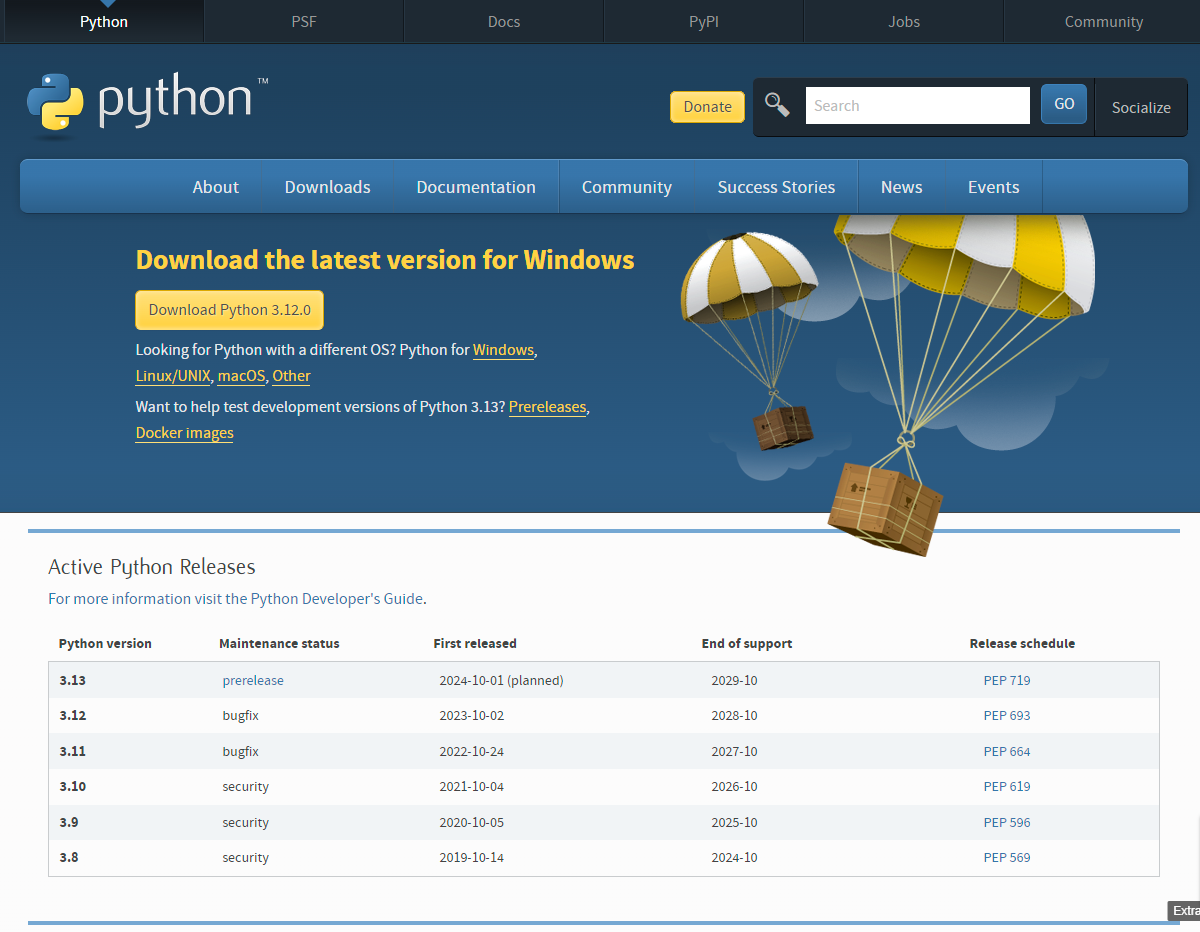
1.2. Start the installer and make sure to enable both items at the bottom.
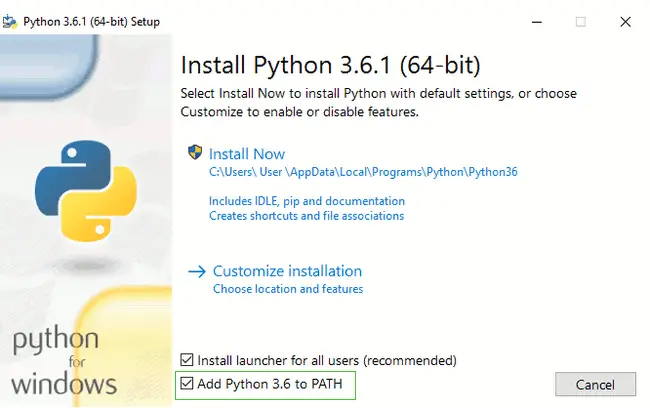
2. Download the script from Гугл Диск to your desktop or any convenient location.
3. Open the script file using notepad or a program of your choice. On line 16, изменять “krutm” to your own username. This change is necessary to access the game folder.
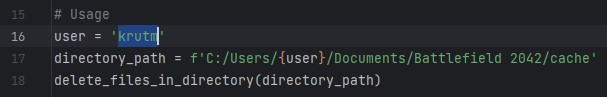
4. You’re all set! Run the script before loading each game, and you should experience fewer black screens after matches. Я надеюсь, что это поможет кому-то—it’s better than having nothing to address the issue.
Это все, чем мы делимся сегодня для этого. Поле битвы 2042 гид. Это руководство было первоначально создано и написано krutmaster. На случай, если нам не удастся обновить это руководство, вы можете найти последнее обновление, следуя этому связь.
