В этом уроке, we will demonstrate the process of modifying the default display settings and resolution for Alea Jacta Est.
How to Change Display Settings
To modify the display settings and resolution for Alea Jacta Est, выполните следующие действия:
- Перейдите в следующий каталог на вашем компьютере: \Steam\steamapps\common\Alea Jacta Est\
- Locate and run the AGESettings.exe file.
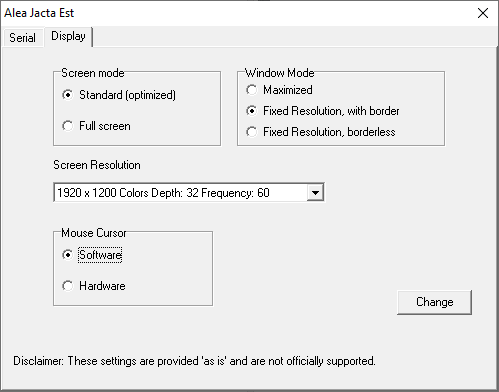
- Once the utility opens, нажмите на “Отображать” вкладка.
- Adjust the desired settings according to your preferences.
- После внесения изменений, нажмите на “Изменять” кнопка.
- Close the AGESettings program.
- Launch Alea Jacta Est to apply the modified display settings.
It’s important to note that if you wish to experiment with different settings to find the optimal configuration for your PC, it’s recommended to take note of your preferred settings. The program does not automatically remember the changes for the next time you start it.
Это все, чем мы делимся сегодня для этого. Alea Jacta Est гид. Это руководство было первоначально создано и написано Simicro. На случай, если нам не удастся обновить это руководство, вы можете найти последнее обновление, следуя этому связь.