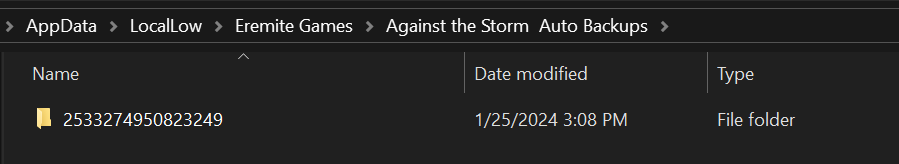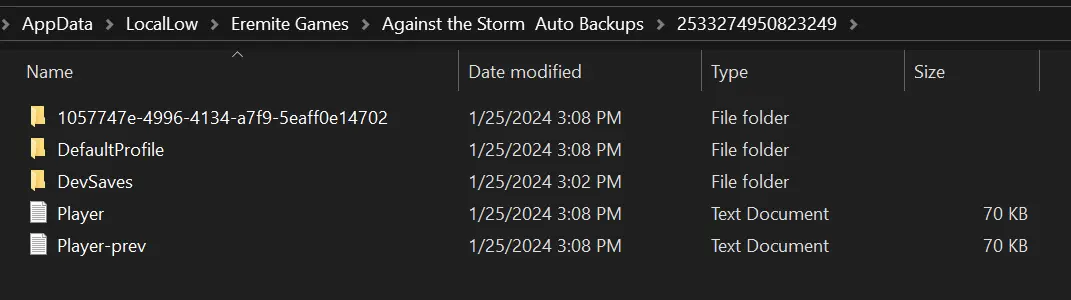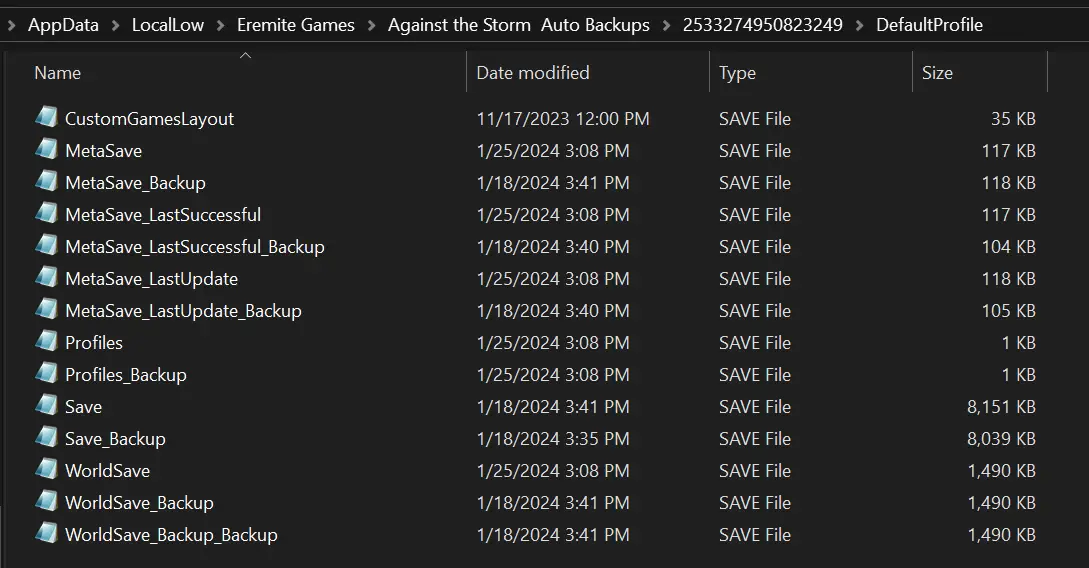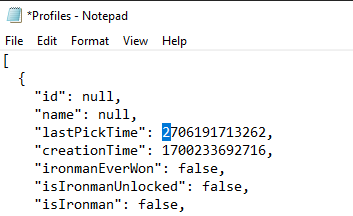В отличие от save game transferring process from other platforms to Steam, moving the Against the Storm save game from Steam, Гром, and Epic Games Store to PC Game Pass is a little bit complicated. Однако, you don’t have to worry as this guide will make the moving process a bit easier. В пределах, you’ll find the step-by-step process on how to properly transfer and use your other platform save game to Against the Storm on PC Game Pass.
How to Transfer Save Game to PC Game Pass
To transfer your save files to the PC Game Pass version, выполните следующие действия:
Start the game on PC Game Pass. This will make the game generate new folders linked to your unique ID.
Следующий, go to this directory:
%userprofile%\appdata\locallow\Eremite Games\Against the Storm
then move the following files
- Player and Player-prev
- Unity folder
- Опционально, move additional profile folders (например, 1057747E-4996-4134-A7F9-5EAFF0E14702).
Place these files into the newly generated ID folder located inside the Against the Storm Auto Backups folder here:
%userprofile%\appdata\locallow\Eremite Games\Against the Storm Auto Backups
Следующий, move the remaining files, such as MetaSave, WorldSave, Profiles, и т. д., к DefaultProfile folder within the ID folder. Ensure that the arrangement resembles the following structure.
Against the Storm Auto Backups папка:
ИДЕНТИФИКАТОР папка:
DefaultProfile папка:
In the final and crucial step, make the necessary modification to the Profiles file located inside the DefaultProfile folder. Open the file using Notepad or any other text editor, and specifically change the first digit of the “lastPickTime” value from 1 к 2.
Например, edit and change:
"lastPickTime": 1706191713262,
к:
"lastPickTime": 2706191713262,
After making the modification, не забудьте сохранить файл.
После завершения, the next time you play Против бури на PC Game Pass, you should seamlessly resume your game from where you left off on a different platform.
Это все, чем мы делимся сегодня для этого. Против бури гид. Это руководство было первоначально создано и написано Персонал РБ. На случай, если нам не удастся обновить это руководство, вы можете найти последнее обновление, следуя этому связь.