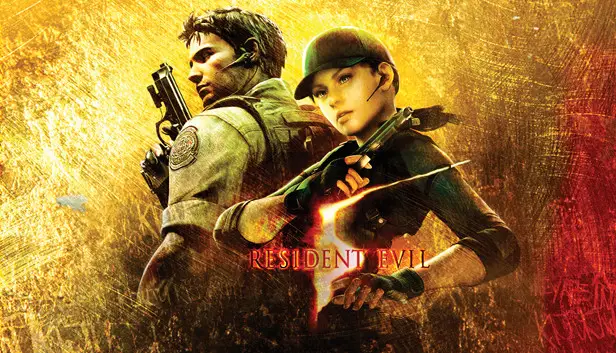There is no official Steam Remote Play Together support for this game. In this guide, I will show you how you can easily play Resident Evil 5 with your friend via Steam Remote Play Together and play the local split-screen co-op online!
How to Remote Play
Only the host needs to download this application. Your friends don’t need download anything, they need to just wait for your invitation.
Remote Play Whatever is a tiny application that lets you force remote play together any game you have in your Steam library including non-steam ones.
Step 1
Download the latest version here:
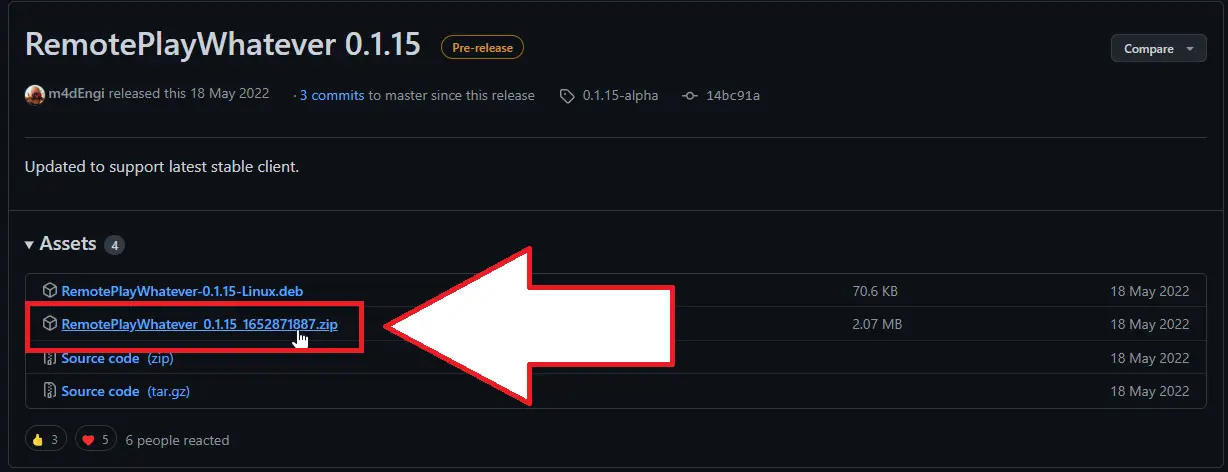
Step 2
Extract zip file to your desktop and open exe file.
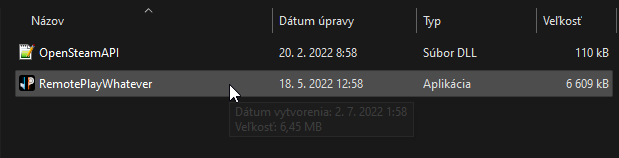
Step 3
Open “RemotePlayTogether” exe. file and choose your invitation method.
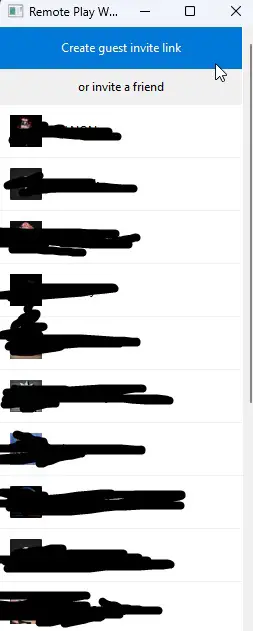
Step 4
Now you can enjoy the game with your friend. Have fun!
That's everything we are sharing today for this Resident Evil 5 guide. This guide was originally created and written by Miki. In case we fail to update this guide, you can find the latest update by following this link.