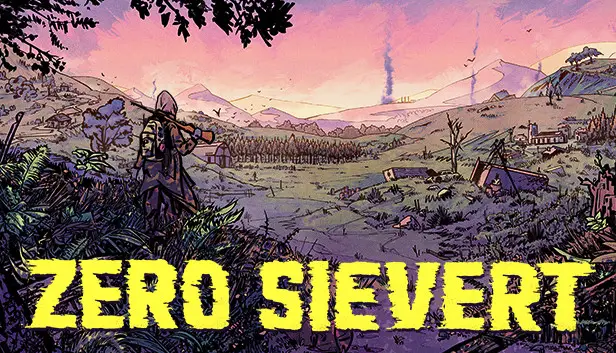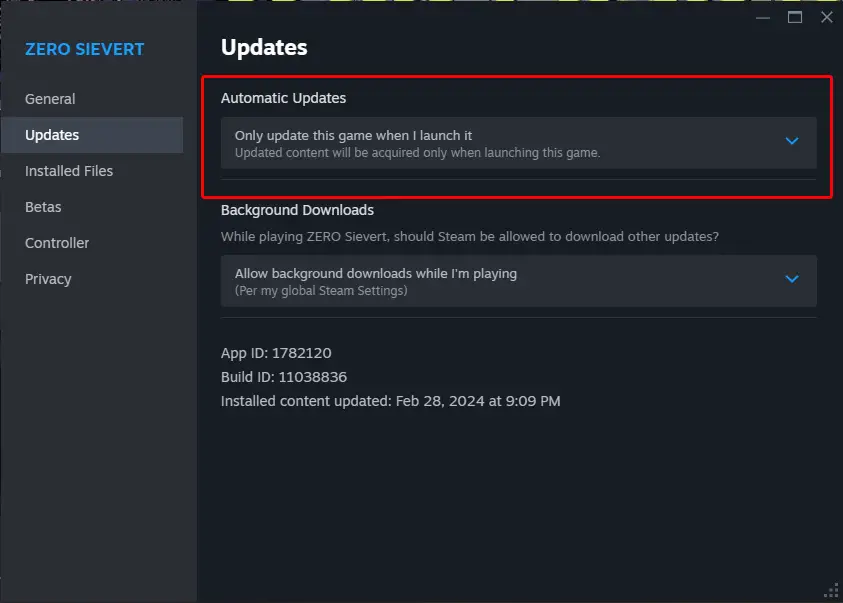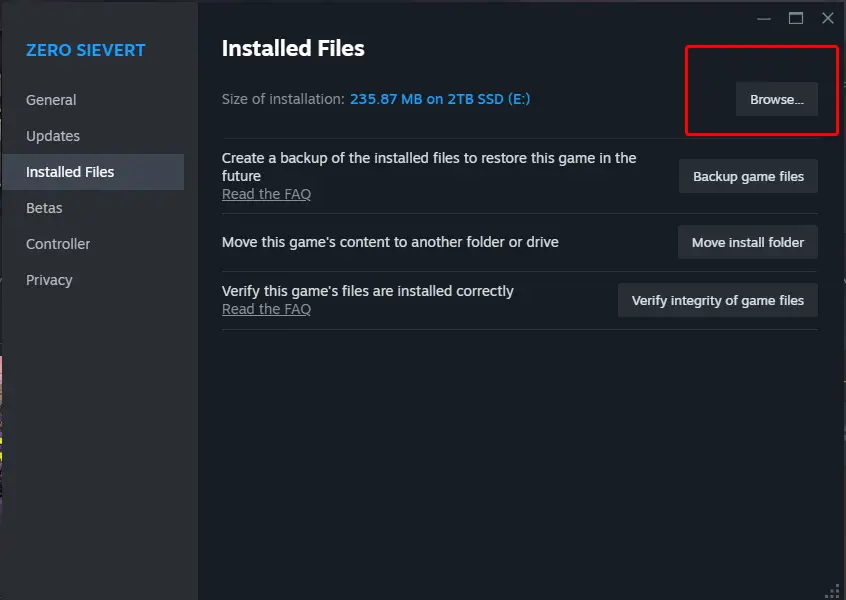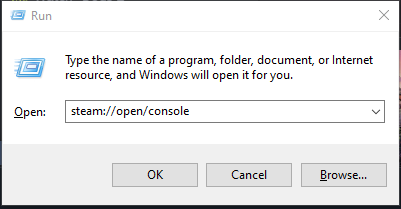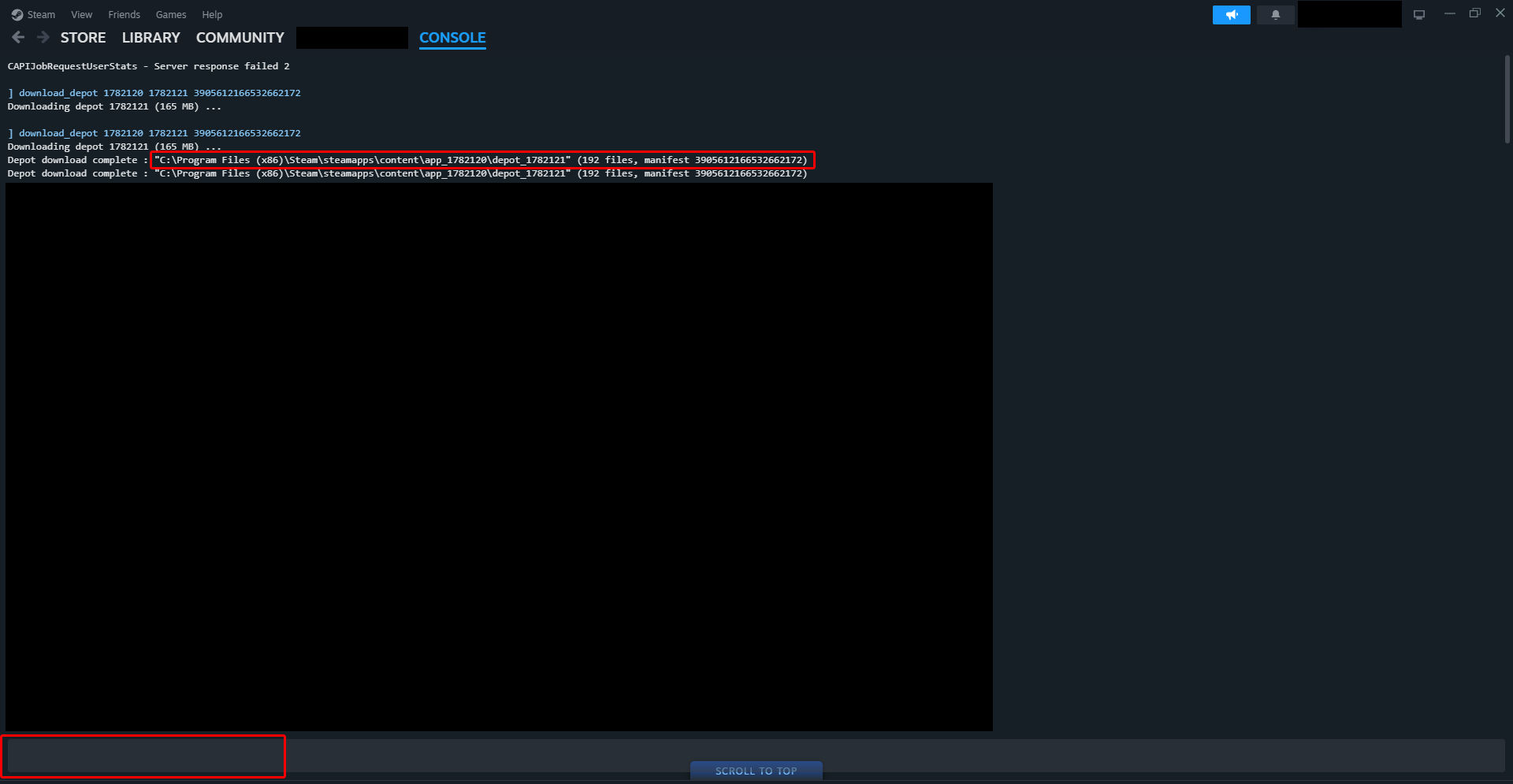This guide will show you how to manually downgrade the game version of ZERO Sievert para versão 0.40.26.
How to Downgrade Game Version
Perceber: Please note that any saves made on newer versions of the game will not be compatible with this modified version.
To make sure our changes aren’t undone by Steam updates, let’s first disable automatic updates. Clique em “Update on launch” as illustrated in this image:
Próximo, let’s open the folder where the game is currently installed. Keep this window open for now, as we’ll need it shortly.
Depois disso, let’s open the Steam Console using Windows CMD. Press the Windows logo key + R to open the Run dialog, then type the following:
vapor://open/console
Agora, let’s find the Steam Console in Steam. It’s located on the right-most tab.
Once you’ve located the Steam Console, find the text box at the bottom and type in the following command:
download_depot 1782120 1782121 3905612166532662172
When the download is complete, the console will tell you where the depot files were downloaded to. Locate this folder on your PC. Select all the files, then copy and paste the new files over into the currently installed ZS files we found earlier.
Lembrar: Replace everything!
Isso é tudo o que estamos compartilhando hoje para isso ZERO Sievert guia. Este guia foi originalmente criado e escrito por inosk0pedjfk. Caso não atualizemos este guia, você pode encontrar a atualização mais recente seguindo este link.