A quick example of how to correctly insert skiSlope text into the .lua
Example of how to add a slope in WRS2
Isenção de responsabilidade: Edit your savegame file at your own risk. Incorrectly editing your savegame file may result in a corrupt savegame file.
Make a backup copy of your savegame .lua file.
Open your savegame .lua file in Notepad++
Search for the term “skiSlopes” in your save game .lua.
Você deveria ver isso:
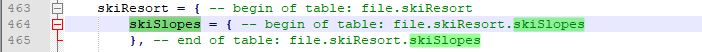
Copy-paste text from HR Innoways wiki aqui.
Insert text after the line skiSlopes, assim:
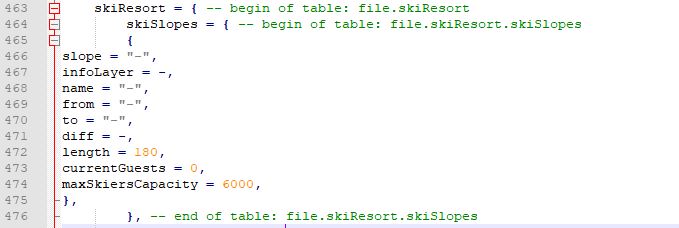
Refer to the HR Innoways wiki for the correct information to edit in each line.
Save and launch the game.
Isso é tudo o que estamos compartilhando hoje para isso Winter Resort Simulator 2 guia. Este guia foi originalmente criado e escrito por Partan. Caso não atualizemos este guia, você pode encontrar a atualização mais recente seguindo este link.
