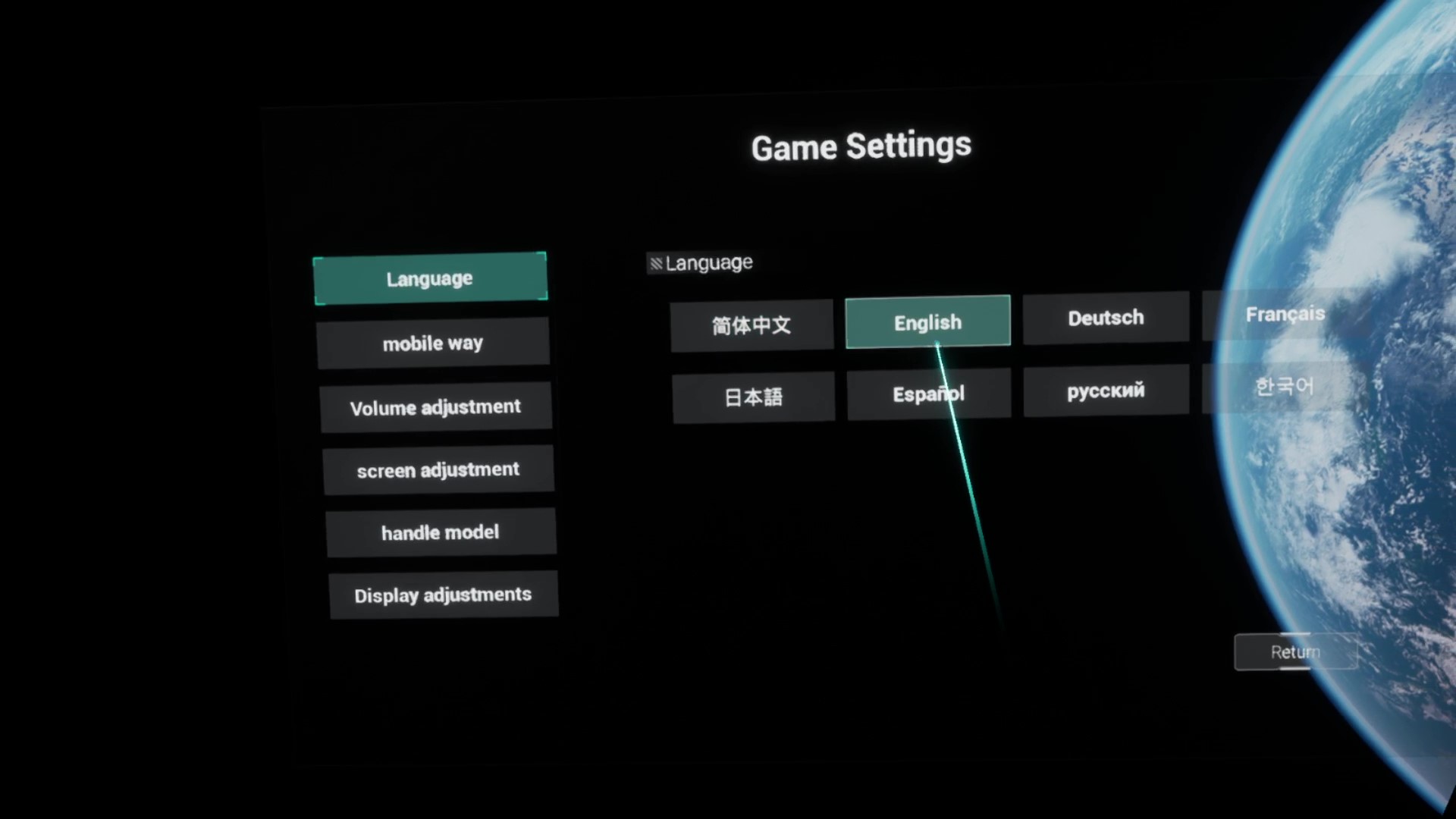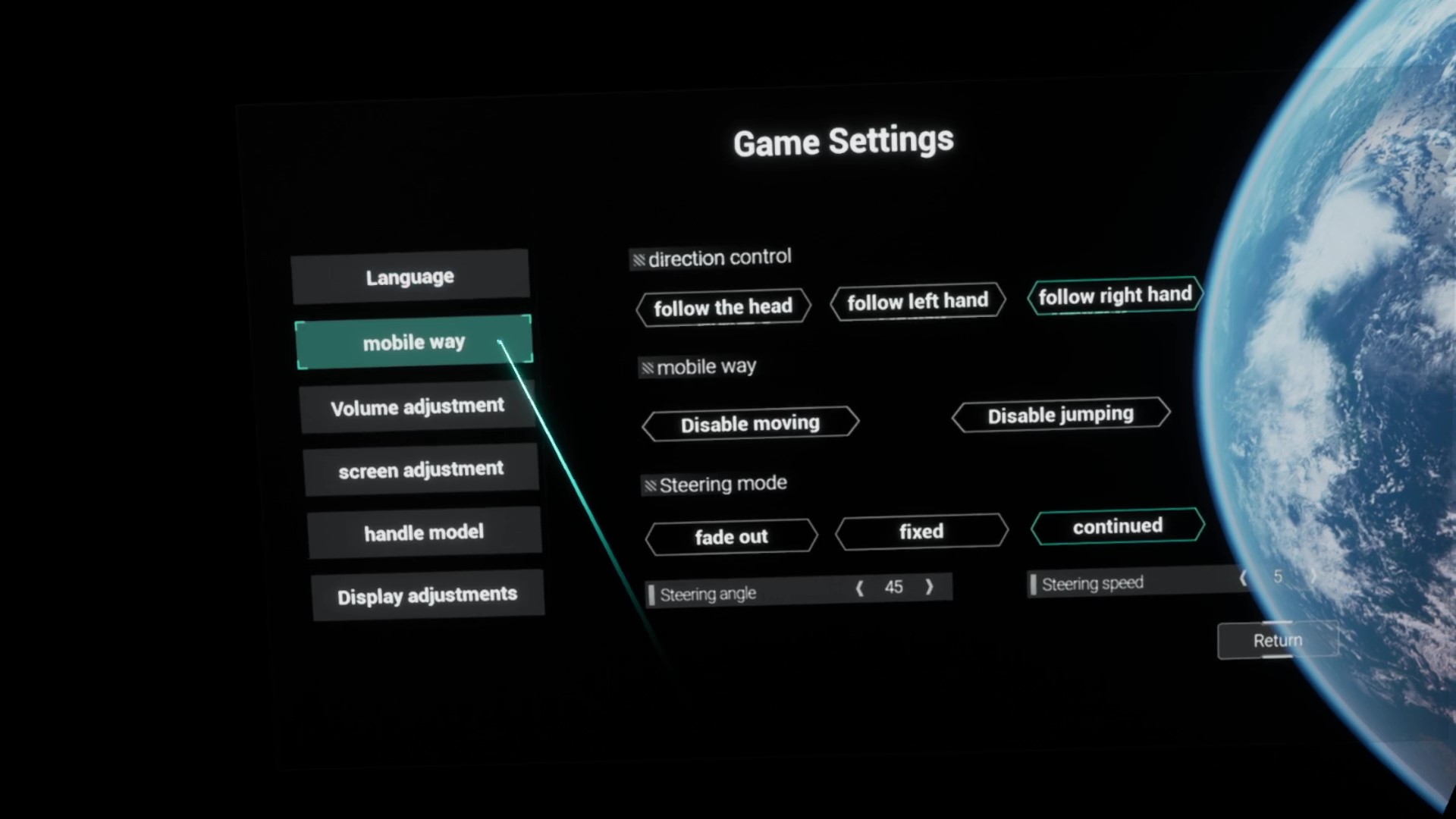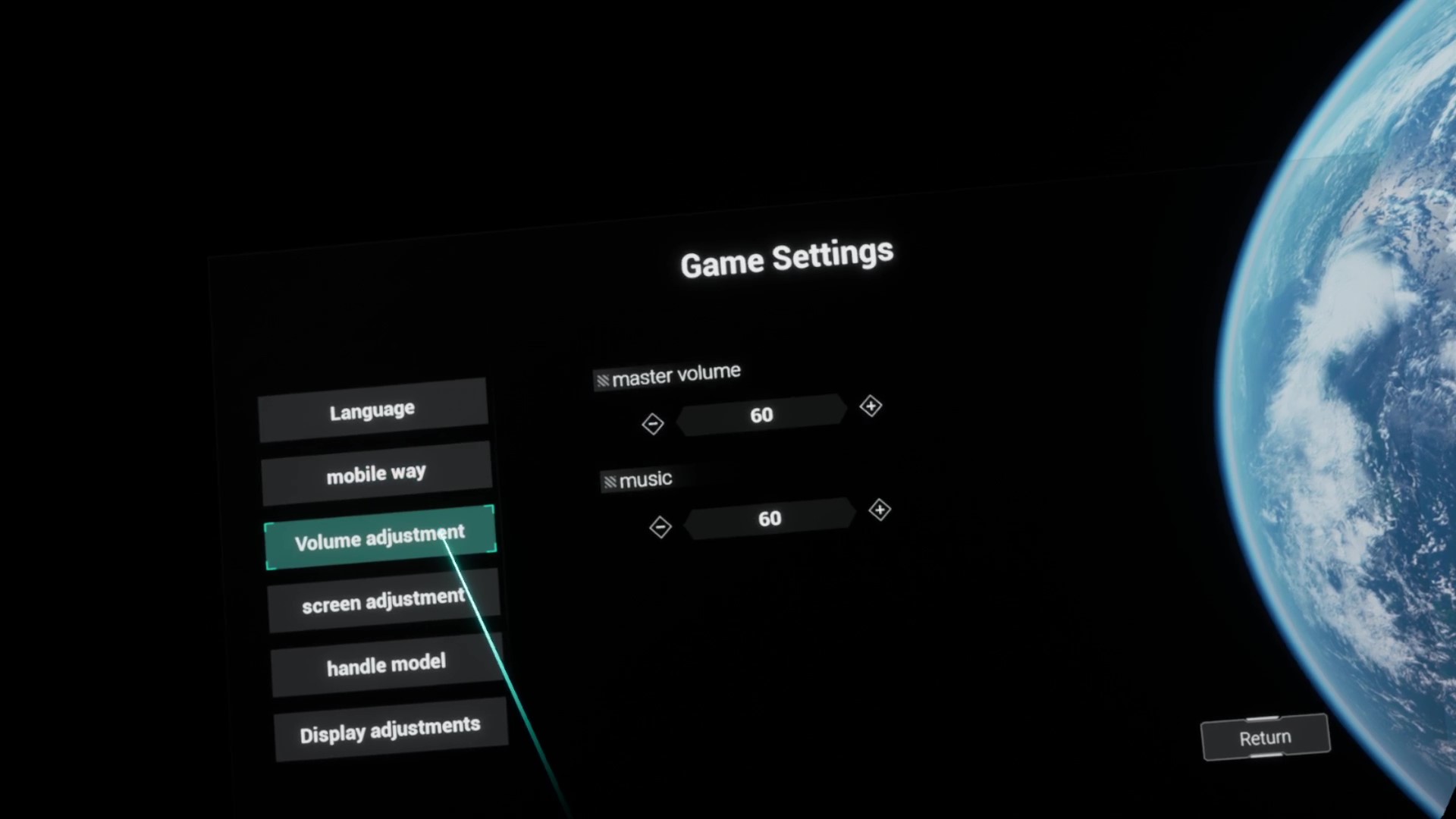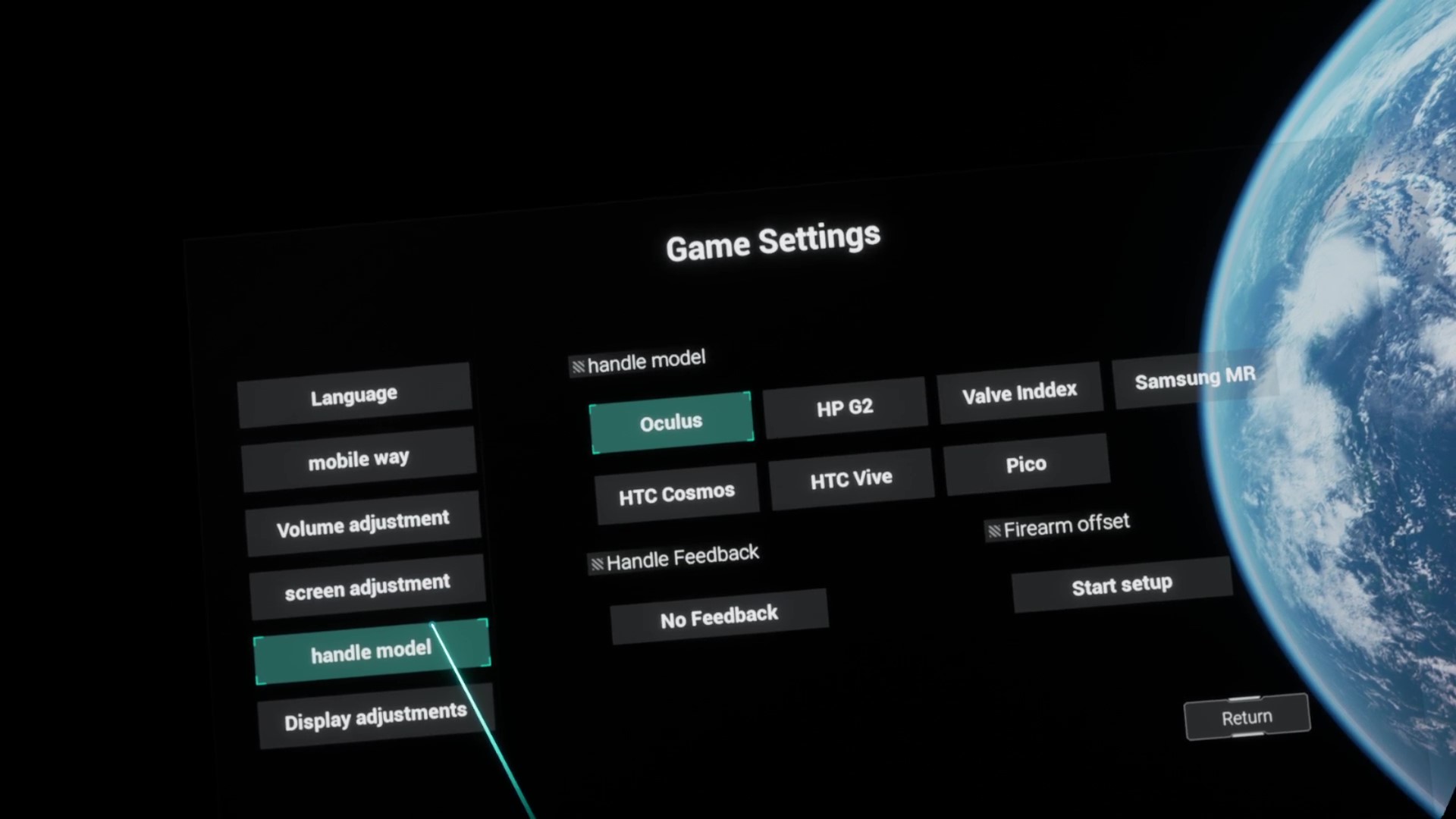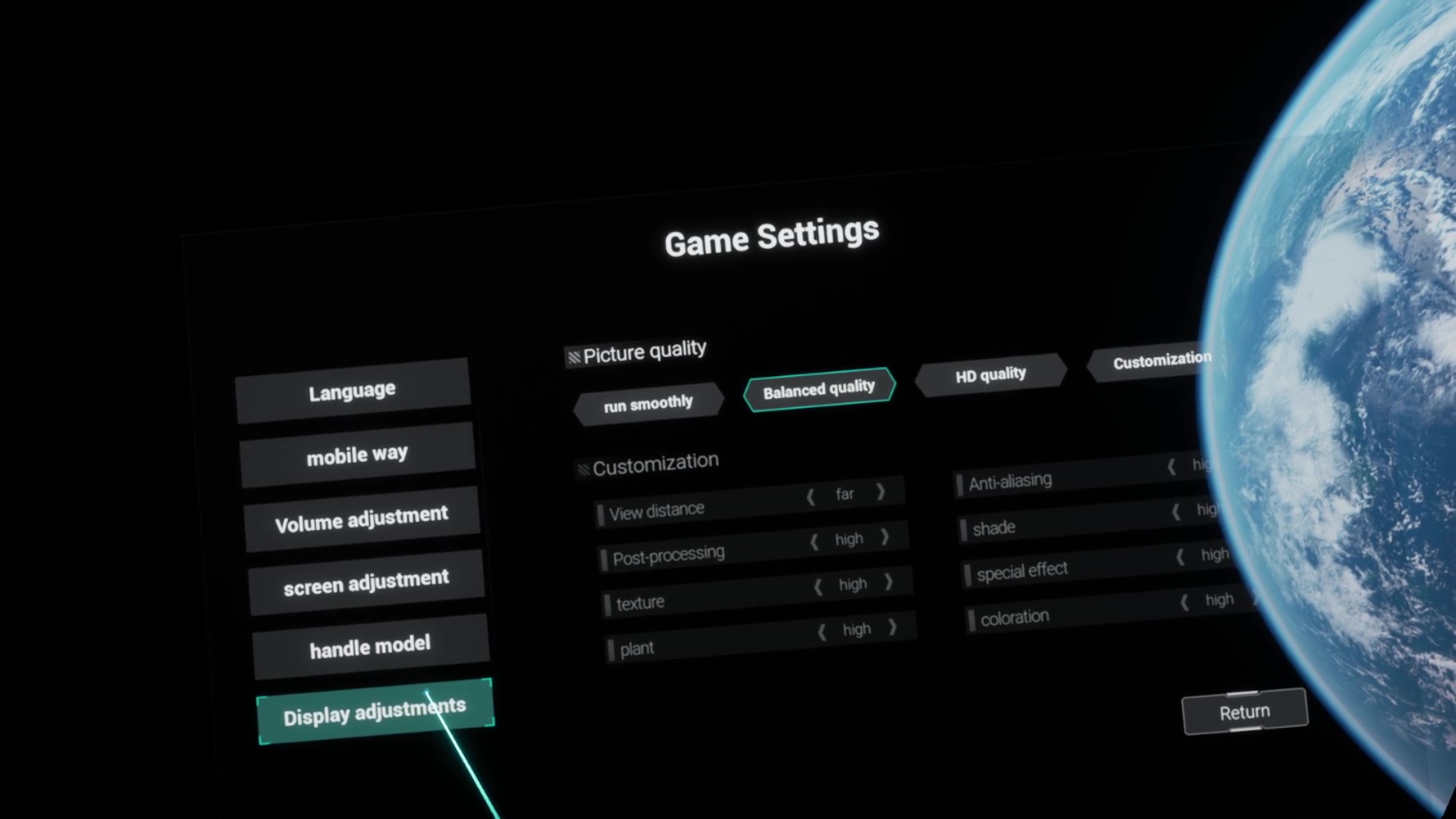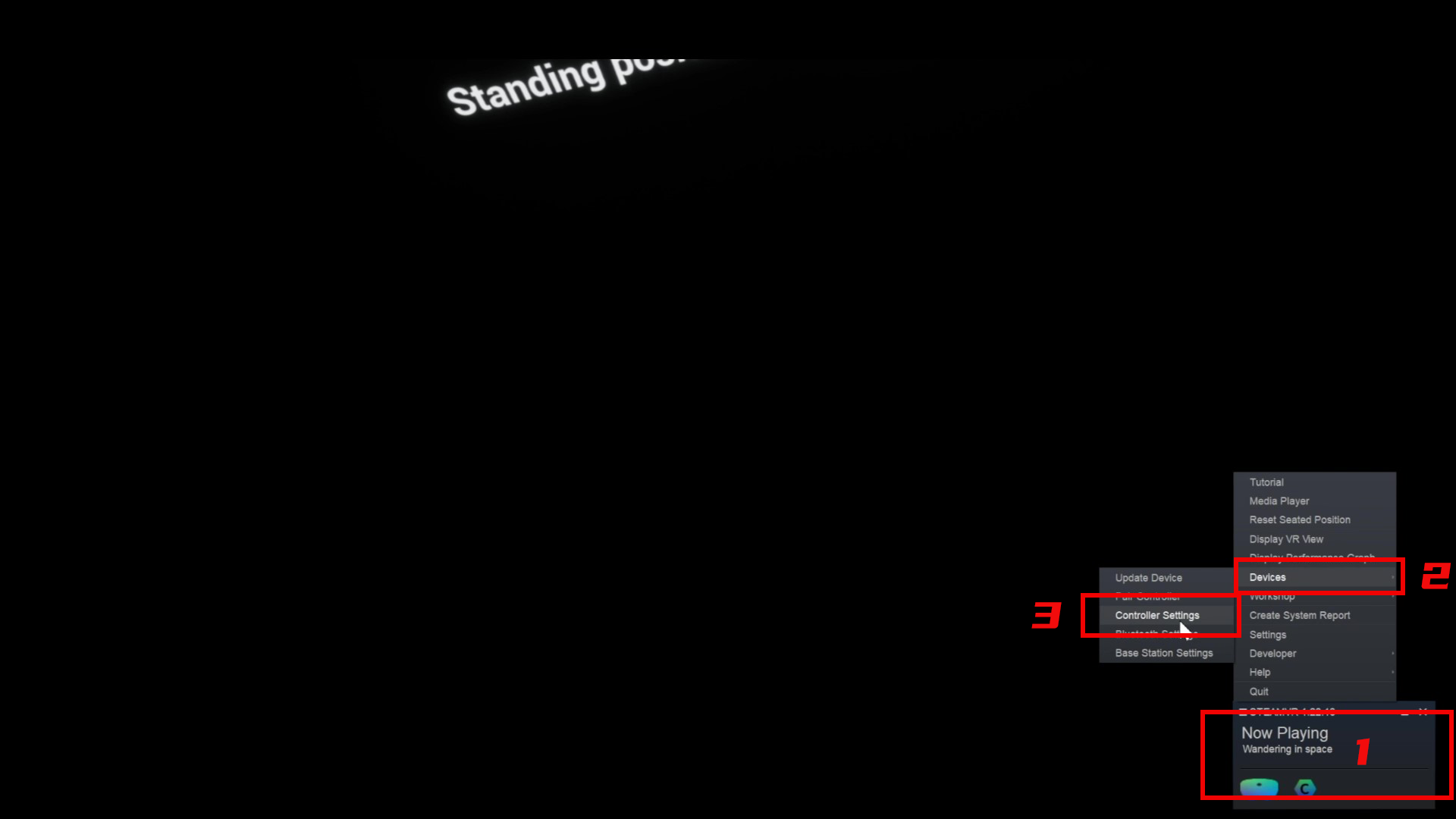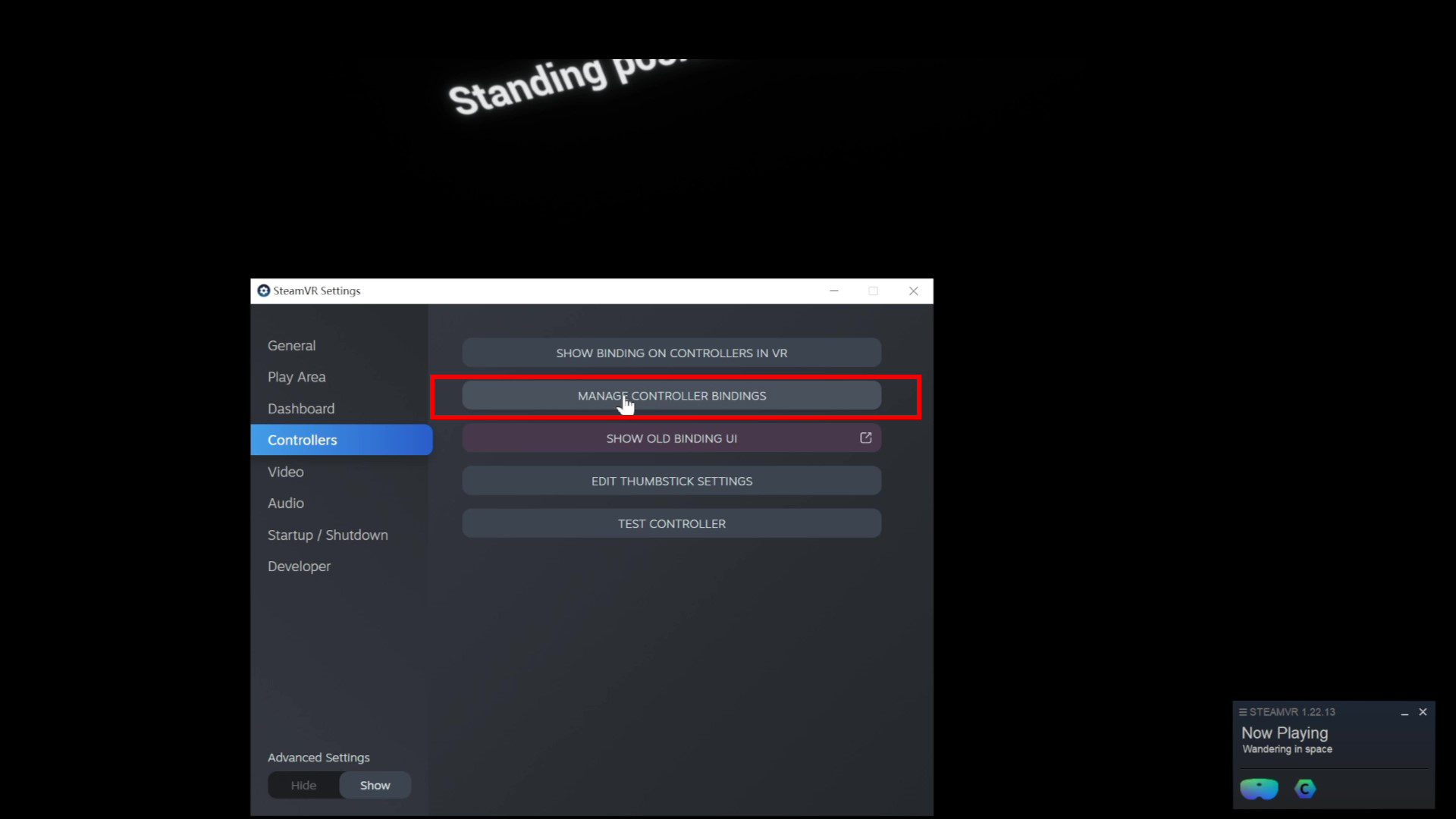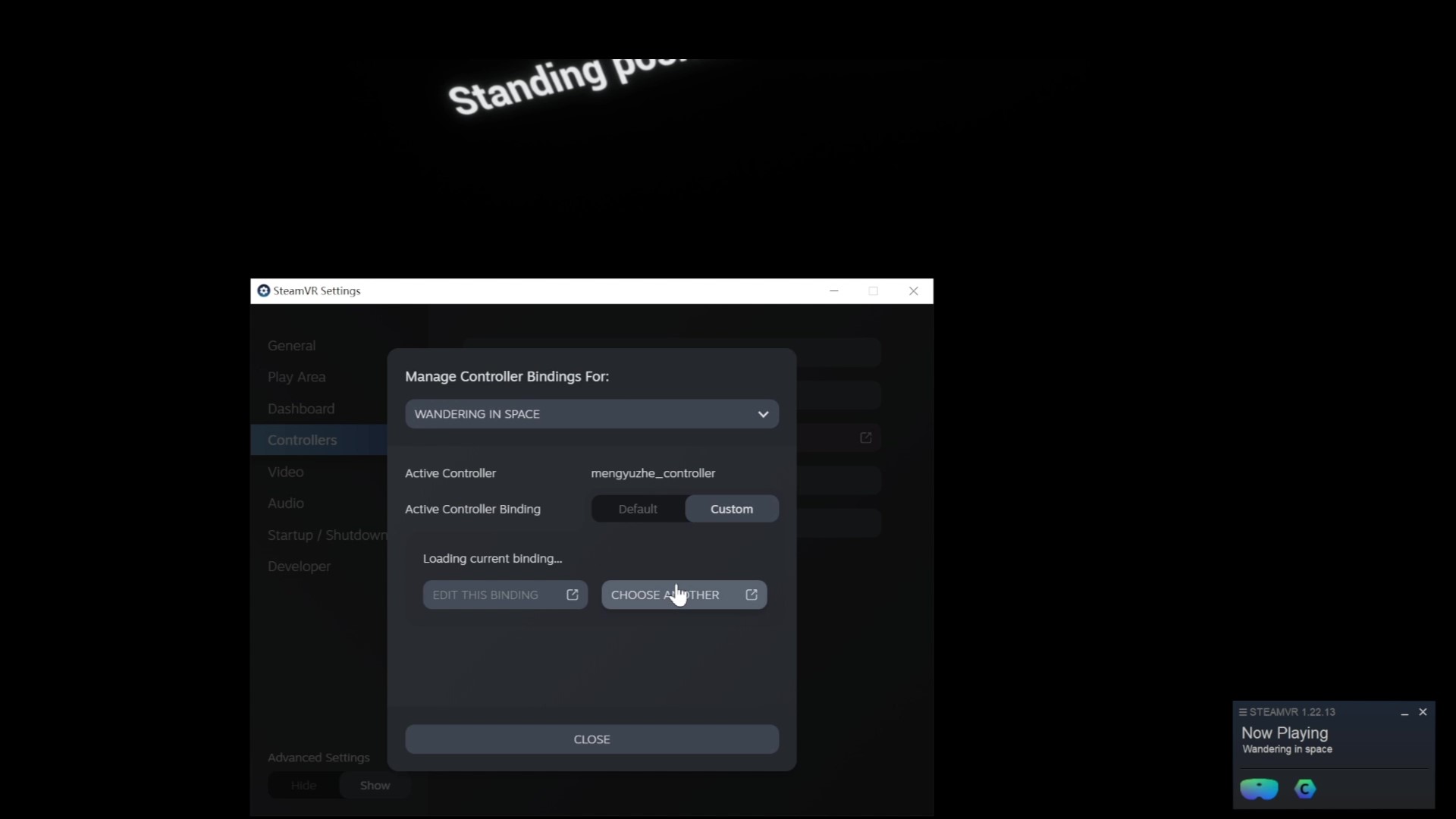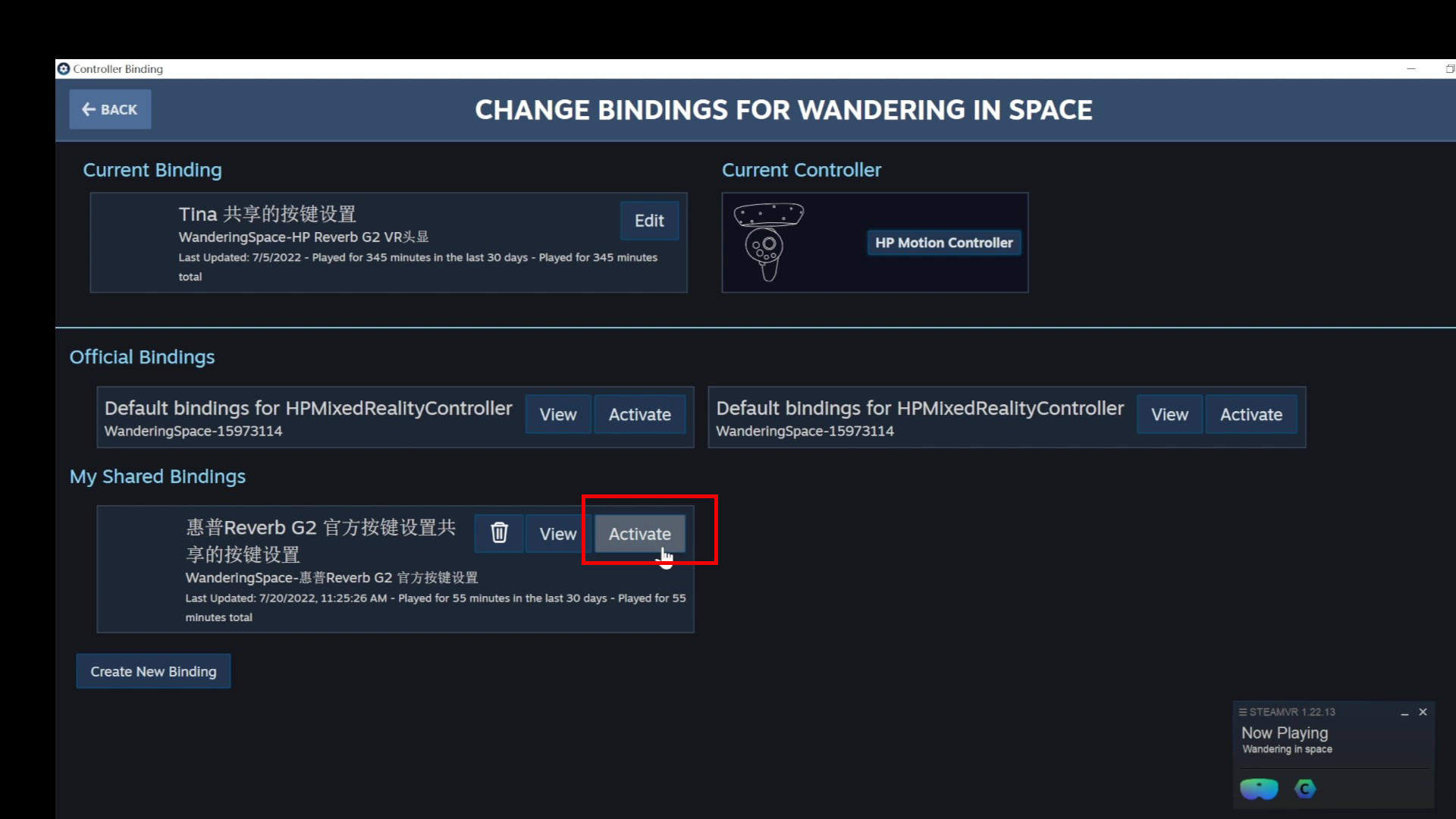Linguagem, Mobile way, Volume adjustment, Screen adjustment, Handle model, Display adjustments
Basic Settings
Languages
8 languages
chinês, Inglês, Espanhol, japonês, Francês, russo, coreano
Mobile way
direction contrlo, Mobile, Steering mode
Volume adjustment
Adjust according to personal preference.
Screen adjustment
screen brightness, red dot sight color
Handle model
support Oculus, HP G2, Valve Inddex, Samsung MR, HTC Cosmos, HTC Vive, Pico
Display adjustment
picture quality, customizatiion
HP G2 controller button setting
If you have some problems with the HP G2, maybe it can help you.
1, Right-click the head-mounted display screen, the steps are as shown in the figure.
2, Click on the popup:MANGE CONTROLLER BINDINGS.
3, Continuar:
4, Select Activate to complete the setting.
Isso é tudo o que estamos compartilhando hoje para isso Wandering in space guia. Este guia foi originalmente criado e escrito por coco. Caso não atualizemos este guia, você pode encontrar a atualização mais recente seguindo este link.