This guide will remove the black borders in Star Ocean: The Second Story R if you have an ultrawide screen and resolution.
Ultrawide Monitor Fix
Primeiro, you should get BepInEx. Get it from this link. Make sure to pick version #674.
- If you’re using Windows, choose BepInEx-Unity.IL2CPP-win-x64-6.0.0-be.674+82077ec.zip
- This is for BepInEx Unity (IL2CPP) and works with Windows (x64) jogos.
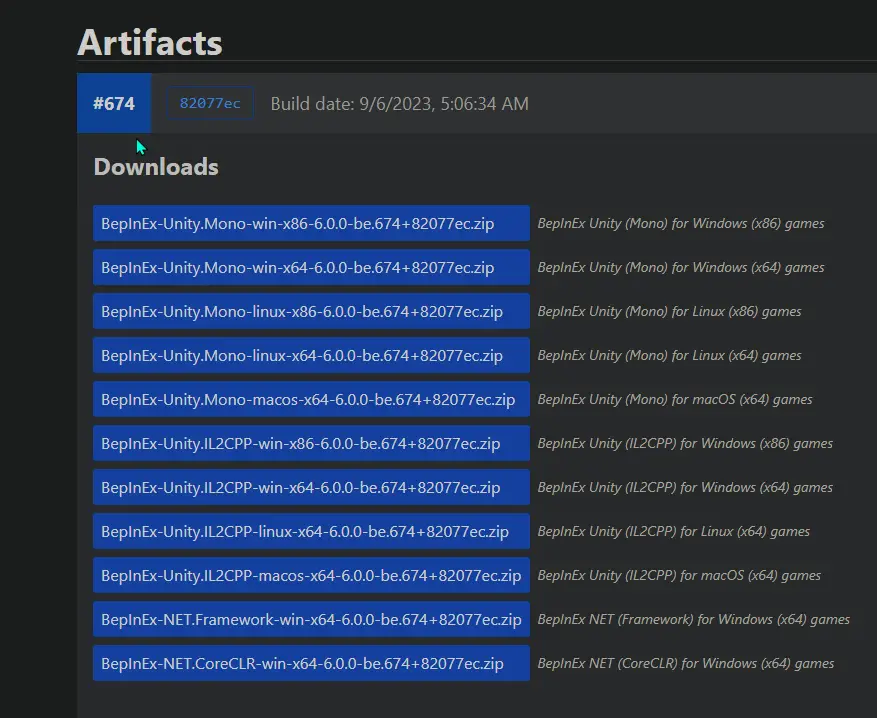
Agora, get the actual fix. Find it at this localização.
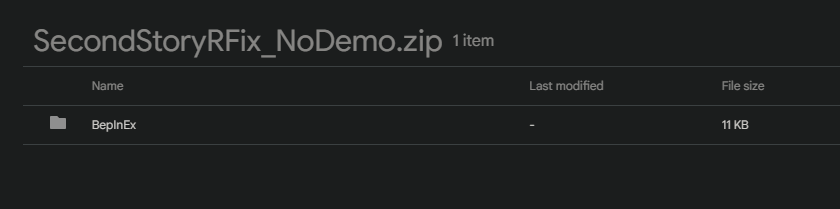
Go to the game’s main folder and unzip both files into it. The path is SteamLibrary\steamapps\common\STAR OCEAN THE SECOND STORY R.
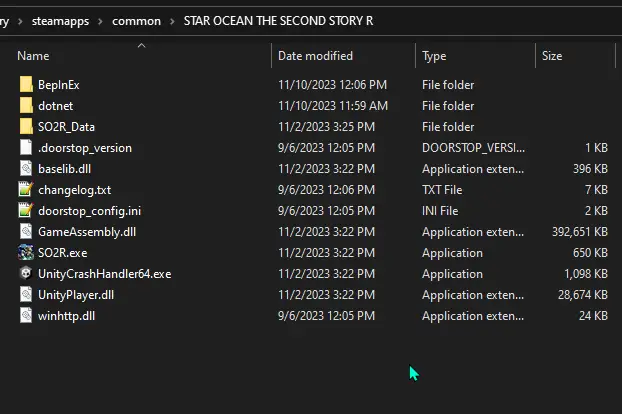
Once you’ve unzipped both files, try running the game once. This is important to create necessary files.
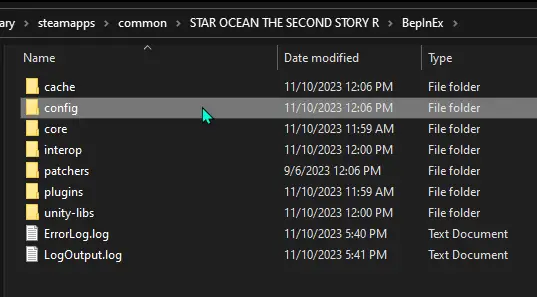
After the game generates the needed files, go to SteamLibrary\steamapps\common\STAR OCEAN THE SECOND STORY R\BepInEx\config. Open BepInEx.cfg and change one line to false.
[Log] ## Enables showing unity log messages in the BepInex logging system. # Setting type: Boolean # Default value: true UnityLogListening = falso
Parabéns! You’re all set to enjoy the ultrawide experience!
For additional customization, consider going into SecondStoryRFix.cfg and setting the window mode section to WindowMode = 2 for a borderless window.
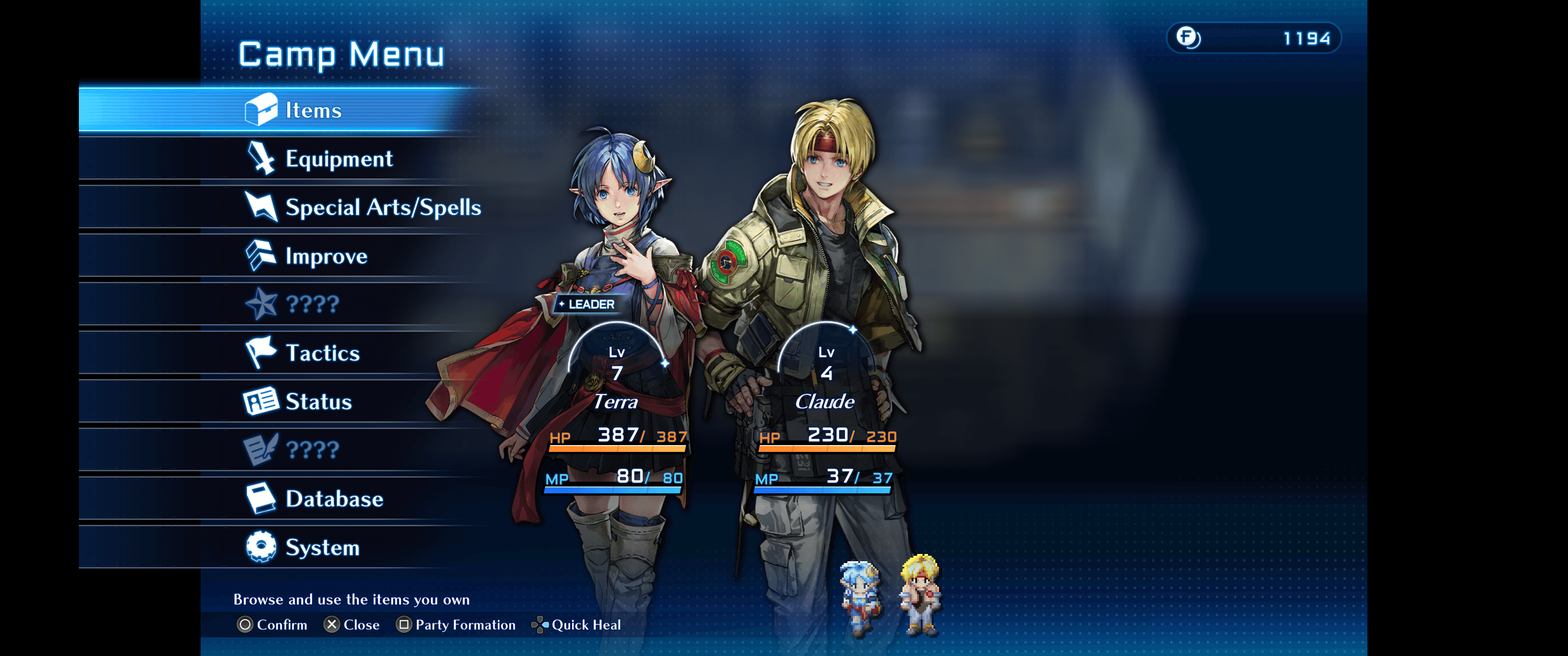

Isso é tudo o que estamos compartilhando hoje para isso Star Ocean: The Second Story R guia. Este guia foi originalmente criado e escrito por Kneesocks. Caso não atualizemos este guia, você pode encontrar a atualização mais recente seguindo este link.
