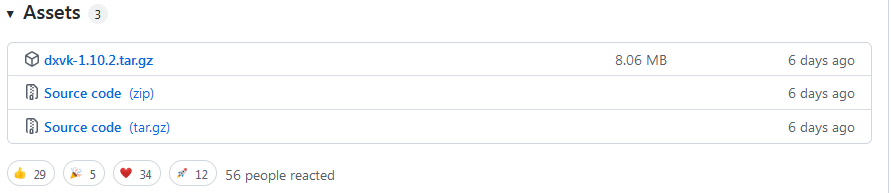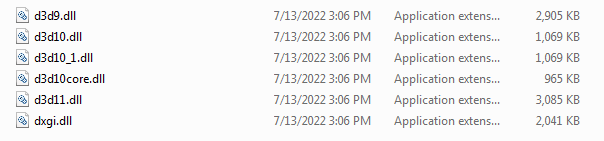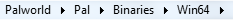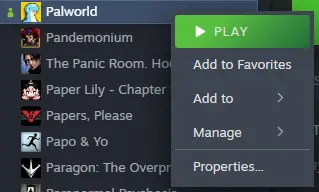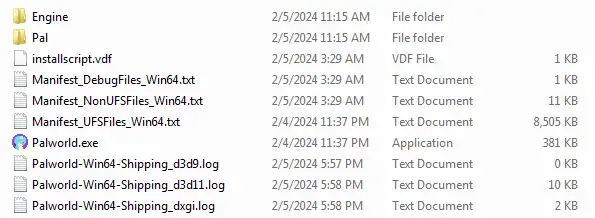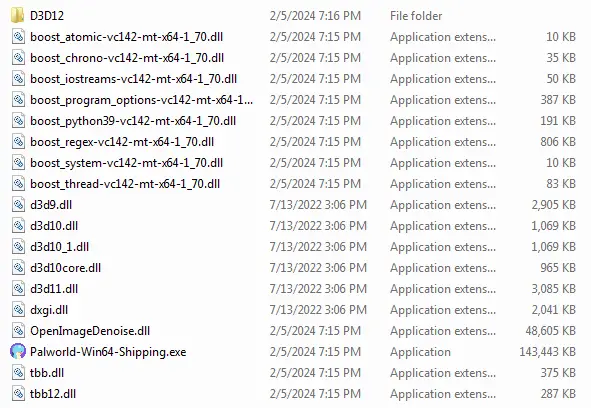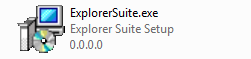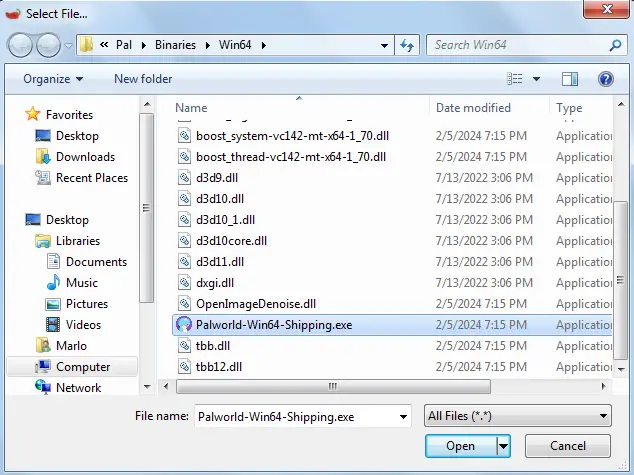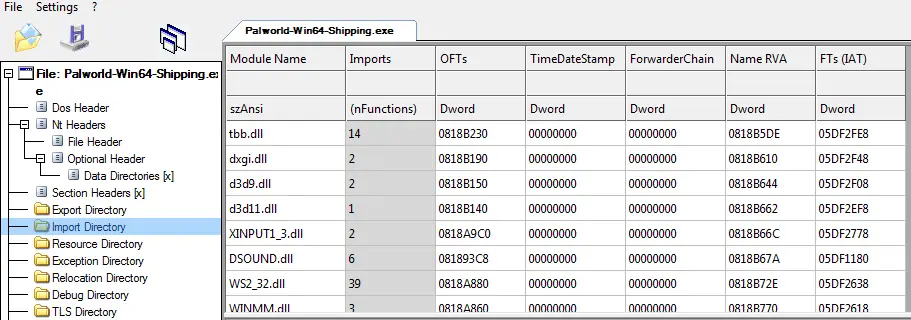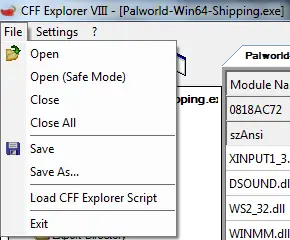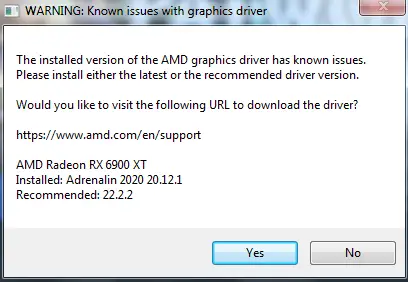Este guia mostrará como consertar o Palworld crashing issues on Windows 7 SO. Teoricamente, this method should also work on Windows 8 e janelas 8.1 operating systems.
Como consertar o Windows 7 Problemas de travamento
To make it work on Windows 7, siga estas etapas:
Etapa 1: Download dxvk Version 1.10.2 de this website.
Etapa 2: Extract the dxvk-1.10.2.tar.gz file using a zip program like Winzip, Winrar, or PeaZip.
Depois disso, also unzip the file dxvk-1.10.2.tar using the same program. Uma vez feito, you should have these files.
Dentro desta pasta, you should find the following files:
Etapa 3: Inside the x64 folder are the files we need.
Próximo, select all these files and copy them to the following directory.
Para chegar lá, right-click on “Palworld,” então selecione “Propriedades.”
Escolher “Arquivos instalados” e depois clique “Browse.”
You should then be in the following folder.
De lá, navegue até o “Amigo” folder located next to the “Binários” pasta, e finalmente, enter the “Win64” pasta.
Etapa 4: Agora, copy the files mentioned in Step Three to this folder. Depois de fazer isso, the folder should look like this.
Etapa 5: Próximo, download Explorer Suite from este link.
You should have the following file.
Install it, and after installation is complete, launch CFF Explorer.
Etapa 6: Clique em “Arquivo,” então “Abrir,” and navigate to the following directory.
You should then be in this window. Selecione o “Palworld-Win64-Shipping.exe” file and click “Abrir.”
The following window will appear. Clique em “No.”
You should have this file tree on the left. Clique em “Import Directory.”
You should then have the following window.
Scroll down until you find “Kernel32.” Clique nele. In the bottom window, scroll down until you get to “CreateFile2.” Double-click on it and rename it to “CreateFileW.”
Depois disso, the window should look like this.
Próximo, click on the file, então “Save.”
It will ask if you want to overwrite the original file. Clique “Sim.”
You might get the following window when launching the game. Se você fizer, basta clicar “No.”
The game will now launch, and you can play Palworld.
Isso é tudo o que estamos compartilhando hoje para isso Palworld guia. Este guia foi originalmente criado e escrito por 1928Dillinger. Caso não atualizemos este guia, você pode encontrar a atualização mais recente seguindo este link.