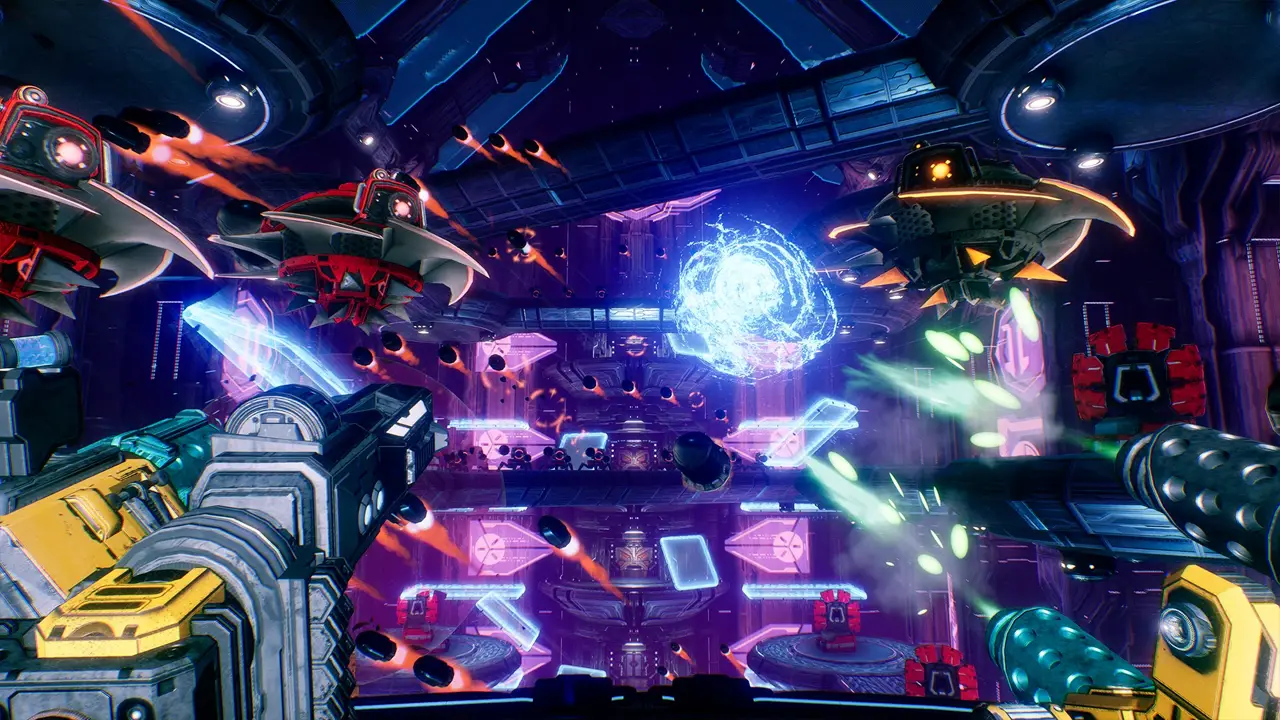Enjoy MGS but wish to skip the grind? Here’s a save file that will allow you to do just that!
General Overview
This save file has been created with the following features:
- All Experience Levels Unlocked, allowing you to use all available ability points to customize your suit.
- $5,000,000 ouro. Great for buying that needed item in the smuggler’s shop.
- A good amount of connectors.
- A good amount of Gold Tier Weapons.
- An available inventory of over 12,000 slots for parts.
- Starts you off at Level 5, past the tutorial.
This save will allow you to enjoy MotherGunShip without the need or worry of grinding. Lose some parts on a mission? It’s ok, you have plenty of items in your inventory and enough gold available to pick up a quick weapon at the smuggler before trying again.
Download Custom Save
Download the custom save file from aqui.
Save Game Installation
The MotherGunShip save file location is in the AppData directory under your user profile, and isn’t in the usual location of MyDocuments like many other games.
To browse to your AppData directory, open up File Explorer and type in the menu bar:
C:\Users\\AppData\Local\TowerOfGuns2\Saved\SaveGames
In the save directory, back up your current save file, named ‘PlayerProfile.sav’ to something such as ‘PlayerProfile.bak’ and copy the downloaded save file to the directory. The new save file should be named ‘PlayerProfile.sav’ já, mas se não, be sure to rename the save to match this.
Startup the game and you’ll be greeted with your new experience and loot, ready to take on the MotherGunShip!
Isso é tudo que estamos compartilhando hoje para este guia. Este guia foi originalmente criado e escrito por XaivierX. Caso não atualizemos este guia, você pode encontrar a atualização mais recente seguindo este link.