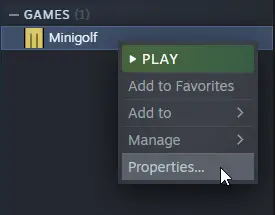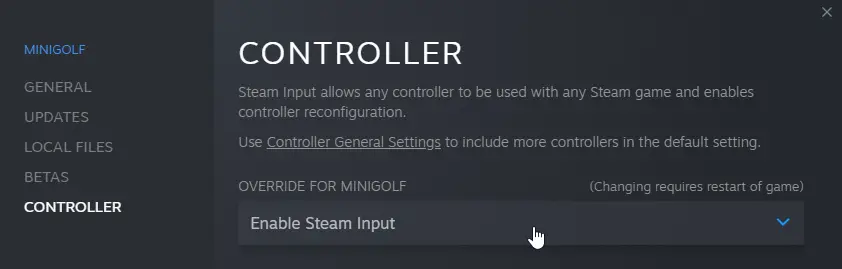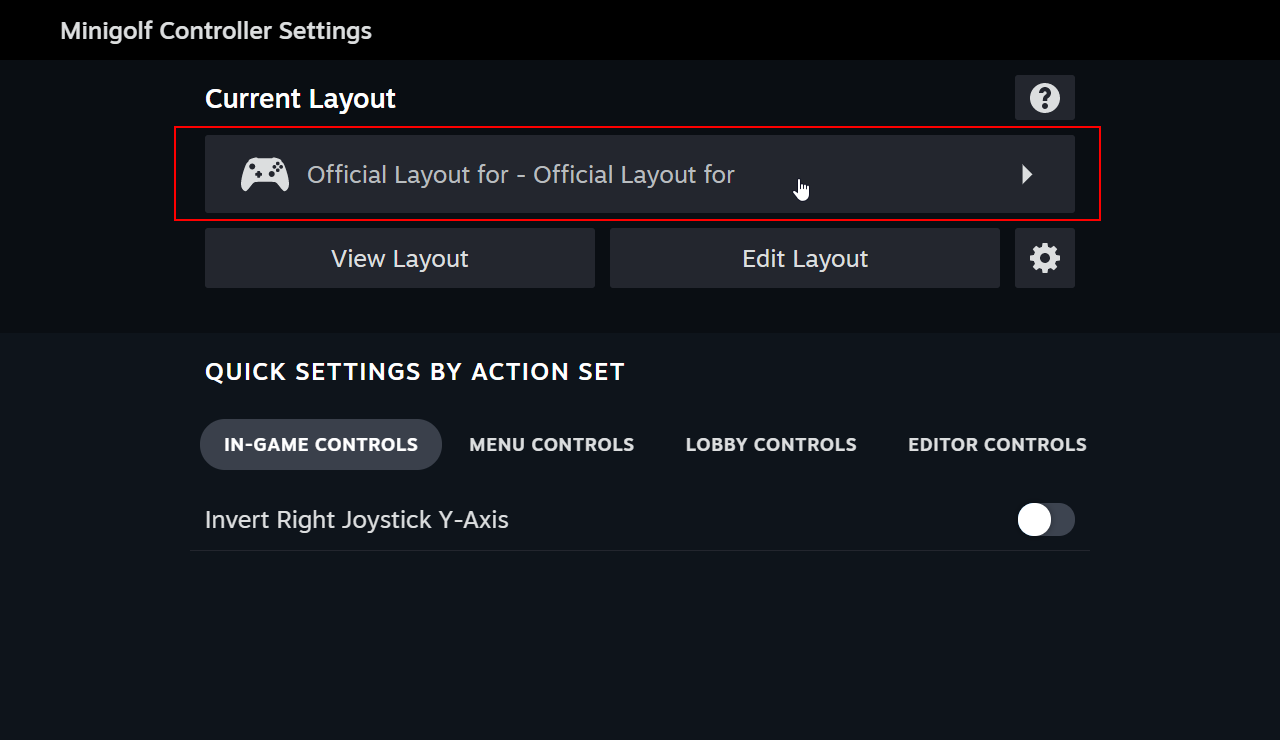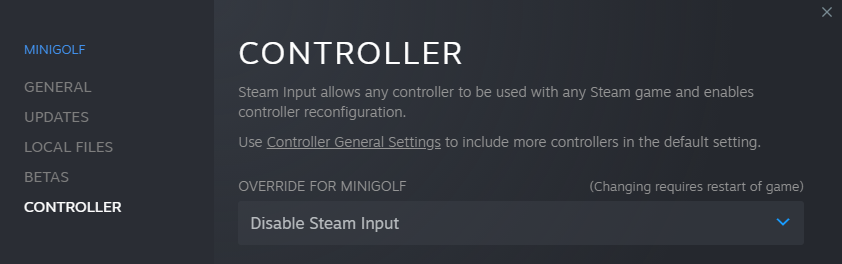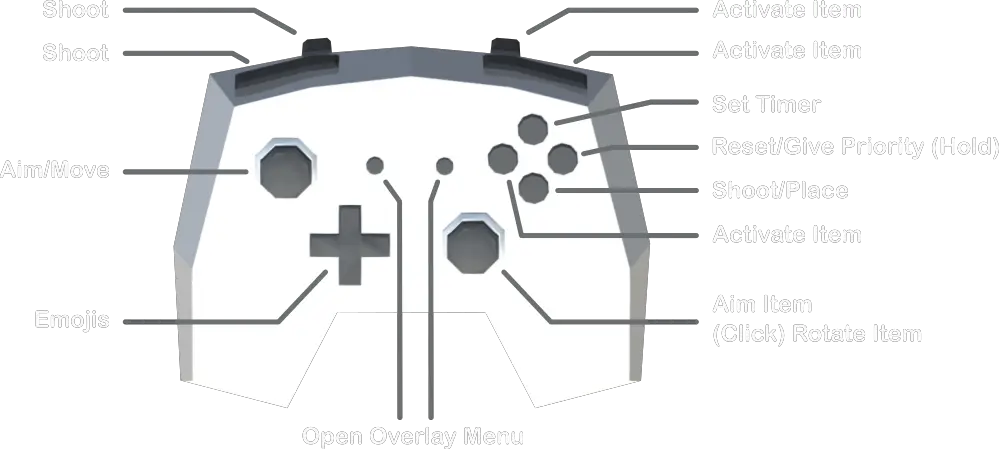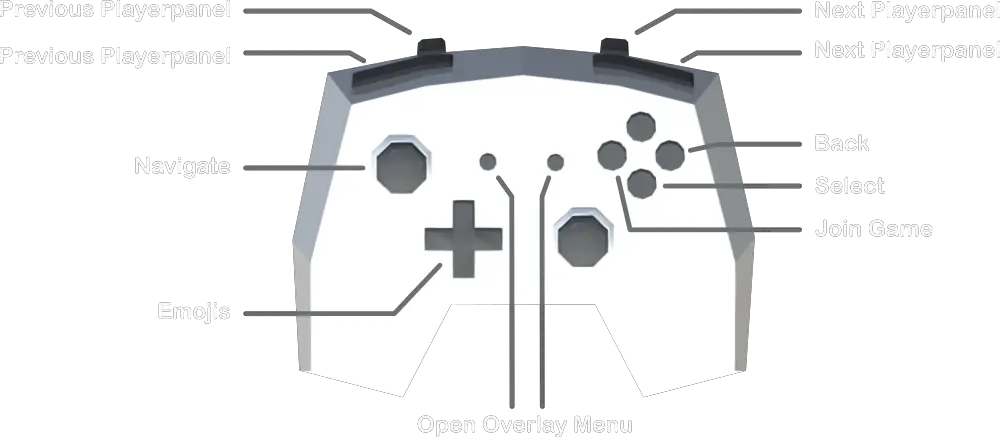How to play minigolf with a gamepad or keyboard and mouse.
Connecting Gamepads
It is recommanded to use gamepads instead of keyboard and mouse. There are two possibilities to connect your gamepads:
If you want to use your gamepads with Steam Input, abra o propriedades of minigolf and check for the controlador configurações. Make sure that Enable Steam Input está selecionado.
If the game doesn’t recognise your controllers, the default controller layout hasn’t been selected, ainda. Normally steam will do this automatically, but sometimes it doesn’t. To select the default controller layout open the Steam Overlay Menu (Mudança + Guia) and click on controller configuration.
If you don’t want to use your gamepads with Steam Input, abra o propriedades of minigolf and go to the controlador configurações. Make sure that Disable Steam Input está selecionado. The game should now recognize your gamepads.
Gamepad Controls
Here you can find the default gamepad controls and the explanation to the action. If you are using Steam Input you are able to configure your own controller layout.
Mirar: The direction of the pointer will always be similar to your Bastão esquerdo. So while shooting, point your Bastão esquerdo always into the desired direction. Releasing the Bastão esquerdo while shooting is not recommanded.
Atirar: Segurar Button South to load force and release it to shoot the ball. Som, color and length of the pointer will tell you how much force is going to be released onto the ball. You can also shoot with both Left Should Buttons. This is recommanded, if you are playing with items enabled, espacially in the dynamic and extreme mode.
Lugar: At the beginning of each classic level you need to place the ball. If you are happy with the position press Button South to place the ball. Ball placement is also necessary, when the ball has been reset.
Move: At the ball placement, point the Left Stick into the direction you want to move the ball.
Reiniciar: If you are not happy with the current position of the ball and you want to restart, segurar Button East to reset your ball. This won’t cost an additional turn in the classic mode, still you have to begin from the very start.
Give Priority: In the classic mode, players with lower scores always have the priority to start the level. But sometimes starting a level isn’t always an advantage. Therefore a player can give priority to a better player. Segurar Button East at the ball placement, to give priority to the other players.
Set Timer: Sometimes other players cannot decide what to do or take too much time to play. Set a timer with Button North for the current player. When the timer goes off, the player is out of the game for this level and gets the worst score.
Move Item: If items are enabled you can move items like cows and rocks with your Bastão direito.
Rotate Item: While moving your items, you can also rotate them by pressing your Bastão direito.
Activate Item: Depening on the item you can activate, desativar, shoot or place your item. You can also use both Right Should Buttons. This is recommanded, if you are playing in the dynamic and extreme mode.
Emojis: If you want to express your emotions you can use up to nine emojis. Each direction of the dPad represents an emoji.
Open Overlay Menu: In the game you can open an overlay menu with your Command Buttonsto change some settings, get help or to do some other actions. Especially as a client you need to open the overlay menu, if you want to leave the lobby for example.
Navigate: Navigate up, abaixo, left and right with the Bastão esquerdo inside the menus.
Selecione: Imprensa Button South to select a menu item.
Voltar: Imprensa Button East to go back to the previous menu.
Junte-se ao jogo: Imprensa Button West to join the game with an additional player. Can only be pressed inside the lobby player menu. You can add multiple players to one input device.
Next Playerpanel: Press one of the Right Shoulder Buttons to switch to the next player panel inside the lobby player menu, if you have more than one attached to your input device.
Previous Playerpanel: Press one of the Left Shoulder Buttons to switch to the previous player panel inside the lobby player menu, if you have more than one attached to your input device.
Emojis: If you want to express your emotions you can use up to nine emojis. Each direction of the dPad represents an emoji. Emojis can only be used inside a lobby.
Open Overlay Menu: In the lobby you can open an overlay menu with your Command Buttonsto change some settings, get help or to do some other actions. Especially as a client you need to open the overlay menu, if you want to leave the lobby for example.
Isso é tudo o que estamos compartilhando hoje para isso Minigolf guia. Este guia foi originalmente criado e escrito por singlegearedgames. Caso não atualizemos este guia, você pode encontrar a atualização mais recente seguindo este link.