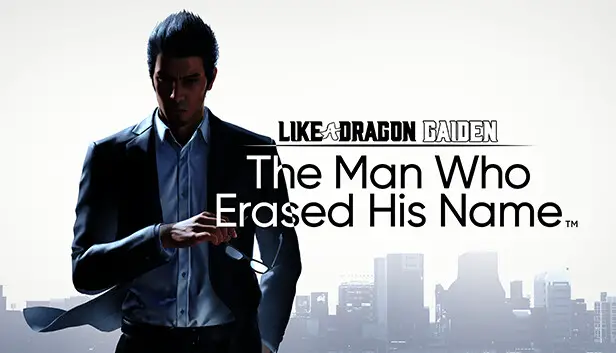This guide will show you how to use RyuModManager to install and use mods in Like a Dragon Gaiden: O homem que apagou seu nome.
How to Use RyuModManager to Install Mods
- As primeiras coisas primeiro, you need to select the mod you want from Nexusmods.
- Once you have the mod, download RyuModManager. No momento da escrita, RyuModManager 3.4.1 is now available but feel free to select any version that you want. We recommend using the latest version.
- Extract the downloaded file from the above link to the Like a Dragon Gaiden The Man Who Erased His Name installation directory. Por padrão, Você pode encontrar aqui:
C:\Arquivos de programas (x86)\Steam\steamapps\common\LikeADragonGaiden\runtime\media - Run RyuModManager to automatically create a mods folder.
- Unzip all the download mods from Nexusmods into the /mods/ folder created by RyuModManager.
- Open RyuModManager.exe again to load the mods that you have added.
- De lá, you can now launch the game with the mods automatically loaded.
Do you have any questions? Please let us know in the comments below.
Isso é tudo o que estamos compartilhando hoje para isso Como um dragão Gaiden: O homem que apagou seu nome guia. Este guia foi originalmente criado e escrito por Zetsubou_Theam. Caso não atualizemos este guia, você pode encontrar a atualização mais recente seguindo este link.