Primeiro, you’ll want to navigate yourself to the video settings. Aqui, make sure Halo 2 is selected under Game Setting. Eu sei, there should be a difference between Halo 2 and Halo 2a, Mas aqui estamos.
Scroll down slightly and you’ll see the option under Configurações de vídeo chamado Gama. Choose it.
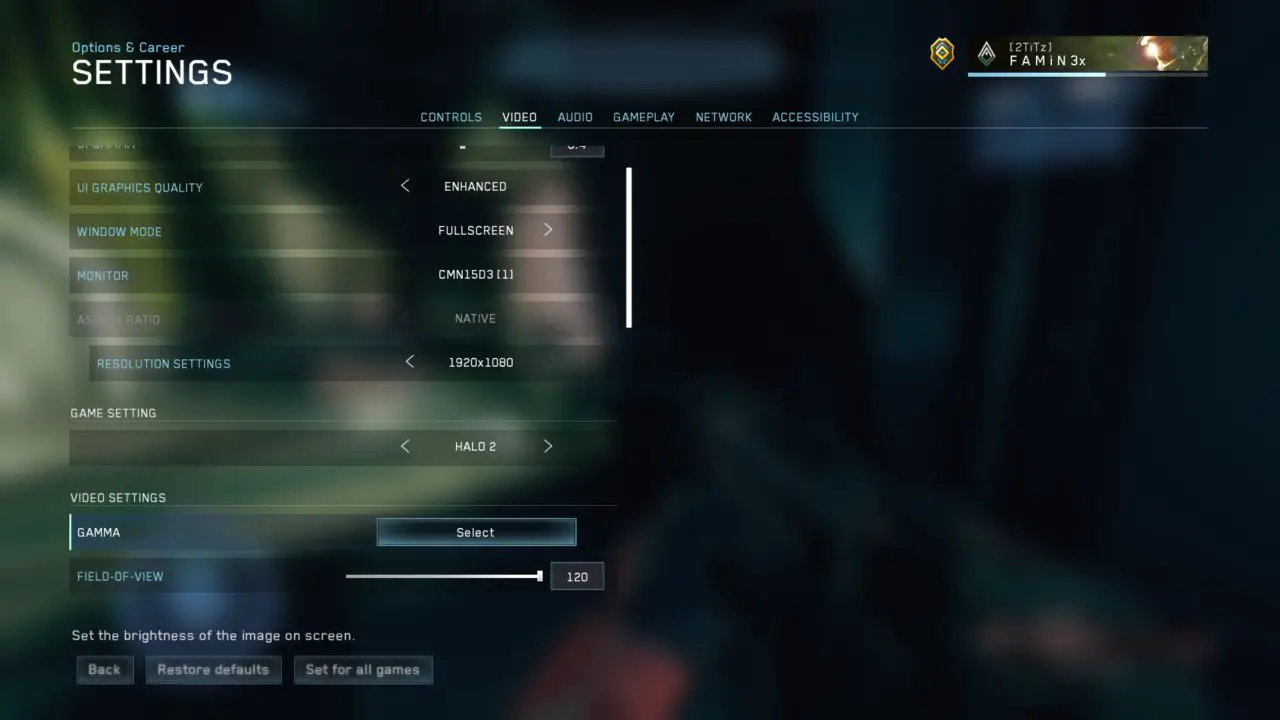
Change your Gama settings from the original 5.0 até 6.5. Depois disso, your game should look a lot less dark and way more manageable!

Isso é tudo o que estamos compartilhando hoje para isso Halo: A coleção Master Chief guia. Este guia foi originalmente criado e escrito por F Amine. Caso não atualizemos este guia, você pode encontrar a atualização mais recente seguindo este link.

