Here is a simple explanation of what Hacknet: Pathfinder is and how to install it. This guide focuses on the Steam version, but the process should be similar for other versions except for Origin.
Preâmbulo
Before we dive into Hacknet: Desbravador, here are a few important things to keep in mind:
- This guide is not an official one, and the steps mentioned here might change in the future.
- Installing Pathfinder will reset your current game progress, but your Steam Cloud save will remain intact.
- Installing Pathfinder will turn off Steam Cloud Saves.
- As of now, Hacknet: Pathfinder is only accessible for the Windows and Linux versions of Hacknet.
- Make sure to read through to the end for troubleshooting tips and extra support information.
Instalação (Windows)
Para começar, vá para o GitHub Releases page for Hacknet: Desbravador. As of now, the latest version is 5.3.2.
You have three options to choose from: the Release zip file, the Python Installer, or the EXE Installer. Por simplicidade, it’s suggested to opt for the EXE Installer.
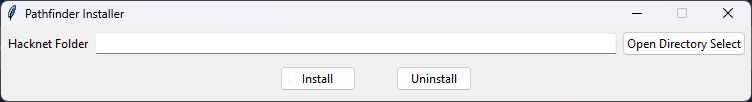
When you start the installer, it will usually locate your Hacknet folder if it’s in the default installation spot. No entanto, if you have your games on different drives, como eu, the Pathfinder installer might not find it automatically.
Nesta situação, clique em “Open Directory Select” and browse to the installation folder where you have Hacknet. Make sure to choose the root directory, the one containing Hacknet.exe.
Once you’ve picked your directory, basta clicar “Instalar,” E você deve estar tudo pronto.
Instalação (Linux)
The installation process for Linux or Steam Deck is quite similar, except you can’t use the EXE installer in this case. Em vez de, I suggest using the Python installer.
Instalando mods
This part is all about installing global mods. If a Hacknet: Pathfinder extension mentions it includes a mod, it typically has the necessary mods in its Plugins folder, so you won’t need to do anything else.
Let’s use a global mod as an example, como ZeroDayToolkit.
Once you’ve downloaded the ZeroDayToolkit.dll file, put it in the [] folder you’ll find in the root directory of your Hacknet installation, assim:
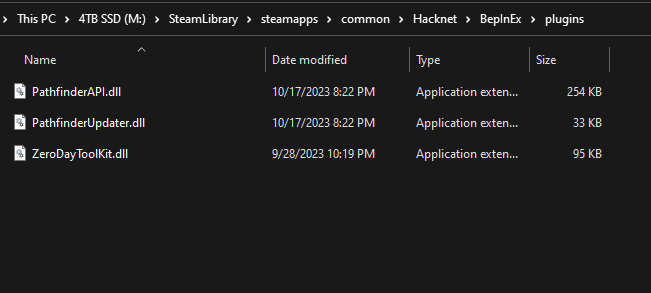
Solução de problemas / Further Support
If your game crashes before it can load on Windows, Aqui está o que você pode fazer:
- Open PowerShell in the main Hacknet directory.
- Execute este comando:
Get-ChildItem -Recurse "./Bepinex" | Unblock-File
If you require additional assistance that this guide couldn’t offer, feel free to join the Hacknet: Modding Discord for further support.
Isso é tudo o que estamos compartilhando hoje para isso Hacknet guia. Este guia foi originalmente criado e escrito por Trevo. Caso não atualizemos este guia, você pode encontrar a atualização mais recente seguindo este link.