If you’re having trouble with your game save and you want to fix it, give this a try. This guide will show you how to go back to an earlier backup of your game progress (se você tiver um) and replace the most recent cloud save. This might help if your game progress seems wrong or if you’re having issues with your cloud save. Apenas lembre-se, this guide is for folks using Windows and the Steam version of the game.
Como restaurar o jogo antigo salvar
1. Backup Save Files
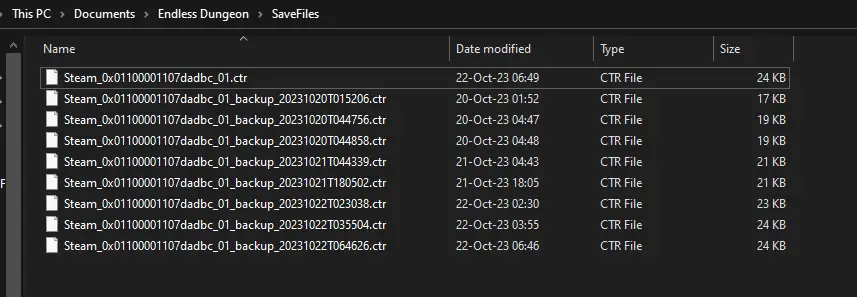
Antes de começar, be sure to close your game. Próximo, create a backup of your game save files, which can be found at this location:
C:/Users/%UserProfile%/Documents/Endless Dungeon/SaveFiles
It’s important to keep in mind that the game progress should be associated with the date when the files were last modified.
2. Disable Cloud Save and Run the Game

Agora, vá para Opções, then Settings, and navigate to Network. Find the Remote storage option and set it to “NO.” Depois de fazer isso, close the game once more.
This step ensures that your backup files won’t be overwritten by the cloud save.
3. Overwrite the Current Save
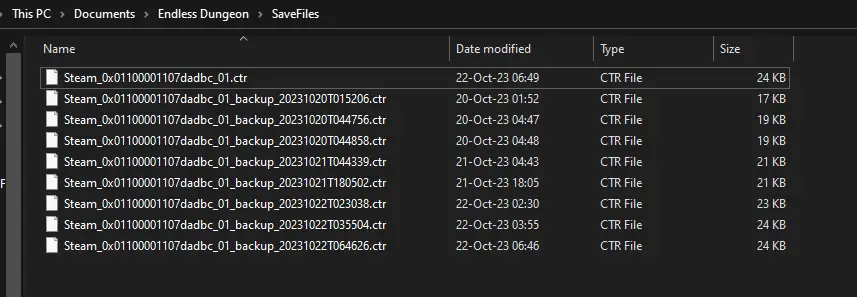
In the game save folder, replace the game save file with one of the backup files. No meu caso, the game save file is named “Steam_0x01100001107dadbc_01.ctr,” and one of the backup files is “Steam_0x01100001107dadbc_01_backup_20231020T015206.ctr.”
Veja como você pode fazer isso: Primeiro, remove the “Steam_0x01100001107dadbc_01.ctr” arquivo. Então, rename the “Steam_0x01100001107dadbc_01_backup_20231020T015206.ctr” arquivo (the backup file) para “Steam_0x01100001107dadbc_01.ctr.”
After making this change, start your game. If you want to be extra cautious, move all your backup files to another location, leaving only your game save file in the folder before starting your game.
4. Game Progress Should be Rollbacked

Your game progress should now be rolled back. If this didn’t work, I’m sorry I couldn’t assist further.
Próximo, start a solo game and enter the saloon. Press the ESC key and trigger a save. This action should update the modified time of your game save file.
5. Enable Cloud Save Again
Finalmente, vá para Opções, then Settings, and navigate to Network. Set the Remote storage option to “Sim.” You should be all set now. Your game progress should be in order.
Solução de problemas
What issue did I encounter?
The issue you encountered was related to unlocking the Comrade character and completing 2 fora de 4 of his quests. The game bugged and didn’t unlock the hero chip slot as it should have. You continued to progress and finished his 3 fora de 4 missões, but you were stuck with only 2 hero chip slots when you should have had 3 neste ponto. To address this problem, you used the method provided to roll back your game save to the point where Comrade had not been unlocked yet.
Isso é tudo o que estamos compartilhando hoje para isso Masmorra interminável guia. Este guia foi originalmente criado e escrito por IA. Caso não atualizemos este guia, você pode encontrar a atualização mais recente seguindo este link.
