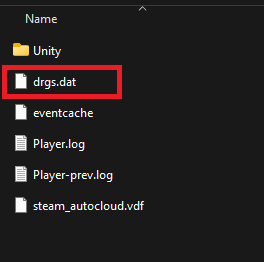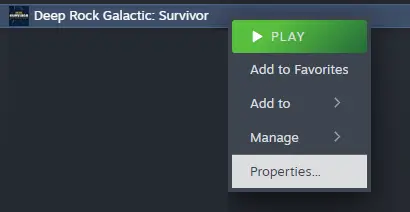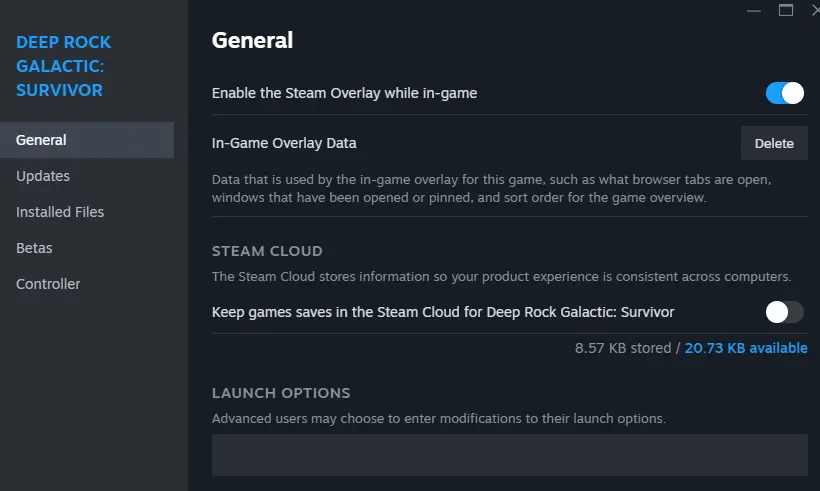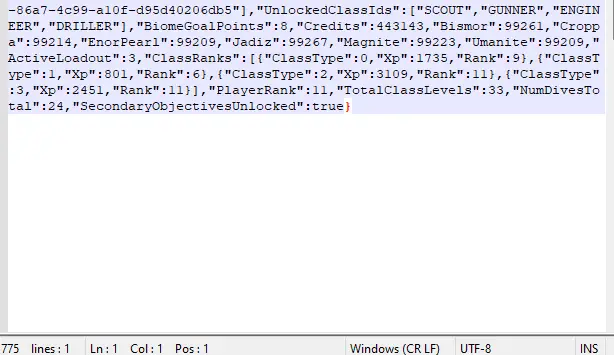Hoje, I’m going to teach you a neat trick to get heaps of credits, minerals, ores, and more during your runs in Deep Rock Galáctico: Sobrevivente. It’s like hitting the jackpot every time you play!
Why did I make this guide? Bem, I adore this game, but let’s be real, grinding can get tiresome. I just wanted to kick back and enjoy without constantly feeling underpowered and facing certain doom. Many folks out there feel the same frustration, especially with the tough enemy scaling. Mas não tenha medo! Once you’ve beefed up your base stats to the max, you’ll breeze through any run like a pro. Vamos mergulhar!
Infinite Credits and Resources Trick
Etapa 1: As primeiras coisas primeiro, shut down your game. Então, open up your trusty Windows Explorer. Agora, type in or navigate to this address:
C:\Users\<Nome de usuário>\AppData\LocalLow\Funday Games
Etapa 2: Look for the folder labeled “DRG: Sobreviventes” within the Funday Games directory.
Etapa 3: Once you’ve located it, open up this folder. Dentro, you’ll spot a file named “drgs.dat”. This little file is where the fun begins!
Copy the file and store it securely in a new folder titled “DRGS original save”.
Etapa 4: Remove the steam_autocloud.vdf and drgs.dat files from the DRG Survivor folder.
Etapa 5: Access your DRG:S game in the Steam library, then right-click on the game to open the menu. This menu will appear like so:
Etapa 6: Open the Properties tab then disable Cloud Sync.
Etapa 7: You’re advised to follow these steps because modifying the .dat file without matching it with the cloud sync could lead to issues.
Etapa 8: Open the file with any text editor. No nosso caso, we’re using Notepad++ to edit the file.
Etapa 9: Procurar Créditos, Bismor, Croppa, EnorPearl, Jadiz, Magnite, e Umanite either by scrolling towards the bottom or by using the CTRL+F function and typing in those keywords.
IMPORTANT NOTE:
- When adjusting the credits, remember there’s a maximum limit of 6 dígitos, and for ores, isso é 5 dígitos.
- If you exceed these limits, the game won’t progress beyond the main menu.
- Ensure that credits are less than 1 milhão (ou seja, 999,999 ou menos), and ores are 99,999 ou menos.
Etapa 10: After updating the amounts, save the modified .dat file by clicking the Ctrl + S on your keyboard.
Once you have the modified file, place it back into your DRG Survivor folder. Inicie o jogo, and you should now have all the resources necessary to upgrade your base stats and enhance your gaming experience! If this guide was helpful, please consider liking and saving it
Isso é tudo o que estamos compartilhando hoje para isso Deep Rock Galáctico: Sobrevivente guia. Este guia foi originalmente criado e escrito por Reylina. Caso não atualizemos este guia, você pode encontrar a atualização mais recente seguindo este link.