Improve image clarity by disabling motion blur and bloom post-processing visual effects.
The in-game settings menus don’t allow you to adjust these effects, but we can disable them by tweaking Unreal Engine’s config files.
Edit Engine.ini
Enter this path in File Explorer:
%LOCALAPPDATA%\DCGame\Saved\Config\WindowsNoEditor
Open Engine.ini in notepad:
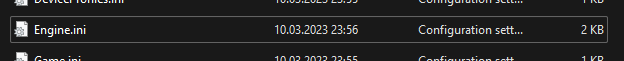
Add these lines at the end of the file:
[Configurações do sistema]
r.MotionBlurQuality=0
r.BloomQuality=0
r.DepthOfFieldQuality=0
The result should look like this:
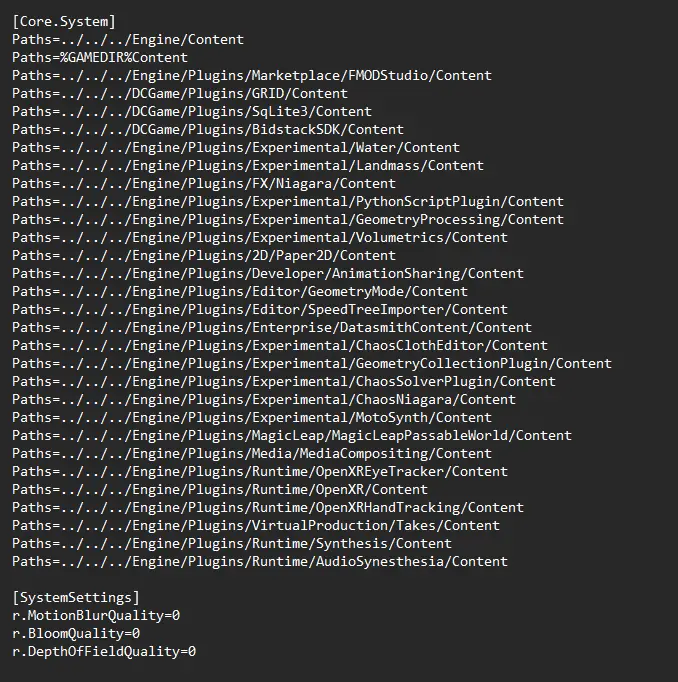
Save the file and launch the game
Resultado
Antes:

Depois:

Isso é tudo o que estamos compartilhando hoje para isso Dcl - O jogo guia. Este guia foi originalmente criado e escrito por Swifterik. Caso não atualizemos este guia, você pode encontrar a atualização mais recente seguindo este link.
