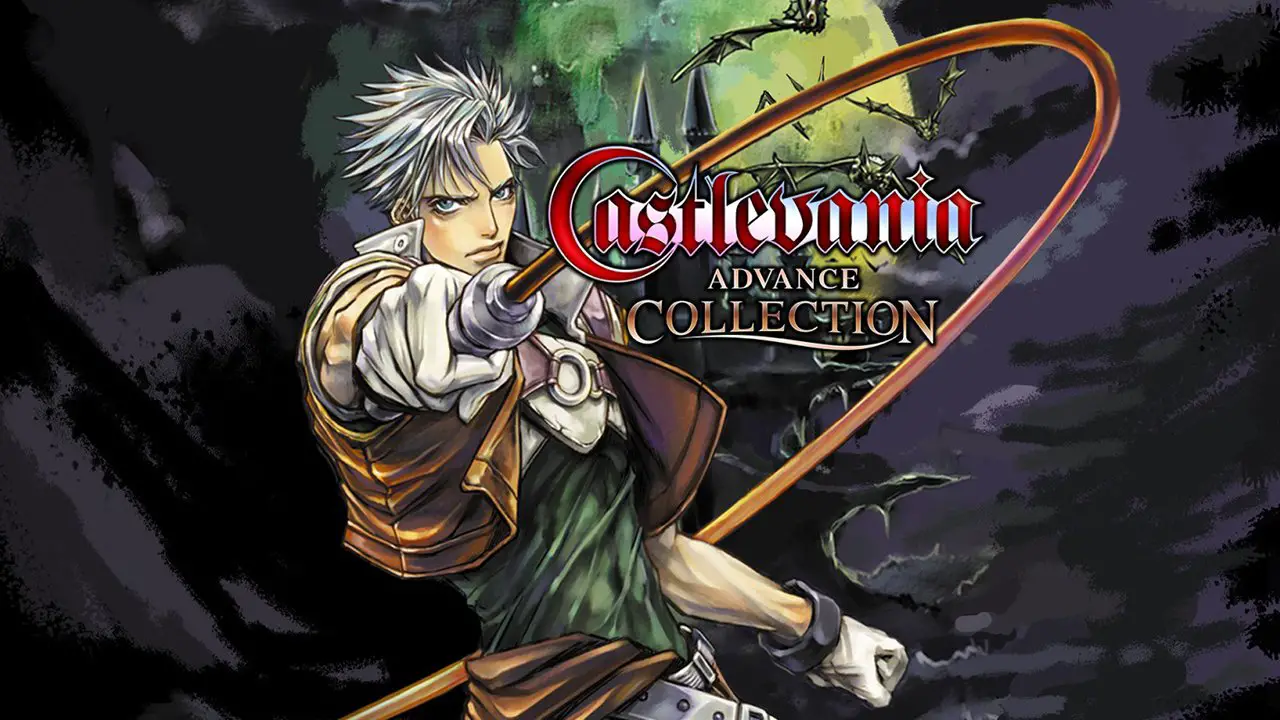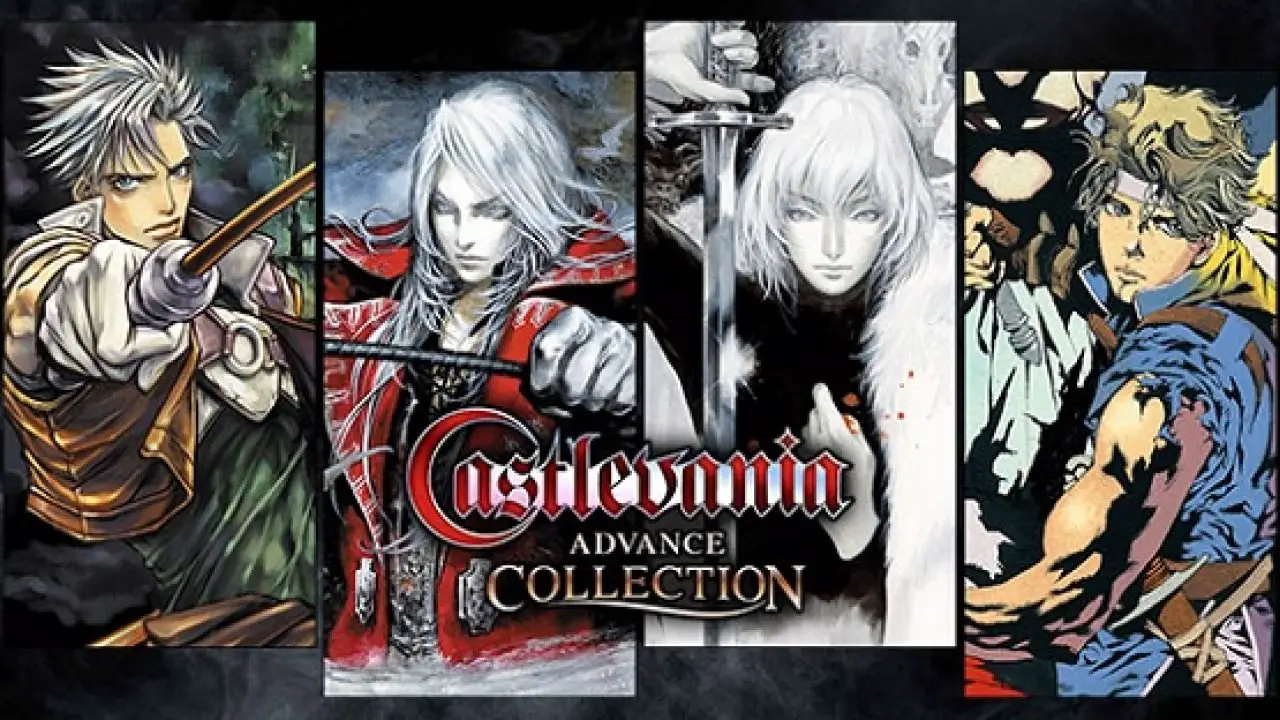A coleção Castlevania Advance usa um emulador proprietário com ROMs compactados. Você pode corrigir essas ROMs com patches existentes, pois eles são muito semelhantes aos originais para jogar jogos de coleção Castlevania Advance com mods.
Requisitos
Você deve baixar o utilitário marchivebatchtool. A versão de liberação pode ser encontrada aqui.
Para usar este utilitário, Você deve baixar e instalar o .NET Core da Microsoft. Isso pode ser encontrado aqui.
Processo
- Para simplificar as coisas, Coloque o “MarchiveBatchTool-Win-X64” Pasta do arquivo baixado que você extraiu na raiz C: dirigir, Então a pasta é
C:\MarchiveBatchTool-Win-X64
- Crie uma pasta chamada “jogo” no “MarchiveBatchTool-Win-X64” pasta. Você vai extrair os arquivos do jogo aqui em uma etapa posterior.
- Crie outra pasta chamada “construir” no “MarchiveBatchTool-Win-X64” pasta. Você recompilará os arquivos do jogo aqui em uma etapa posterior.
- Copie os seguintes arquivos do “windata” Pasta em sua pasta de jogo de coleção Avançante do Castlevania no “jogo” pasta no “MarchiveBatchTool” pasta que você criou.
- Alldata.bin
- alldata.psb.m
- Aberto do prompt de comando e altere o diretório para a pasta MarchiveBatchTool. Se você moveu a pasta para C:, Você pode executar o seguinte comando para mudar para a pasta: CDC:\MarchiveBatchTool-Win-X64
- Execute o seguinte comando para extrair os arquivos do jogo para o “jogo” pasta que você criou:
MArchiveBatchTool.exe fullunpack --keep game\alldata.psb.m zlib 25G/xpvTbsb+6 64 - Deixe sua janela de prompt de comando aberta, mas vá para
C:\MArchiveBatchTool-win-x64\game\alldata.psb.m_extracted\system\roms\ - Escolha a ROM que você deseja modificar. Você pode querer movê -lo para uma pasta diferente primeiro, dependendo do que você quer fazer com ele.
- Faça suas modificações. Você pode estar usando um patch ips ou um programa projetado para corrigir o arquivo. Anote a saída. Se o programa criar uma nova ROM, Renomeie esta nova ROM para o nome original (incluindo a extensão .bin) que foi chamado nos arquivos de jogo extraídos (por exemplo, para a versão do Circle of the Moon US, deve ser “01_Circle_us.patch_210614m.bin”.
- Copie a ROM modificada para:
C:\MArchiveBatchTool-win-x64\game\alldata.psb.m_extracted\system\roms\e substitua o original. Se você não for solicitado a substituir, você nomeou o arquivo incorretamente.
- Recomprimir os arquivos do jogo com o seguinte comando:
Marchivebatchtool.exe m pack game/alldata.psb.m_extracted zlib 25g/xpvtbsb+6 64
- Construir um novo arquivo com o seguinte comando para produzir um .bin e .psb.m para o “construir” Pasta que você criou anteriormente: MarchiveBatchTool.exe Build
--codec zlib -semeado 25g/xpvtbsb+6 --KeyLength 64 game/alldata.psb.m_extracted/build/alldata
- Copie os seguintes arquivos de
C:\MArchiveBatchTool-win-x64\buildpara sua coleção de avanços no Castlevania “windata” pasta e substitua os arquivos originais:
- Alldata.bin
- alldata.psb.m
- O jogo deve carregar normalmente quando você o iniciar, Mas com sua ROM personalizada em vez da ROM que você substituiu. Se é uma tela preta que nunca carrega, Um erro foi cometido.
Isso é tudo o que estamos compartilhando hoje para isso Coleção Avançada de Castlevania guia. Este guia foi originalmente criado e escrito por Palma calma. Caso não atualizemos este guia, você pode encontrar a atualização mais recente seguindo este link.