We all know ‘Real Yakuza use Gamepad’ czy cokolwiek. But some people might not have a gamepad (or a good one) or still prefer KBM for most of their games. For those people here are some better KBM controls to make your Yakuza experience better.
Control Changes
- Evade – from E to Przestrzeń
- Centrum – from Space to Middle Mouse Button
- Reset Camera – from P Do LCTRL
- Mapa – from M to PATKA
- Złapać – from Q to F
- Style Action – from F to Q
Notatka: Use a 3 finger grip on the mouse for convenience.
Why and how is it better?
The biggest change here is the Evade button. Which was previously quite tricky to press (mi) while moving with the WASD buttons. But now you always have your hand on the evade button (Przestrzeń) ready to dodge at all times.
I would opine this is even better than the Gamepad default as you’d have to move your thumb between A, X, Y/Cross, Koło, Triangle for 3 primary actions (Evade, Rush Atk, Finisher) losing you precious reaction time. But with these KBM controls you always have 3 of your fingers assigned to the same 3 primary actions at all times saving you precious reaction time. The mouse camera controls still suck tho.
To wszystko, co dzisiaj udostępniamy w tym celu Yakuza 0 przewodnik. Ten przewodnik został pierwotnie stworzony i napisany przez Xyberpunk. Na wypadek, gdybyśmy nie zaktualizowali tego przewodnika, możesz znaleźć najnowszą aktualizację, postępując zgodnie z tym połączyć.
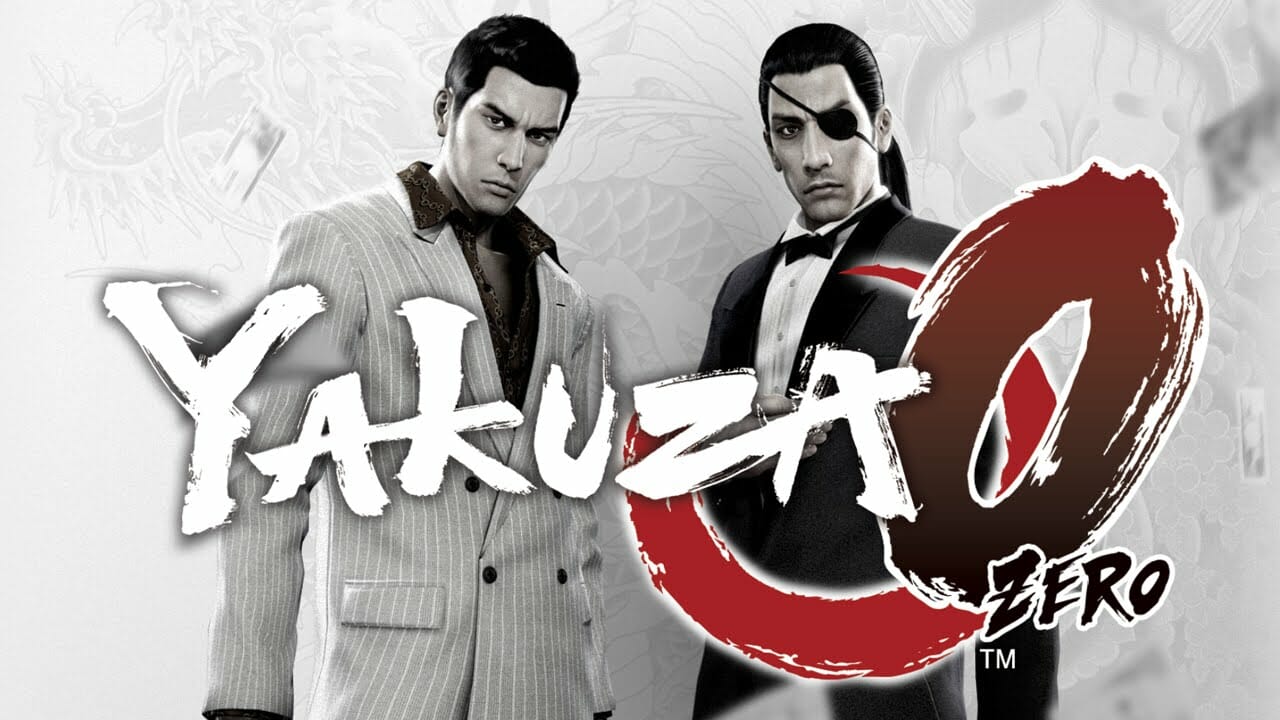
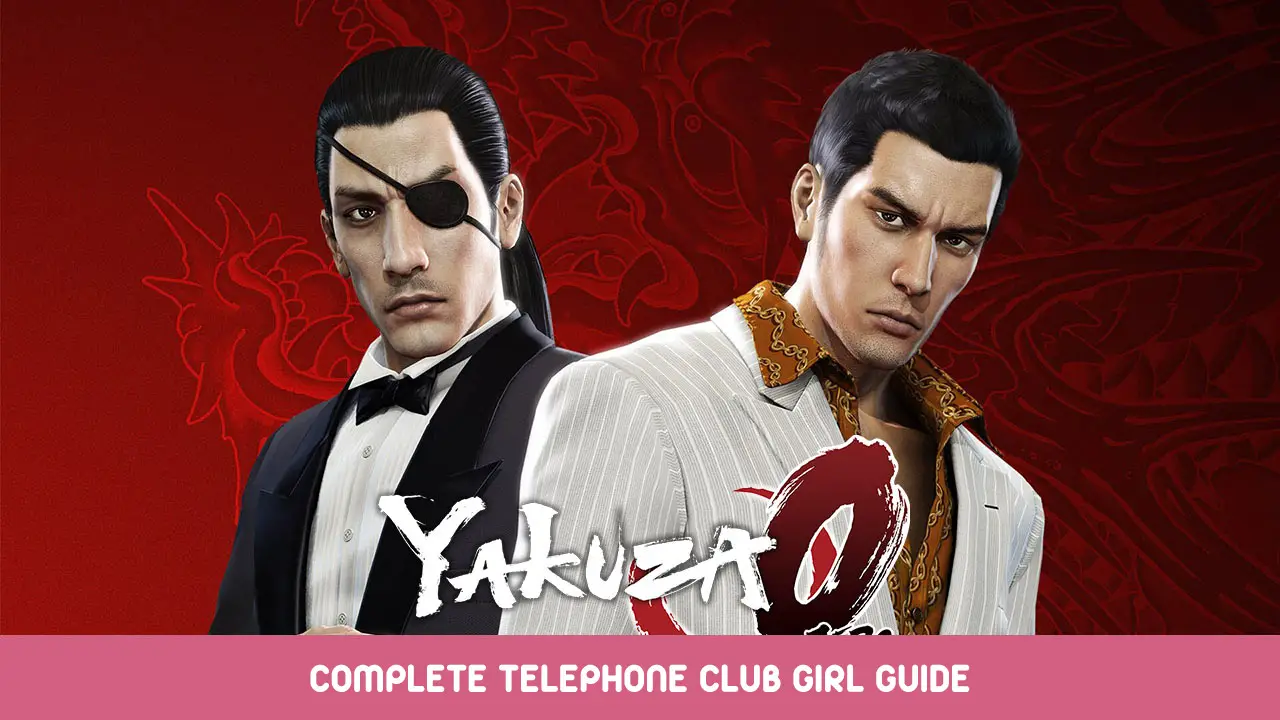
damn it feels better no doubts