Reduce the installation size by up to 25+ GB by removing unused language packs.
Step-by-step
Pierwszy, run the game to make sure it is not using the audio language from a file you are going to delete, set the game up to your preferences. Browse through the games installation folders to the following path:
Steam\steamapps\common\Uncharted Legacy of Thieves Collection\Uncharted4_data\build\pc\main\sound1\streamsYou will then see two additional folders:
speech (this folder is used for Uncharted 4)
speech-tll (this folder is used for Uncharted The Lost Legacy)
These two folders contain all of the audio packs in all supported languages for each game.
Notatka: This has only been tested with English audio, if using another language as your primary audio, I would advise keeping the English file as a precaution as it’s quite a bit larger than other files, it might have additional sound files that are used regardless of which language is chosen.
You will want to delete the files for all languages you won’t be using in each of these folders.
Na przykład, if you will only be using the angielski audio, keep english.psarc in each folder, then delete the other files. If English is the only audio kept, the install size is reduced by 27 GB.
These language files can be re-downloaded at any time by verifying the game files through Steam should any issues arise.
Advanced Step (to prevent possible re-download in future)
There is a chance the deleted files will be re-downloaded automatically next time the game receives a substantial update, which would be an unfortunate situation.
There is a way to help prevent that though, and I will explain it below, do note this can be confusing and/or time consuming for some, but I will do my best to explain it.
Note that manually verifying the game files will still force Steam to re-download and replace these files after doing this.
We are going to replace the original unused language files we deleted with blank text files that have the exact same names and file extensions.
- Zlokalizuj speech I speech-tll folders again in your game installation folder, create a new folder in this same location, the name doesn’t matter, I left mine titled New Folder.
- Shrink the folder window down so you can see this guide in the background, in particular the screenshot showing the 13 language pack names with file extensions.
- Open this newly created folder, right-click inside it and select New > Text Document
- Right-click this text document and select Copy.
- While still in that folder, press Ctrl+V 11 times to make 11 copies of that text document in this folder.
Once you have the new folder with 12 blank text documents inside it, przejdź do następnego kroku.
- Using the screenshot found in this guide as a reference (click on them using the middle mouse button if they’re difficult to read) start renaming each text document the same as the language pack files that you will be overwriting or replacing, this includes the .psarc extention at the end. Triple check your spelling when finished.
Once your files are renamed to look like the screenshot above (assuming you are only using the English file) przejdź do następnego kroku.
- Kopia (don’t cut) the renamed text files from your new folder, and paste them in both the speech, I speech-tll lornetka składana, do take extra caution here not to overwrite the language file you are using, if that happens, try to right-click in the folder and undo, otherwise verify your game files and start over.
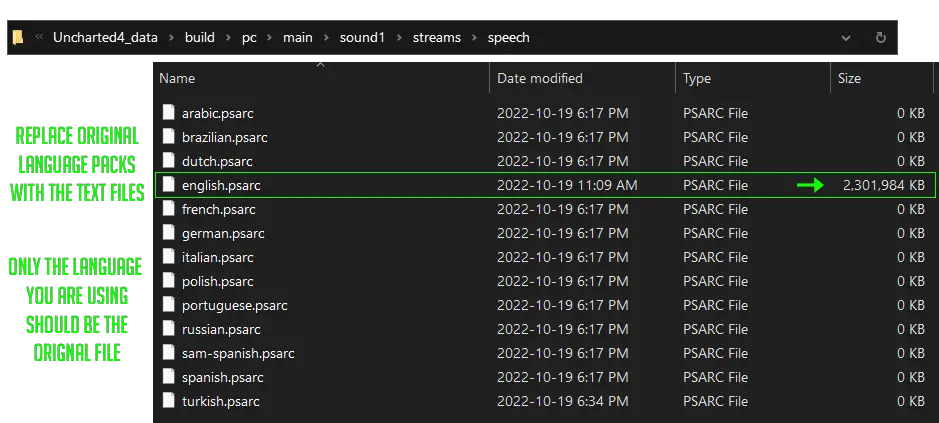 When finished you should see 13 language files in the folder, 12 of them with no file size, and your original language file as shown in the screenshot above.
When finished you should see 13 language files in the folder, 12 of them with no file size, and your original language file as shown in the screenshot above.
To wszystko, co dzisiaj udostępniamy w tym celu UNCHARTED: Legacy of Thieves Collection przewodnik. Ten przewodnik został pierwotnie stworzony i napisany przez Rizz. Na wypadek, gdybyśmy nie zaktualizowali tego przewodnika, możesz znaleźć najnowszą aktualizację, postępując zgodnie z tym połączyć.
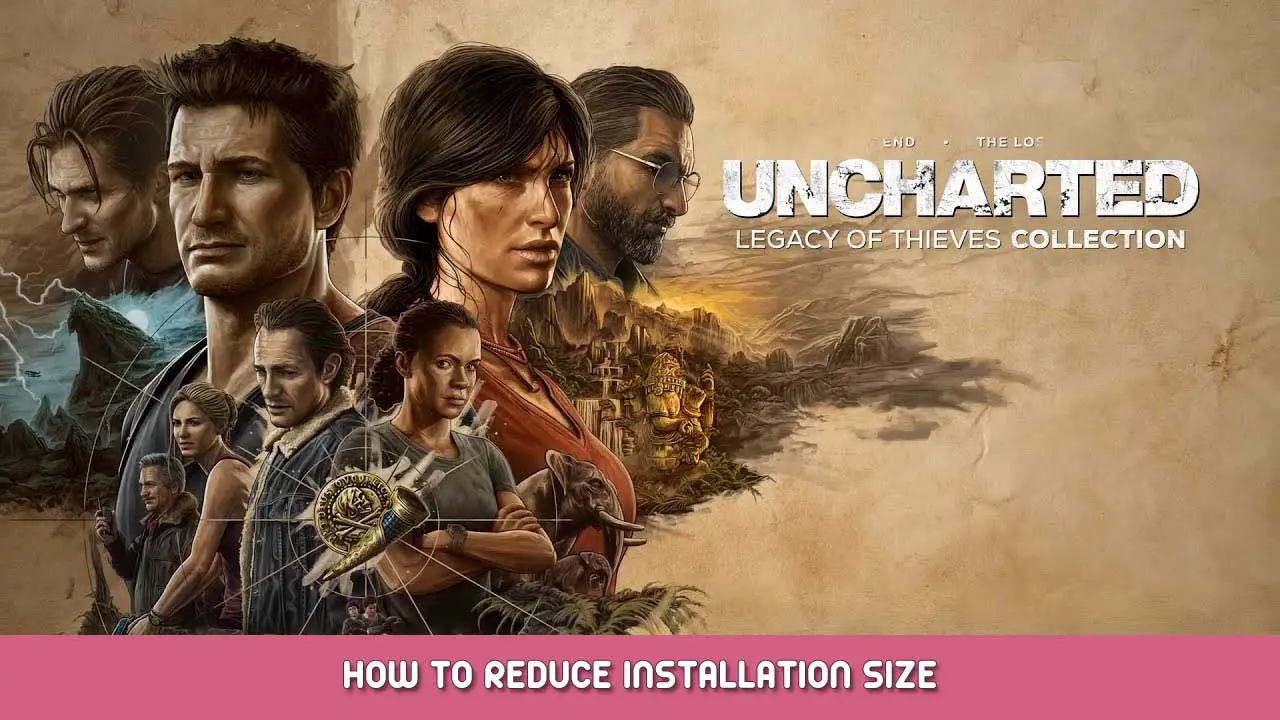
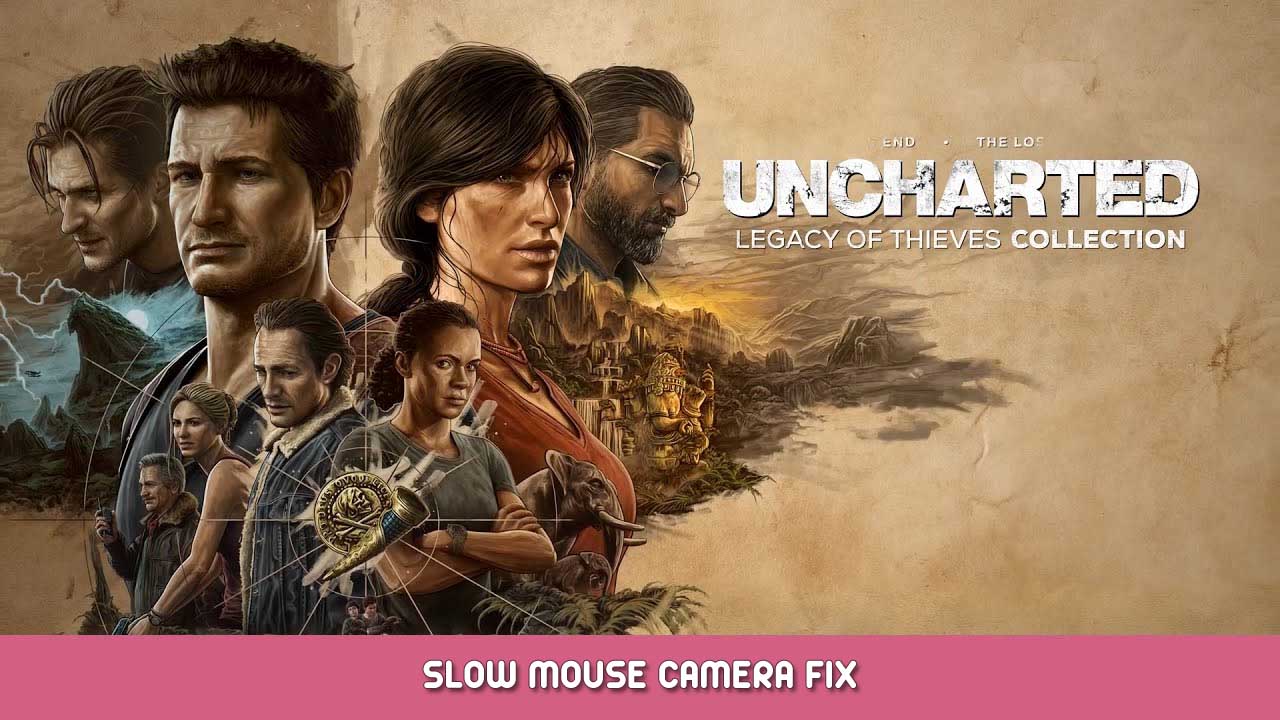
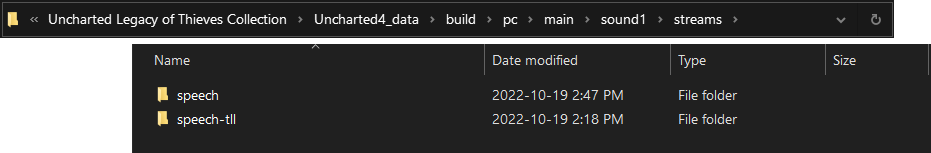
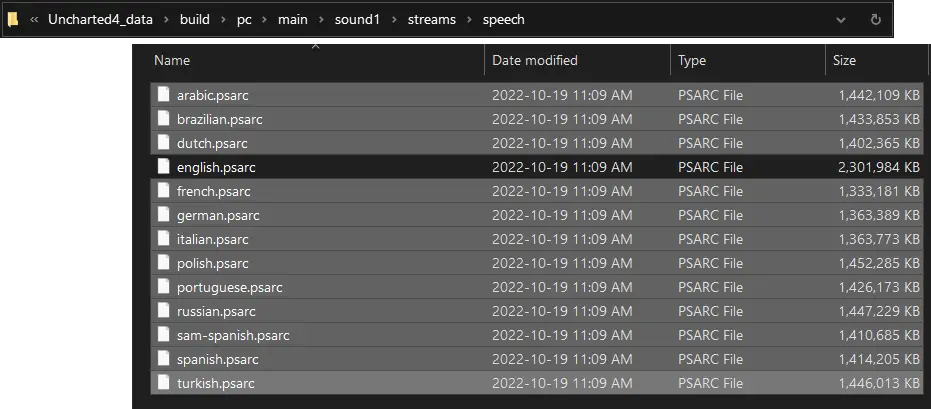
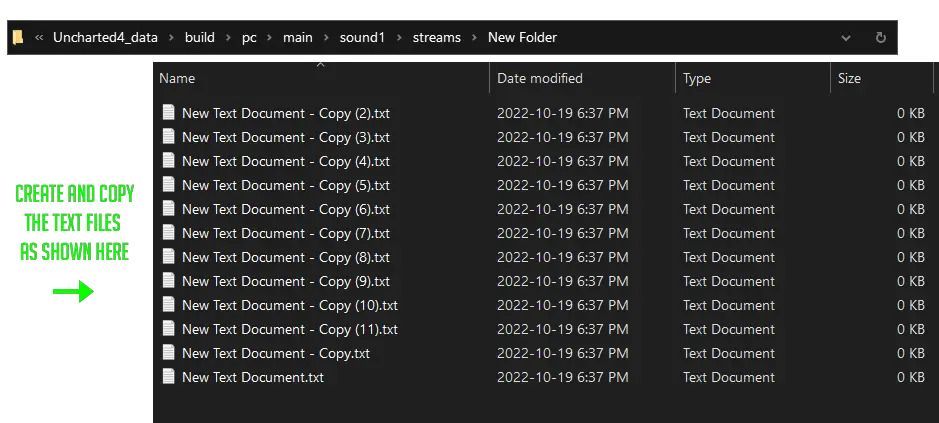
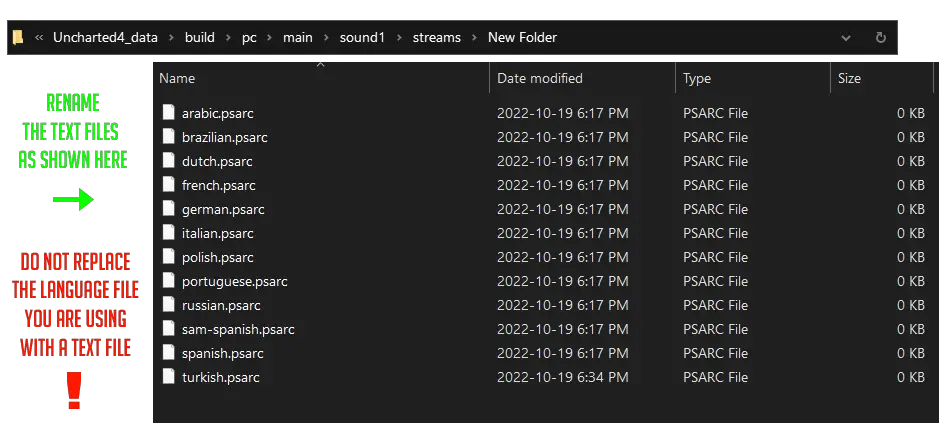
Bonjour, je vais jouer à ce jeu, malheureusement le dossier install ne contient pas la langue français, svp pouvez vous me créer un lien téléchargeable du fichier french.psarc svp, sur google drive ou sur un plateforme de téléchargement comme wetransfer