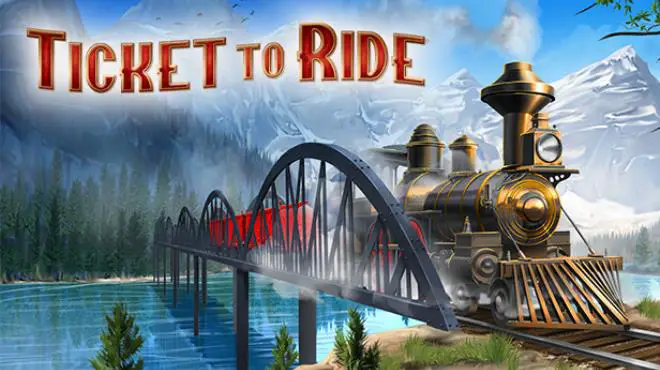This guide will tell you about Conductor achievements and show you two ways to get the Level 5 osiągnięcie. Due to slow progress and news about servers shutting down, I had to find a new method to unlock these achievements. But before we continue, please be adviced that reports suggests that using the 2nd method results to some crashing problems. Jeśli tak się stanie, you can refer to our Ticket to Ride troubleshooting guide.
What Counts for Conductor Achievements
After doing some testing, I figured out that only the following things matter for Conductor achievements:
- Online ranked games,
- Solo games against bots,
- Tutorial games (strange but true!)
Keep in mind that progress for offline games (both solo and tutorial) is saved only on your device.
Metoda 1: Unlock Using Bots
Tak, you got it right—tutorial games contribute to the achievement, and that’s the strategy we’re going to employ. Completing one tutorial game takes approximately 70 towary drugiej jakości, which is nearly four times faster than a game against bots when farming. If you play 20,000 zawody sportowe, it would take about 389 godziny, equivalent to around 16 dni.
To make this process less tedious, we’ll use AutoHotkey. Manually going through the tutorial 20,000 times would be extremely boring. Here’s the script; just ensure you:
- Always run it on the same PC, as progress isn’t saved on the cloud/servers.
- Use AutoHotkey v1.1, as the script isn’t compatible with the newer version (download it from Tutaj).
- Set your display resolution to 1920×1080.
- Run the game in fullscreen mode.
- Launch the game and the ahk script, then press the F2 key to initiate the script.
- Stop the script with the F3 key before exiting the game.
; This script will keep playing Ticket To Ride F2:: SetDefaultMouseSpeed,6 WinWaitActive Ticket to Ride Run() F3::ExitApp Run() { while true { StartNewTutorialGame() DrawTicket() Jeśli (CheckIsStuck()) { Uruchom ponownie() Kontynuować } PlayMiamiAtlanta() PlayAtlantaWashington() DrawSecondAndFourth() PlayWashingtonNewYork() DrawNewTicket() DrawFourthAndDeck() PlayNewYorkMontreal() DrawNewTicket() DrawFourthAndFifth() PlayMontrealChicago() DrawSecondAndDeck() PlayChicagoDuluth() DrawSecondAndDeck() PlayDuluthDenver() ConfirmLastTurn() Draw2Deck() ClickForwardAndQuit() } } StartNewTutorialGame() { ;Click Play Click, 713, 299 Spać, 1000 ;Click Tutorial Click, 1061, 139 Spać, 1000 ;Click Go Click, 1000, 839 Spać, 1000 } DrawTicket() { Trzask, 1846, 345 Spać, 1000 Trzask, 1846, 903 Spać, 1000 } PlayMiamiAtlanta() { Trzask, 1000, 959 Spać, 500 Trzask, 1506, 883 Spać, 1000 } PlayAtlantaWashington() { Trzask, 1000, 959 Spać, 500 Trzask, 1496, 653 Spać, 1000 } DrawSecondAndFourth() { Spać, 2000 DrawSecond() DrawFourth() } PlayWashingtonNewYork() { Trzask, 1000, 959 Spać, 500 Trzask, 1566, 405 Spać, 1000 } DrawNewTicket() { Spać, 1000 ;Click Go Click, 1000, 939 Spać, 1000 ;Click Ticket Pile Click, 1846, 100 Spać, 1000 DrawTicket() Spać, 1000 } DrawFourthAndDeck() { Spać, 2000 DrawFourth() DrawFromDeck() } PlayNewYorkMontreal() { Trzask, 850, 959 Spać, 500 Trzask, 1566, 305 Spać, 1000 } DrawFourthAndFifth() { Spać, 2000 DrawFourth() DrawFifth() } PlayMontrealChicago() { Trzask, 1000, 959 Spać, 500 Trzask, 1366, 305 Spać, 1000 } DrawSecondAndDeck() { Spać, 1000 DrawSecond() DrawFromDeck() } PlayChicagoDuluth() { Trzask, 1000, 959 Spać, 500 Trzask, 1166, 365 Spać, 1000 } PlayDuluthDenver() { Trzask, 1000, 959 Spać, 500 Trzask, 876, 445 Spać, 1000 } Draw2Deck() { Spać, 1000 DrawFromDeck() DrawFromDeck() } ConfirmLastTurn() { Spać, 2000 ;Click Go Click, 1000, 839 Spać, 1000 Wysłać, {Wchodzić 100} } DrawFirst() { } DrawSecond() { Trzask, 1846, 345 Spać, 1000 } DrawThird() { } DrawFourth() { Trzask, 1846, 557 Spać, 1000 } DrawFifth() { Trzask, 1846, 757 Spać, 1000 } DrawFromDeck() { Trzask, 1846, 803 Spać, 1000 } ClickForwardAndQuit() { Spać, 1000 ; Forward Click, 1446, 957 Spać, 1000 ; Quit Click, 877, 42 Spać, 1000 } CheckIsStuck() { PixelGetColor, kolor, 1000, 550, RGB if (color = 0xF4EFE1) { Spać, 1000 return true } w przeciwnym razie { return false } } Uruchom ponownie() { Spać, 1000 Wysłać, {Ucieczka 100} Spać, 1000 Wysłać, {Ucieczka 100} Spać, 1000 Wysłać, {Wchodzić 100} }
Feel free to try different values for DefaultMouseSpeed and Sleep times, but based on my experience, the ones mentioned above are the most reliable. Sporadycznie, the tutorial may get stuck while drawing the ticket. I’ve incorporated some logic into the script to automatically restart it if that happens.
Metoda 2: Unlock By Editing Save Files
Jeśli 390 hours still feels like too much, and you’re open to a bit of cheating, there’s a way to reach your goal much faster. The progress for offline games is stored locally in the UserDefault.xml file, located in local app data:
%localappdata%\Days of Wonder\Ticket to Ride\UserDefault.xml
Here’s what you can do:
- Open the file in your favorite text editor (ensure the game is not running).
- Poszukaj
<NbSoloGamesPlayed>element, tak:<NbSoloGamesPlayed>12345</NbSoloGamesPlayed>. - Update the value to 200000 (or any desired number) and save the file.
- Run the game, and you should be done. (You might need to play one more game, but I didn’t test that).
To wszystko, co dzisiaj udostępniamy w tym celu Ticket to Ride przewodnik. Ten przewodnik został pierwotnie stworzony i napisany przez PapaSmok. Na wypadek, gdybyśmy nie zaktualizowali tego przewodnika, możesz znaleźć najnowszą aktualizację, postępując zgodnie z tym połączyć.