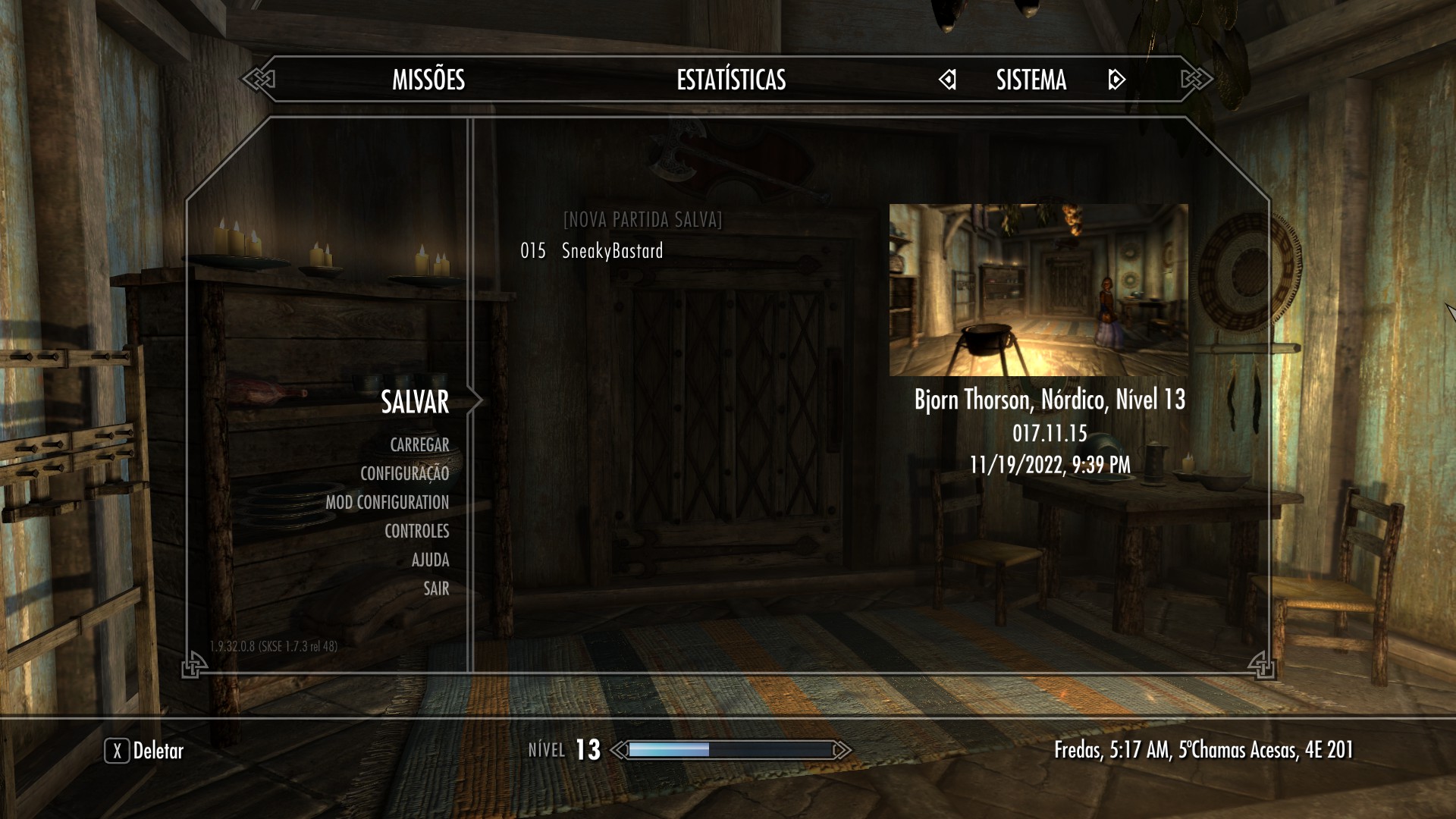This is a Elder Scrolls V: Skyrim guide on how to create a custom save file name in game. Good for having a save file with your own name on it or something diferent from the original save system just using the PC Console Commands.
Jak utworzyć niestandardową nazwę pliku Zapisz
Jak utworzyć niestandardową nazwę pliku Zapisz
- Step One – Open the game and start your last save;
- Step Two – Open the PC Console Command by pressing TAB (the key over the Caps Lock);
- Step Three – Write on the Console ( ratować “custom name” ) i naciśnij Enter;
- Step Four – Check the save file in game to see if works;
- Step Five – Cieszyć się!
This Elder Scrolls V: Skyrim guide was made to help you guys to have a custom save file name with your own name for example or anything you want, changing the Skyrim save system using the PC Console Command.
To wszystko, co dzisiaj udostępniamy w tym celu The Elder Scrolls V: Skyrima przewodnik. Ten przewodnik został pierwotnie stworzony i napisany przez SneakyBastard. Na wypadek, gdybyśmy nie zaktualizowali tego przewodnika, możesz znaleźć najnowszą aktualizację, postępując zgodnie z tym połączyć.