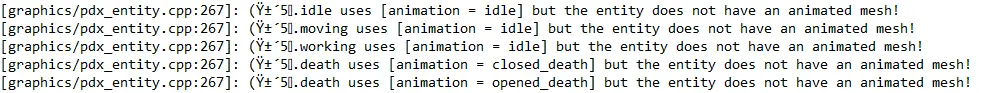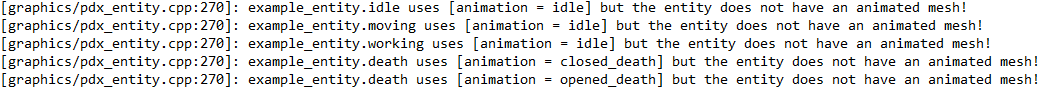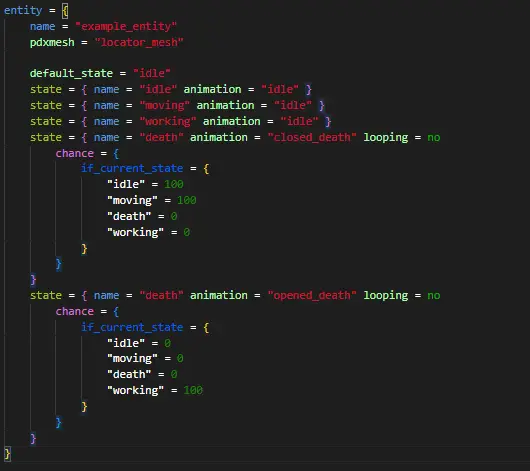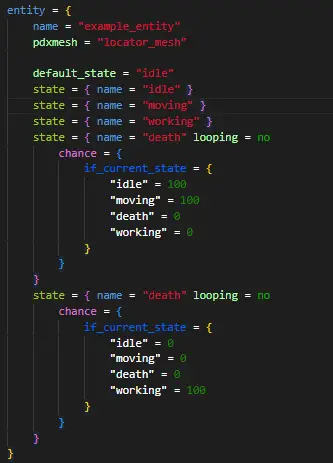Instructions for fixing entities from mods with an example so that you can stop crashing at 80% loading if you’re a max or Linux gamer
Introductions
So you’re either a modder trying to fix crashes for mac or linux users of your mods, or a mac or linux gamer whose trying to not crash. Well you’ve come to the right place.
This will be a fairly simple guide, although that being said it will likely require some knowledge of stellaris modding to fully understand.
For the course of this guide I will be referencing this mod so it will be easier to follow along
Krok 1: Finding the problem
Luckily even if you don’t have a spare mac or linux machine to test with this guide can be fully followed on Windows.
If you’ve received reports of crashes for mac users your first friend is going to the error log found at Documents\Paradox Interactive\Stellaris\logs if you’re on windows. Your first step to actually finding the problem entity that’s causing the error is to load up the game 3.6 and search for “but the entity does not have an animated mesh!”
If you’re on 3.6 you should see something similar to this
Now that character corruption is actually the root problem of the crash but as we can’t fix that and have to wait for PDX to fix it themselves we can stop that specific error from occurring.
Now that we’ve confirmed the issue is present we can begin solving the issue. The first step is actually funnily enough to revert your game version to 3.5.3 this is so that when you boot up the game again you should actually see the name of the entity like this
So now we have the entity name we can move on to step 2
Krok 2: Fixing the Error
So once you’ve found the entity (In this case the entity can be found in the reference mod in the directory gfx/models/ships) that’s causing the issues you can start to fix the error. I recommend using Visual studio code with CWtools but if you’re not a modder you can likely get by with using notepad (although its not recommended but .asset files are basically just plain txt). Once you open up the file it should look something like this
If you recall back error log, The states ‘idle’ ‘working’ ‘moving’ and ‘death’ all have animations but shouldn’t. This is a very simple fix and in most cases it should have no proper effect on visuals you would have gotten in game because the animation already can’t be shown, but you’re going to just delete the “animation = ____” section so that it looks something like this
That particular entity should no longer be creating the game crashing error, and as long as you didn’t delete any of the states or events within, it should be visually the same as it already was. although for the long term, modders should try to make sure they fix the mesh or use a proper animated mesh(with those animations) Zamiast.
Krok 3: Rinse and Repeat
So again thats one entity fixed, although there could be significantly more in your particular mod or modlist. So I recommend restarting your Stellaris and searching for the same “but the entity does not have an animated mesh!” error to make sure they’re all gone, but once they are all gone you can switch back to the 3.6 version of Stellaris and you should be able to load in properly if you’re on a mac.
Miejmy nadzieję, this helps anyone who doesn’t know why their mod is crashing for mac users. If you need any further help or would like to add anything others might find useful feel free to in the comments
NOTATKA: This will only fix the crash if its the one experienced on loading up the game at 80% any other issue is entirely different in all likelihood.
To wszystko, co dzisiaj udostępniamy w tym celu Stellaris przewodnik. Ten przewodnik został pierwotnie stworzony i napisany przez Chleb. Na wypadek, gdybyśmy nie zaktualizowali tego przewodnika, możesz znaleźć najnowszą aktualizację, postępując zgodnie z tym połączyć.