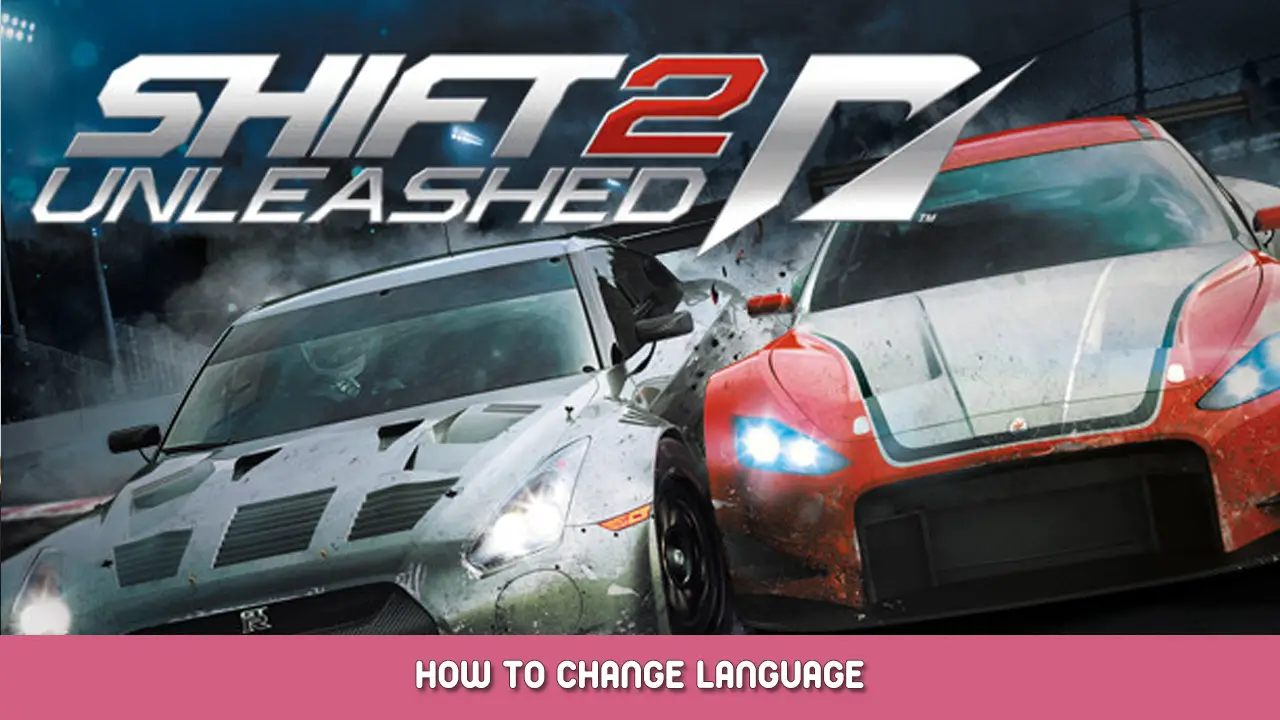Więc, you open the game… I, oh no! What language is this? Your native language and not English / or whatever language you wanted to see? This guide will help you solve this problem.
Rozwiązanie
W każdym razie, the simplest solution is:
- Press Win + R
- Type regedit and press Enter
- Now locate this directory: HKEY_CURRENT_USER\Control Panel\International
- Change LocaleName from whatever it was to en-gb for English.
- Zrobione
Other languages:
- niemiecki – de-DE
- hiszpański – es-ES
- francuski – fr-FR
- włoski – it-IT
- Polski – pl-PL
- rosyjski – ru-RU
If you encounter any problems with your OS language – just revert the changes.
Thank you and have a nice day!
To wszystko, co dzisiaj udostępniamy w tym celu Zmiana 2 Unleashed przewodnik. Ten przewodnik został pierwotnie stworzony i napisany przez blurhater. Na wypadek, gdybyśmy nie zaktualizowali tego przewodnika, możesz znaleźć najnowszą aktualizację, postępując zgodnie z tym połączyć.