This guide will show you how to obtain and use the golden guns in the Receiver 2 kampania.
Modify default Receiver 2 loadouts
In your steam library, right-click Receiver 2 and pick MANAGE/BROWSE LOCAL FILES, then go to Receiver2_Data\StreamingAssets\PlayerLoadouts\
Here you need to edit the following JSON files:
- IntroLoadout.json
- RandomizedBerettaLoadout.json
- RandomizedDesertEagleLoadout.json
- RandomizedDetectiveLoadout.json
- RandomizedGlockLoadout.json
- RandomizedHiPointLoadout.json
- RandomizedM10Loadout.json
- RandomizedM1911Loadout.json
- RandomizedSAALoadout.json
- RandomizedSig226Loadout.json
Open each file in Notepad or — jeszcze lepiej — Notepad++ and find the “gun_internal_name” sekcja. It usually looks something like this:
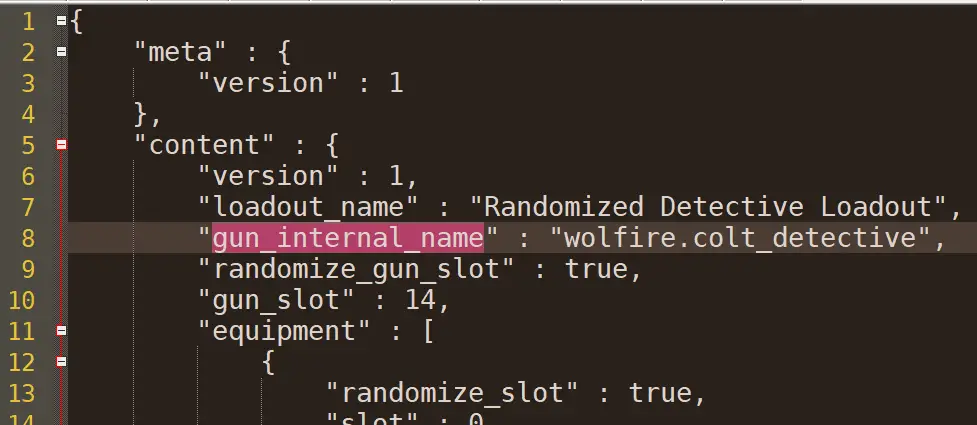
In each file, zastąpić “normalna” gun model name with the golden gun name by simply adding “_gold” to the end.
Na przykład:
- “wolfire.smith_and_wesson_model_10” becomes “wolfire.smith_and_wesson_model_10_gold”
- “wolfire.beretta_m9” becomes “wolfire.beretta_m9_gold”
- “wolfire.hi_point_c9” becomes “wolfire.hi_point_c9_gold”
Be careful to preserve all ” : , symbols as they were. See below for what to do if you mess things up.
Save the .json files.
Gratulacje, now you’re cooking with gold.
To wszystko, co dzisiaj udostępniamy w tym celu Odbiornik 2 przewodnik. Ten przewodnik został pierwotnie stworzony i napisany przez iwanPlays. Na wypadek, gdybyśmy nie zaktualizowali tego przewodnika, możesz znaleźć najnowszą aktualizację, postępując zgodnie z tym połączyć.
