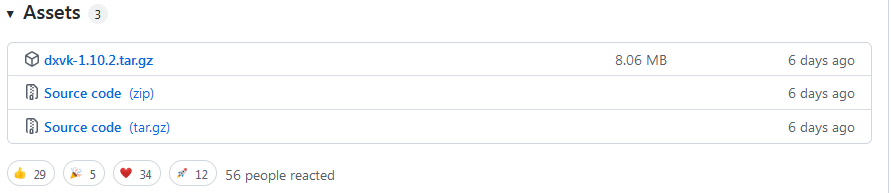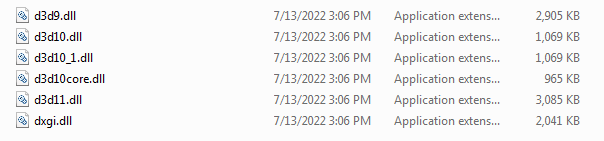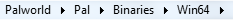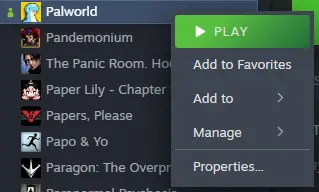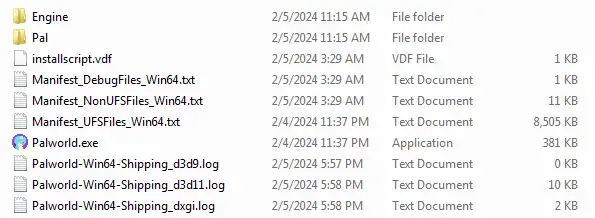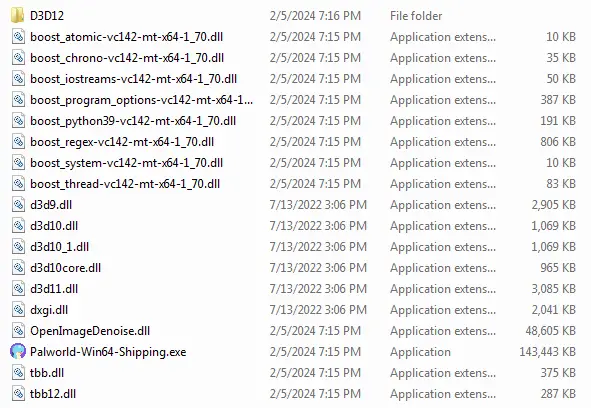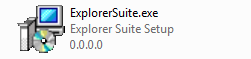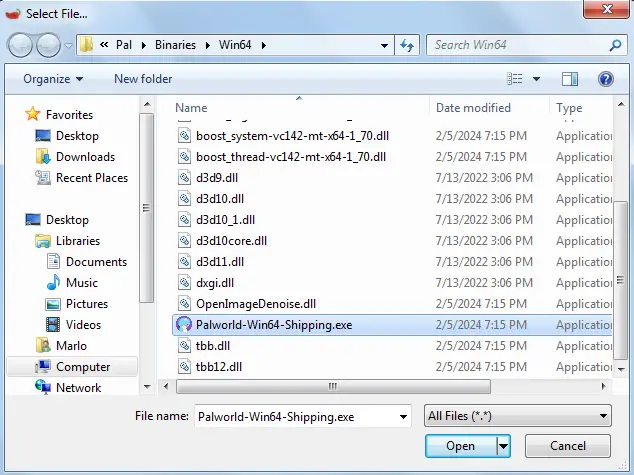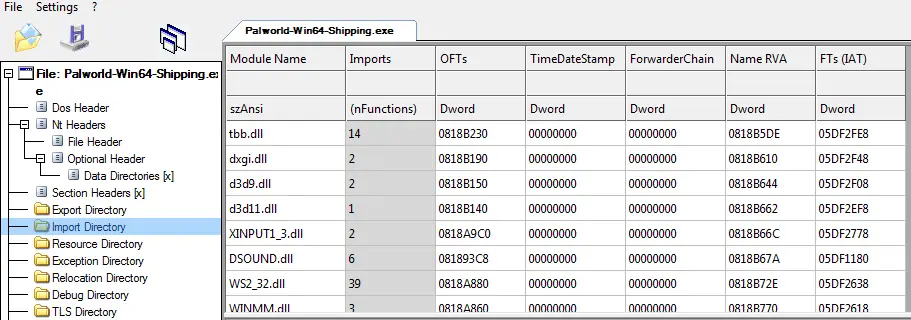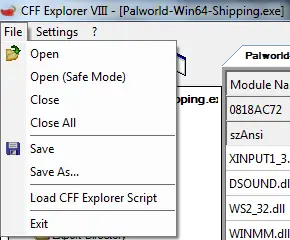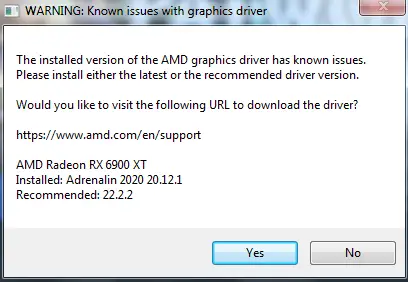This guide will show you how to fix the Palworld crashing issues w systemie Windows 7 system operacyjny. Teoretycznie, this method should also work on Windows 8 and Windows 8.1 operating systems.
Jak naprawić system Windows 7 Problemy z awarią
To make it work on Windows 7, wykonaj następujące kroki:
Krok 1: Download dxvk Version 1.10.2 z tę witrynę.
Krok 2: Extract the dxvk-1.10.2.tar.gz file using a zip program like Winzip, Winrar, or PeaZip.
Potem, also unzip the file dxvk-1.10.2.tar using the same program. Gdy już to zrobisz, you should have these files.
Inside this folder, you should find the following files:
Krok 3: Inside the x64 folder are the files we need.
Następny, select all these files and copy them to the following directory.
To get there, right-click on “Palworld,” następnie wybierz “Właściwości.”
Wybierać “Zainstalowane pliki” a następnie kliknij “Przeglądać.”
You should then be in the following folder.
Stamtąd, przejść do “Kumpel” folder located next to the “Binaries” falcówka, i wreszcie, enter the “Win64” falcówka.
Krok 4: Teraz, copy the files mentioned in Step Three to this folder. Po wykonaniu tej czynności, the folder should look like this.
Krok 5: Następny, download Explorer Suite from ten link.
You should have the following file.
Install it, and after installation is complete, launch CFF Explorer.
Krok 6: Kliknij “Plik,” Następnie “Otwarte,” and navigate to the following directory.
You should then be in this window. Wybierz “Palworld-Win64-Shipping.exe” file and click “Open.”
The following window will appear. Kliknij “No.”
You should have this file tree on the left. Kliknij “Import Directory.”
You should then have the following window.
Scroll down until you find “Kernel32.” Kliknij na to. In the bottom window, scroll down until you get to “CreateFile2.” Double-click on it and rename it to “CreateFileW.”
Potem, the window should look like this.
Następny, click on the file, Następnie “Save.”
It will ask if you want to overwrite the original file. Trzask “Tak.”
You might get the following window when launching the game. Jeśli to zrobisz, po prostu kliknij “No.”
The game will now launch, and you can play Palworld.
To wszystko, co dzisiaj udostępniamy w tym celu Palworld przewodnik. Ten przewodnik został pierwotnie stworzony i napisany przez 1928Dillinger. Na wypadek, gdybyśmy nie zaktualizowali tego przewodnika, możesz znaleźć najnowszą aktualizację, postępując zgodnie z tym połączyć.