This guide will show you how to use and play Old School RuneScape using Jagex account through Steam. If you’re similar to me and wish to utilize the Steam overlay while also logging your gaming hours, po prostu wykonaj następujące kroki!
Wymagania
- Jakiś (Stara szkoła) Runescape account linked to a Jagex Account.
- Steam and a Steam account.
- Runelite installed on your computer.
- Jagex Launcher installed on your computer.
Kroki
Open Steam and go to your library. Locate Old School Runescape, then right-click to access ‘properties’.
In the Steam properties, go to the general tab and look for ‘launch options’.
Within ‘launch options’, include the following line:
"C:\Pliki programu (x86)\Jagex Launcher\JagexLauncher.exe" %command%
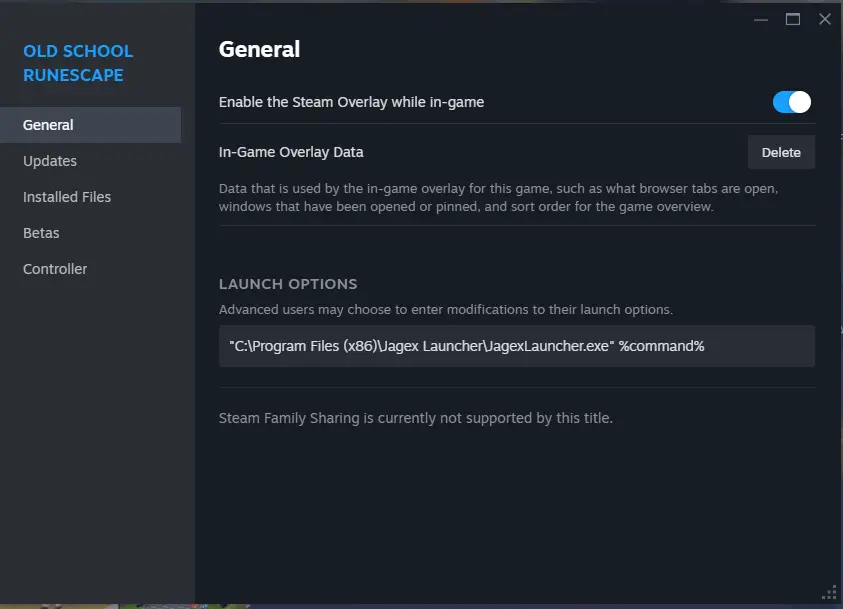
Make sure to change the text between the “” to match the path of your Jagex Launcher’s .exe file.
Close the window. Teraz, open Old School Runescape using Steam. If the Jagex Launcher appears, simply open Runescape using the Runelite client.
To wszystko, co dzisiaj udostępniamy w tym celu Old School Runescape przewodnik. Ten przewodnik został pierwotnie stworzony i napisany przez rosblikkos. Na wypadek, gdybyśmy nie zaktualizowali tego przewodnika, możesz znaleźć najnowszą aktualizację, postępując zgodnie z tym połączyć.
