Here’s a Quick Way to Disable the Launcher when Select the Play Button!
Launcher Menu Interface!
- This Menu offers some Options that have in Game that can Access when really need them!
How to Skip the Launcher!
- Steam Library – Marvel's Spider-Man Remastered – Right Click on it and Select Properties!
Launch Options!
- On the tab ”Ogólny” at the bottom in Launch Options Type or Paste ” -nolauncher ” then close the box and everything should work correctly next time you select the Play!
- Copy and Paste -nolauncher
To wszystko, co dzisiaj udostępniamy w tym celu Marvel's Spider-Man Remastered przewodnik. Ten przewodnik został pierwotnie stworzony i napisany przez Miguel. Na wypadek, gdybyśmy nie zaktualizowali tego przewodnika, możesz znaleźć najnowszą aktualizację, postępując zgodnie z tym połączyć.



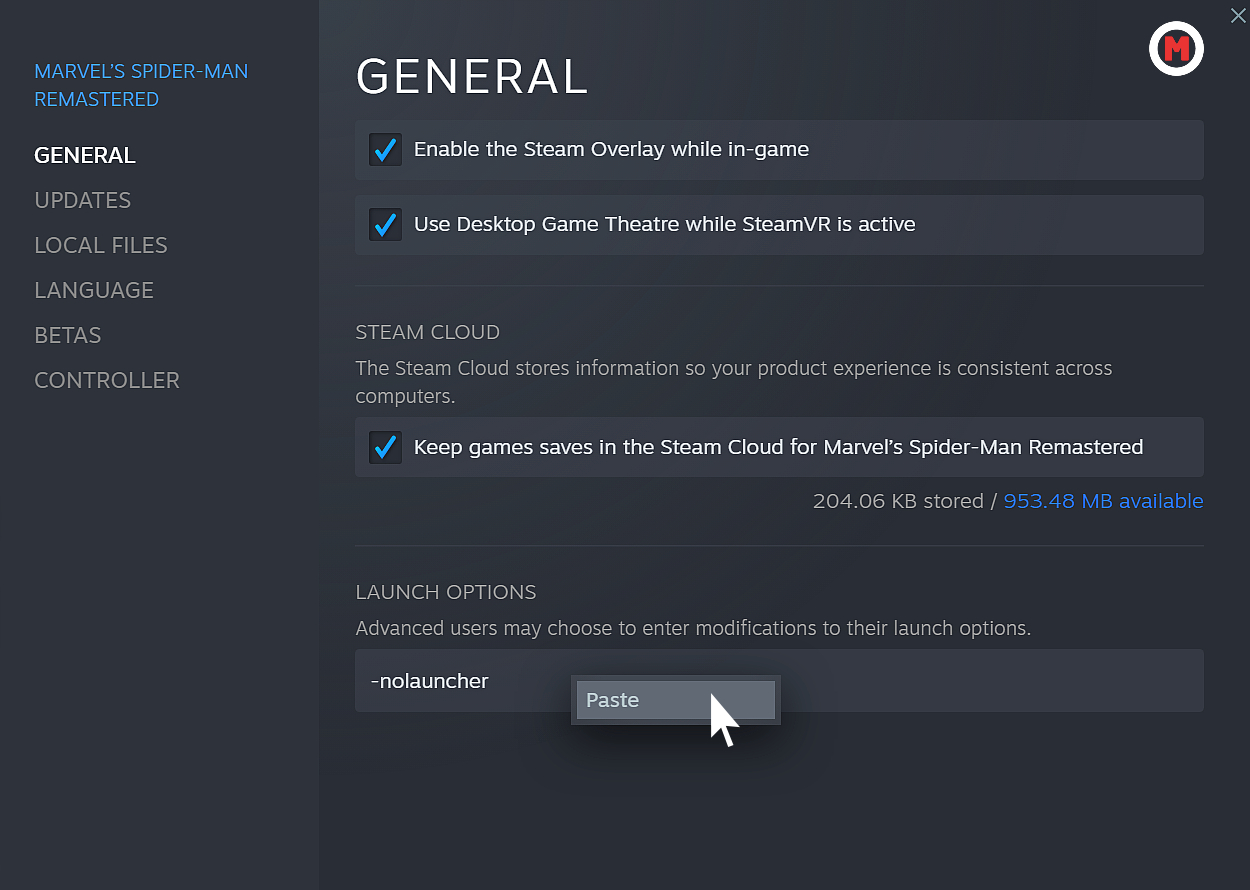
THANKS A LOT! I couldn’t launch the game through the steam link because of this launcher, you saved me!