Podobnie jak poprzednia gra wideo Spider-Man, Gracze będą mieli możliwość zmiany domyślnego poziomu trudności w Marvela Spider-Mana: Milesa Moralesa. Jeśli domyślne ustawienia trudności w grze jest dla Ciebie zbyt łatwe lub trudne, Ten przewodnik pomoże ci zmienić właściwą trudność dla Ciebie.
Obecnie, jest w sumie 4 Tryb trudności w Marvela Spider-Mana: Milesa Moralesa. Te są przyjazne, Niesamowity, Spektakularny, i ostateczne. Jeśli zastanawiasz się, jak zmienić się na którekolwiek z tych trudności w grze, Sprawdź poniższy przewodnik.
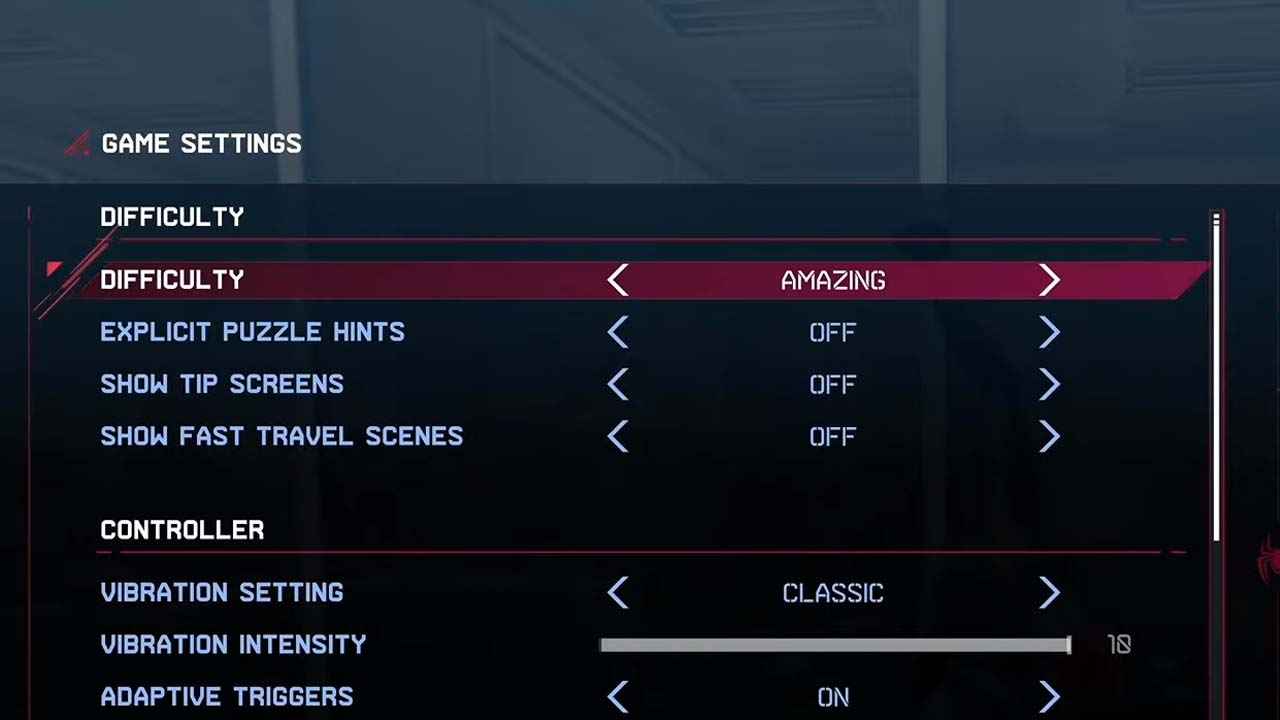
Jak zmienić trudność w Marvela Spider-Mana: Milesa Moralesa
Zmienianie trudności w tej nowej grze wideo Spider-Man można łatwo zrobić. Proszę zapoznać się z przewodnikiem krok po kroku poniżej.
- Otwórz Menu odtwarzania Marvela Spider-Mana: Milesa Moralesa.
- Idź do Ustawienia opcja.
- Wybierać Gra opcja.
- W ramach tej sekcji, Możesz zmienić trudność gry. Wybierz pomiędzy:
- Przyjazny – Najłatwiejszy tryb trudności z niższym zdrowiem wroga i mniejsze obrażenia od wroga.
- Niesamowity – Tryb średniej trudności z zrównoważonym zdrowiem i obrażeniami twoich wrogów.
- Spektakularny – Tryb trudności z większym zdrowiem wroga i więcej obrażeń ze strony wrogów. Jest to o wiele trudniejsze w porównaniu do niesamowitego trybu.
- Ostateczny – Najtrudniejszy i najtrudniejszy tryb pająka Marvela: Milesa Moralesa. Spodziewaj się, że otrzymasz więcej obrażeń od twoich wrogów.
- Oszczędzaj zmiany i ciesz się grą.
I to wszystko, co musisz wiedzieć, jak zmienić trudność gry Spider-Mana Marvela: Milesa Moralesa. I kiedy nadal tu jesteś, Możesz także sprawdzić nasz przewodnik Jak wyłączyć napisy w grze.
To wszystko, co dzisiaj udostępniamy w tym celu Podziwiać’u Spider-Mana: Milesa Moralesa przewodnik. Ten przewodnik został pierwotnie stworzony i napisany przez Personel RB. Na wypadek, gdybyśmy nie zaktualizowali tego przewodnika, możesz znaleźć najnowszą aktualizację, postępując zgodnie z tym połączyć.

