This guide will show you how to execute and use the terminal in Zabójcza Firma if you’re playing the game on Steam Deck or using any gamepad controller.
Controller setup
Open the Game Controller Settings and tap on “Edit Layout.”

Tap on “Virtual Menus,” make a new Virtual Menu, and give it a name.
- Wskazówka: You can put another Virtual Menu inside an existing one.

Teraz, choose the style you like for your menu. I like Radial Menu.

Tap 🖉 to edit the menu.

Kliknij “Add Virtual Menu Entry” option and pick the first letter of the command (np., for SIGURD, choose ‘S’).

Next to “S Key,” tap ⚙ to set up the command. Naciskać “Add extra command” and pick the next letter (like typing a word). Repeat until the letters spell a word.
- Wskazówka: Zazwyczaj, the first three letters of a command work (np., for COIL HEAD, COI is fine).
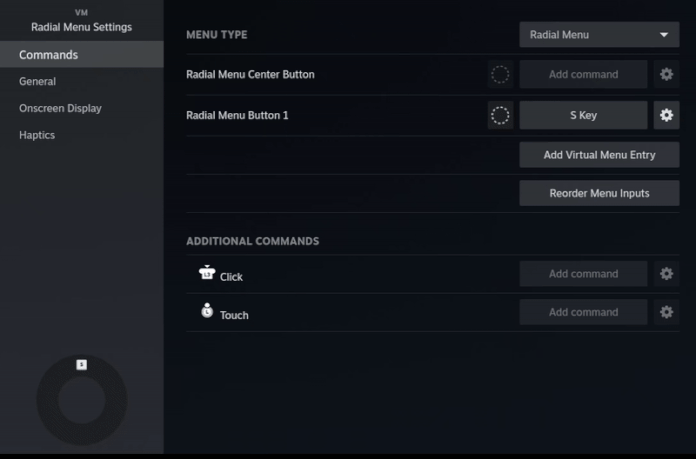
After the last letter, “Add extra command” to execute (“Wchodzić ↵” klawisz) in the in-game terminal.
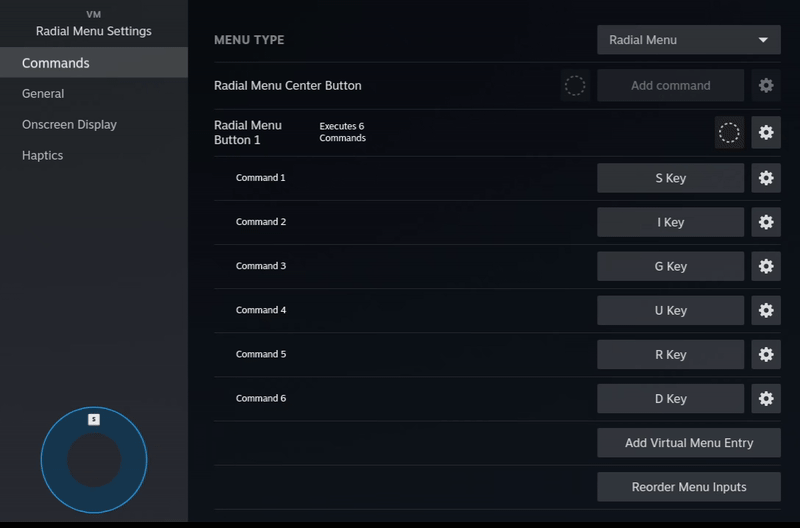
For each command, Tap ⚙, change “Regular Press” Do “Start Press.”
- Wskazówka: On the last command, zamiast “Start Press,” jego “Release Press.” To preview before doing the command.
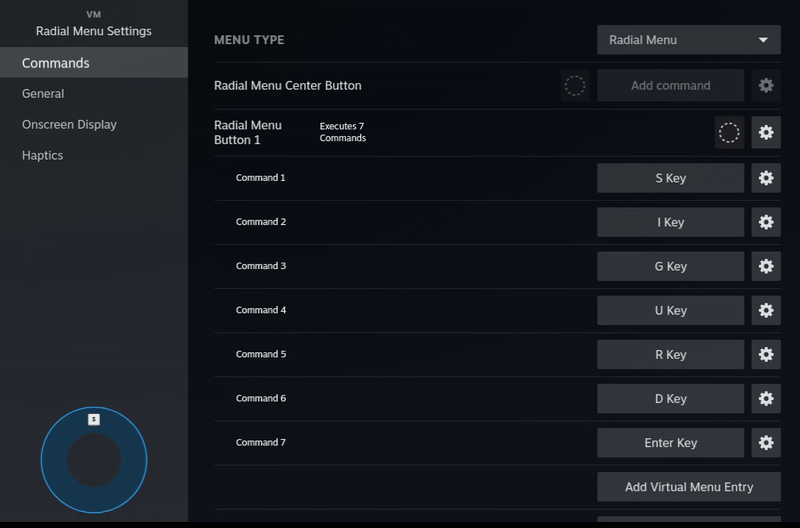
If you have more commands, go back to step 4… w przeciwnym razie, Kontynuować.

- Wskazówka: You can customize every button on the radial menu by tapping the dotted circle.

Wreszcie, apply the virtual menu to either Joysticks or Trackpads.
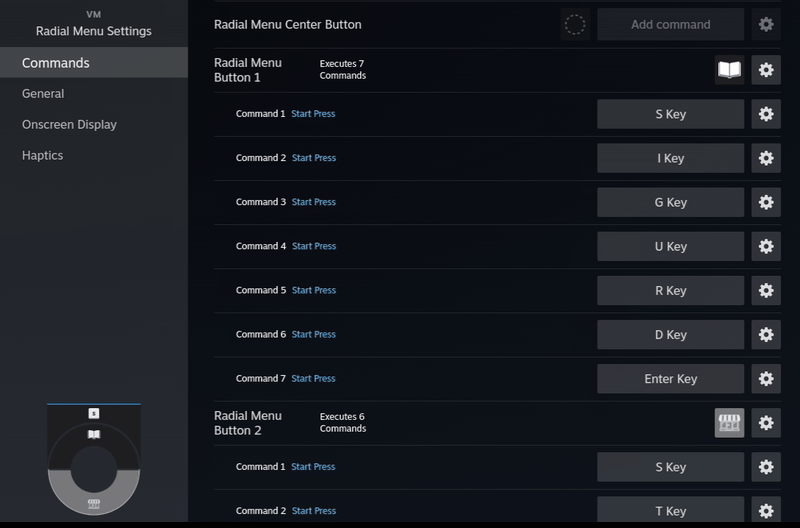
Here is the final result:

Znane problemy
Problem 1: Opening doors, turning off mines/turrets, and switching to particular teammates or highlighting Radar Boosters is tricky due to the random game setup. You can also struggle with pinging or flashing a specific Radar Booster name.
Rozwiązanie: To handle this, open the virtual keyboard (Para + X) or use a physical keyboard.
Problem 2: The issue of repeating letters occurs when implementing steps for a word like TELEPORTER, leading to an error in the in-game terminal output, such as TELPOR.
Rozwiązanie:
- For T, mi, and L, initiate a Start Press.
- Release Press for E, P, O, R, and T.
- For the last two letters, E and R, release with a 100-millisecond delay.
Community Layout
To see a clearer example, review the Lethal Company Community Layout: Lethal Commander

To wszystko, co dzisiaj udostępniamy w tym celu Zabójcza Firma przewodnik. Ten przewodnik został pierwotnie stworzony i napisany przez vokuram. Na wypadek, gdybyśmy nie zaktualizowali tego przewodnika, możesz znaleźć najnowszą aktualizację, postępując zgodnie z tym połączyć.
