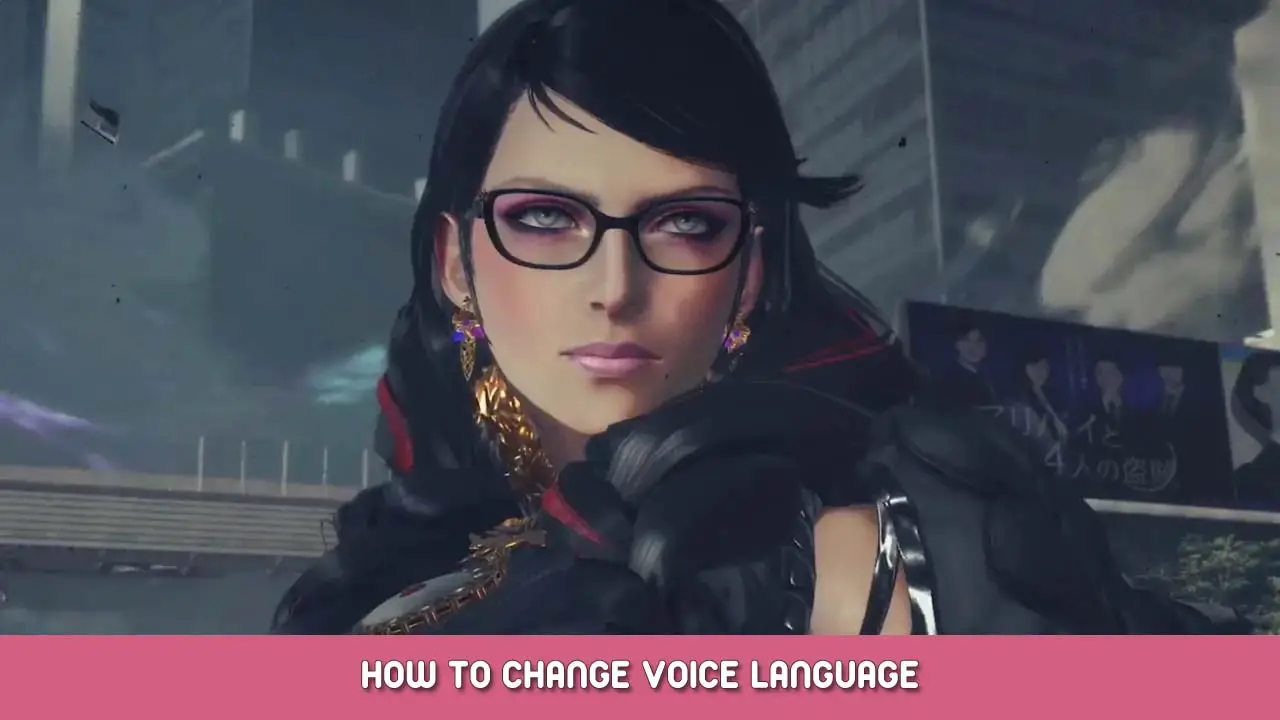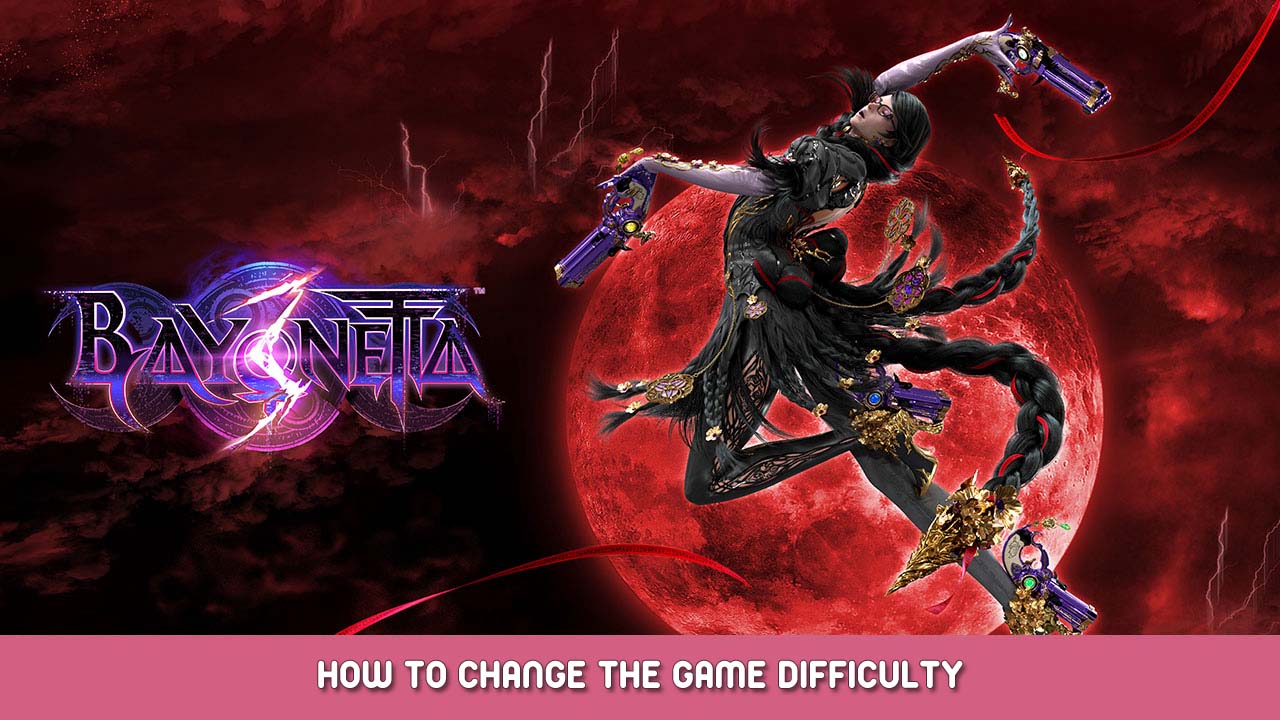Bayonetta 3 is an excellent mix of the action and adventure genres. This action game is one of the best games on the market and fans will love it. Between games, during transitions, during tasks, itp. do the characters speak in their own voice lines? There is a feeling of inconsistency in the character’s voice, and sometimes you may want to change it. But can character voices really change in the game? The answer is a big ” Tak!” For players who can’t change Bayonetta 3’s audio language, we’ll show you how you can do it.
How to change the voice language in Bayonetta 3?
It is not difficult to change the spoken language. Bayonetta 3 is one of those games where players can choose their own voice language (among many options). Here’s what you need to do.
- Pierwszy, go to the chapter selection screen. When you reach the chapter selection screen, naciśnij “+ ” button on the Switch. When you press this button, a menu appears.
- Kliknij “ustawienia” Tutaj.
- Then press “L” Lub “R”, w razie potrzeby, to enter the “sound” sekcja. Potem, you can change the sound of the game to your preferred language (you can only choose from the available options).
You can then hear the character’s voice in a language of your choice by running the game from a nearby checkpoint.
In Bayonetta 3, you can choose only two languages: English and Japanese. The good thing is that you can choose subtitles in languages other than the one you have chosen. It allows you to enjoy the game in your favorite language and at the same time use subtitles in a language you understand, so you can understand everything your character says.
Other sound settings can be changed in the sound menu. You can change the volume of sound effects, BGM sounds, and character voices.
To wszystko, co dzisiaj udostępniamy w tym celu Bayonetta 3 przewodnik. Ten przewodnik został pierwotnie stworzony i napisany przez Personel RB. Na wypadek, gdybyśmy nie zaktualizowali tego przewodnika, możesz znaleźć najnowszą aktualizację, postępując zgodnie z tym połączyć.