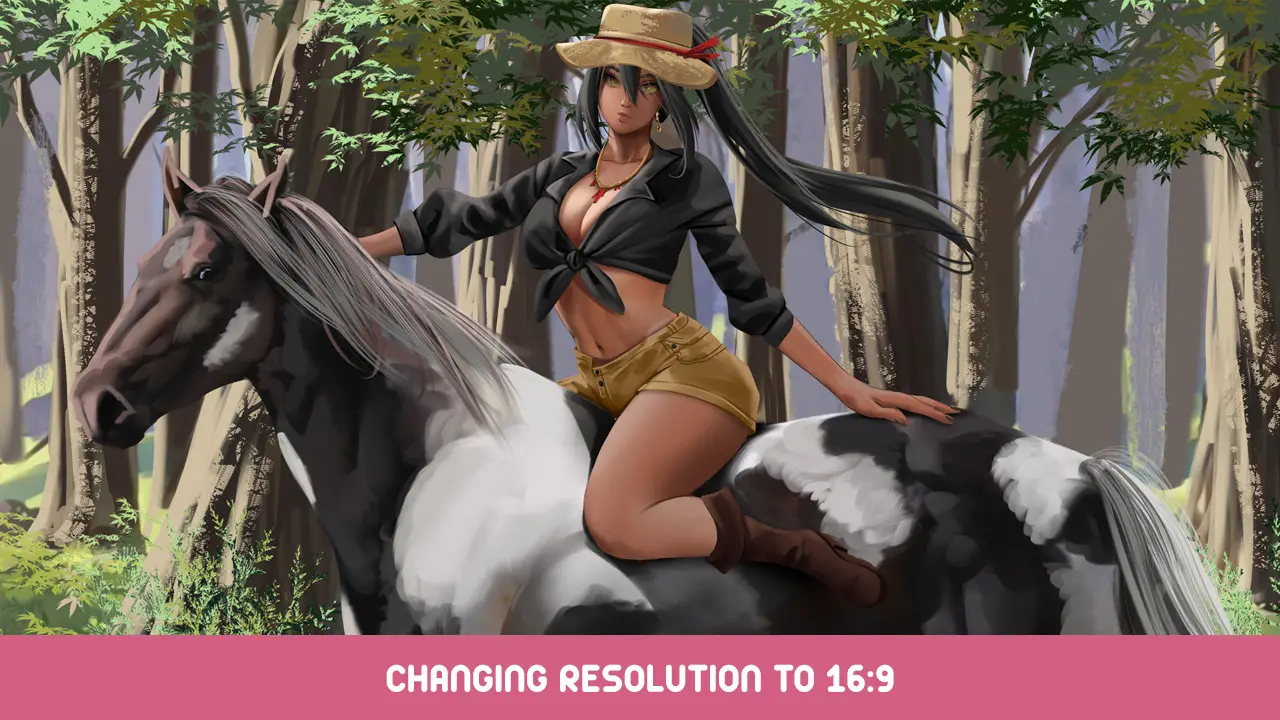For ultra-widescreen users: How to change the game resolution to a 16:9 format so all the art can be seen and the GUI is not cut off
Problem
This game is designed for a wide-screen window, but has no way to manually set a resolution.
W rezultacie, running this on anything like a 21:9 or wider will cut off the top and bottom of the image, much like how running a 4:3 game on a 16:9 display without stretching might do.
This obscures some of the art and even hides the exit button.
Poprawka
Pierwszy, go in-game and turn off Widescreen by clicking on the cog ⚙️ ikona.
Następnie, close the game and open the registry editor by pressing Windows 🪟 + R and typing regedit
Browse to Computer\HKEY_CURRENT_USER\Software\KotovodK Studio\Horses and Girls (or just paste that in the addressbar on top).
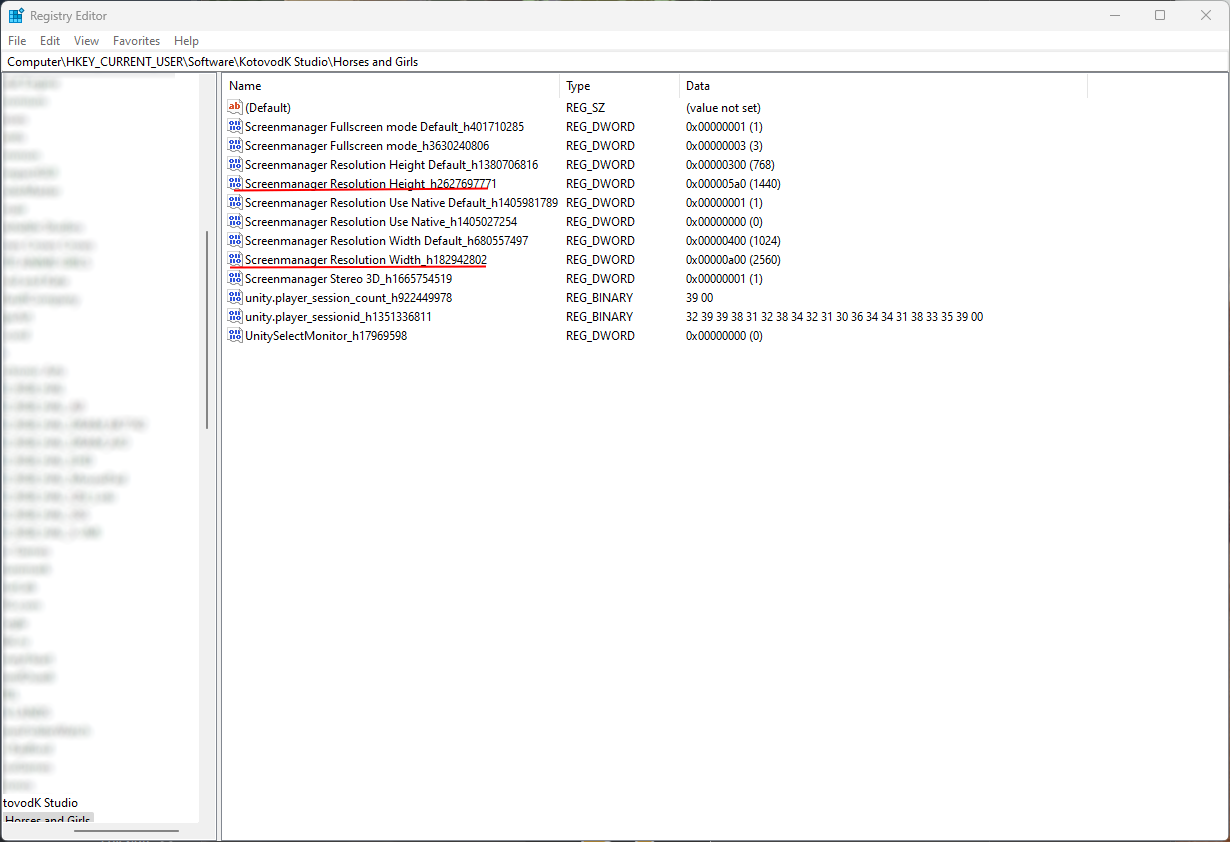
Tutaj, you will see the game’s settings. Now double-click the entry for Screenmanager Resolution Height_h[numbers] – the [numbers] may be different from the image.
Po prawej, click the Decimal circle under Base and then change the value to a valid 16:9 height such as 1440 Lub 1920. Click OK to save.
Repeat for Screenmanager Resolution Width_h[numbers] and now use a valid 16:9 width such as 2560 Lub 1920. Click OK to save.
Make sure both values are for a correct 16:9 window and no larger than your monitor’s.
Common resolutions are: 1024×576, 1152×648, 1280×720 (HD), 1366×768, 1600×900, 1920×1080 (FHD), 2560×1440 (QHD), 3840×2160 (4K)
With both values set, close regedit and open the game. It will now launch in the right size.
Note that the game might reset these values if you open the settings ⚙️ menu in-game, in which case you will need to edit the registry again.
All went wrong!
If you somehow messed up, Nie martw się.
Close the game again and go to regedit.
Teraz, delete the entire Horses and Girls ‘folder’.
The next time you open the game, it will be back to default values and you can either try the fix again, or live with cut off art.
To wszystko, co dzisiaj udostępniamy w tym celu Horses and Girls przewodnik. Ten przewodnik został pierwotnie stworzony i napisany przez Erbkaiser. Na wypadek, gdybyśmy nie zaktualizowali tego przewodnika, możesz znaleźć najnowszą aktualizację, postępując zgodnie z tym połączyć.