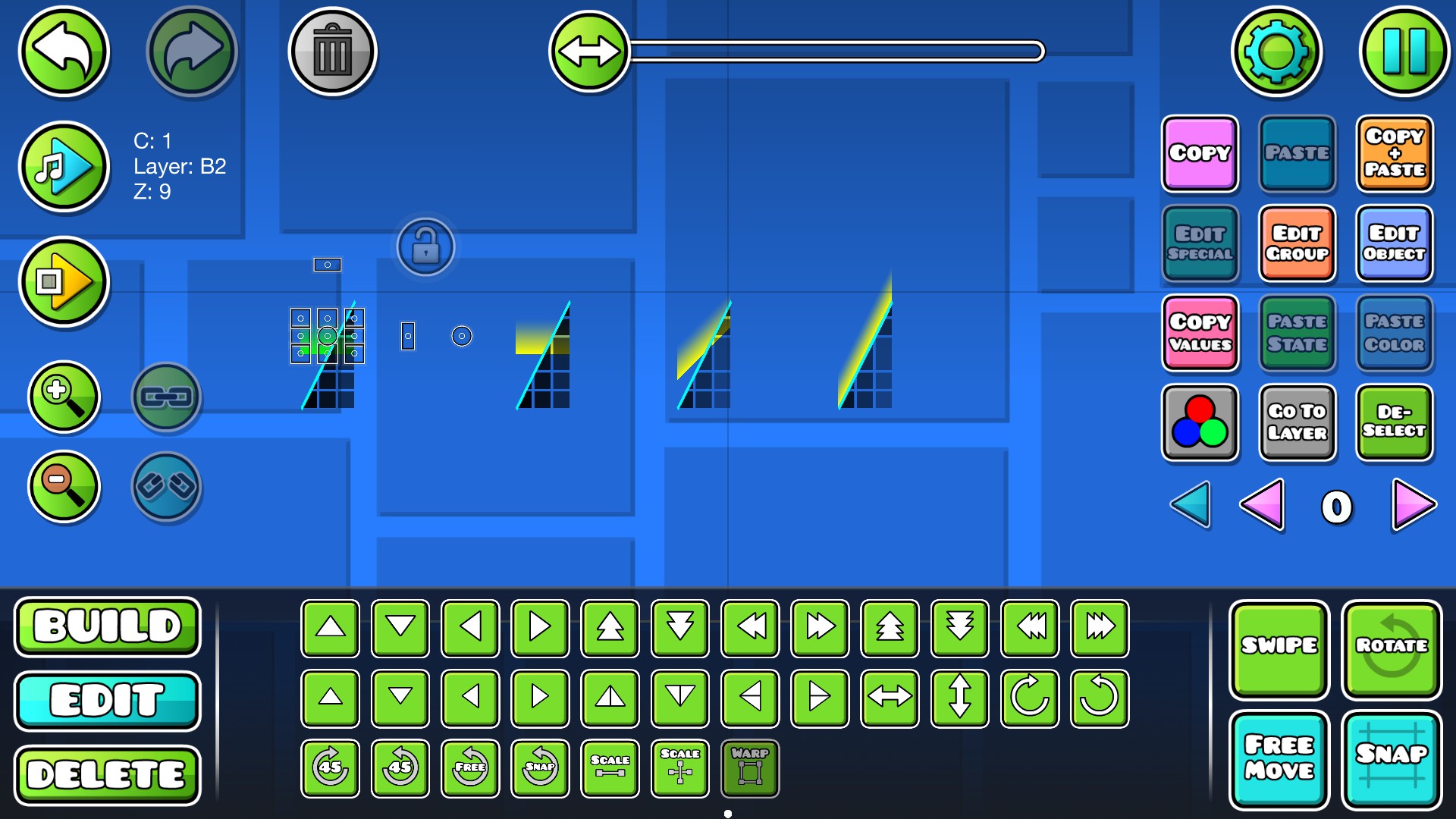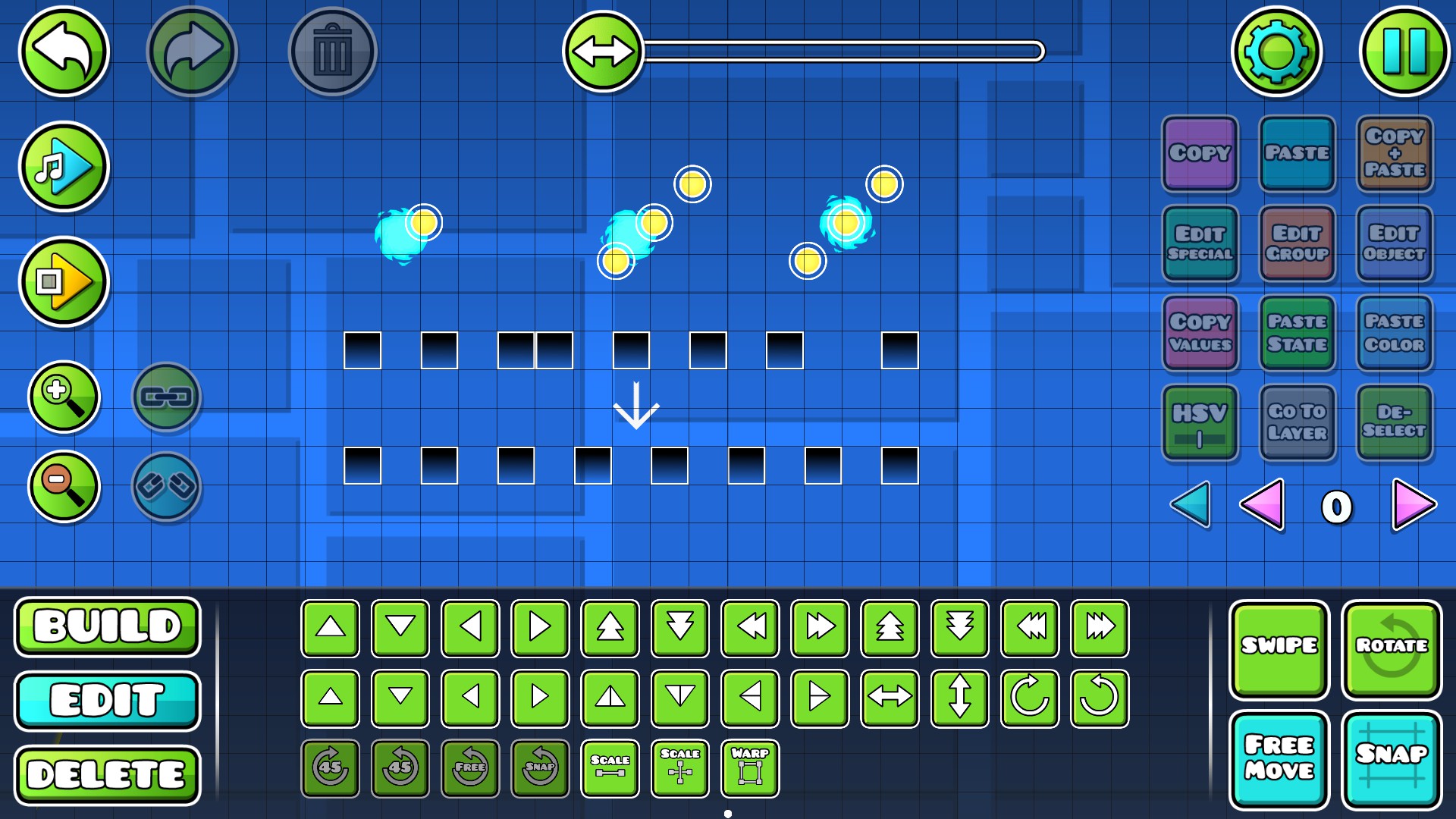This guide will show you some of the most useful building tips in Geometry Dash.
Player Speeds
The character in the game can travel at five different speeds. These speeds, listed from slowest to fastest, Czy:
- < 8.4 blocks a second
- > 10.4 blocks a second (this is the default speed)
- >> 13 blocks a second
- >>> 15.6 blocks a second
- >>>> 19.2 blocks a second
These speed values were determined by moving the character precisely 1000 blocks away from the starting point and examining the level time in the pause menu.
How to Create Objects With Exact Measurements
Within the game, various tools are available to rotate, rozciągać się, and shear objects, allowing players to shape them as desired. Jednakże, if you’ve attempted to align objects precisely, you may have observed that there’s no straightforward way to snap them to exact numerical values.
Rozwiązanie
If you’ve worked with triggers in the game editor, you’re probably familiar with the move, obracać, A teraz wyzwala się skala. These triggers allow you to input specific numbers, causing the object to move, obracać, and scale accordingly. Dodatkowo, the scale and rotate triggers enable you to choose a central point for these transformations. An interesting feature is that by positioning the object where you want it, playing the trigger, and then pausing the editor, the object retains the moved, rotated, and scaled positions.
In the example scenario, I utilized the rotate trigger to turn a box by 72 degrees around a specified center point. Ponadto, I used the scale tool in the edit tab from the toolbar to individually scale each box along its x-axis, completing the final adjustments. The outcome is a neat pentagon shape. Pamiętaj, aby usunąć spust i wszelkie grupy zastosowane do obiektów po osiągnięciu pożądanego wyniku.
Slope Glow Workaround
If you’ve ever attempted to add a glow effect to your slopes, you likely understand that the procedure can be quite laborious.
Rozwiązanie
When you employ the latest Transform tool found in the edit tab on the toolbar, you’ll find the ‘shear’ option for objects. If you shear it to the maximum in one direction, it will shear precisely 45 stopnie. Jednakże, an interesting trick is that you can shear it even further. When you deselect the object and then re-select it, you can shear it again, and now it will be sheared by 60 stopnie. The underlying action is that it gets sheared by one block each time you perform this, Prezentowanie jego użyteczności do tworzenia efektów rzemieślniczych.
Rozwiązywanie problemów
Jednakże, jest problem z tą techniką. Możesz zauważyć, że blask wydaje się „cieńszy’ Gdy bardziej ścinasz. Dodatkowo, Istnieje wada, ponieważ blask nie kończy się około 90 stopni zwrotnych. Pomimo tych ograniczeń, Najważniejszą zaletą jest jego skuteczność tworzenia odcinków falowych z blaskiem nachylenia.
Wyrównanie obiektu
W sytuacjach, w których chcesz wyrównać jeden obiekt do centrum drugiego, Rozwiązanie leży w przyciskach wyrównanych x i wyrównanych Y znalezionych w menu pauzy edytora. Te przyciski mogą równomiernie wyrównać obiekty w lewo i prawo do wyrównania X i w górę i w dół, aby wyrównać y. Jednakże, Jeśli konkretnie wybierzesz trzy obiekty, „Środek’ Obiekt jest doskonale wyśrodkowany między pozostałymi dwoma.
Rozważ linię bloków ułożonych w niechlujny sposób. Po wybraniu ich wszystkich i wybraniu wyrównania x w menu pauzy, stają się równomiernie rozmieszczone. Dodatkowo, nad blokiem znajduje się pierścień skoku, którego nie ma na siatce, w towarzystwie kuli ognia. Celem jest wyrównanie kuli ognia na środek pierścienia skoku.
Sztuczka
Oto sprytna sztuczka: Użyj przycisku kopiowania+wklej 1 blok i kolejny pierścień skoku w górę i po prawej stronie 1 blok. Po wybraniu obiektu wraz z dwoma nowymi pierścieniami skoku, Naciśnij zarówno przyciski Align X, jak i wyrównania Y. Ta akcja spowoduje, że obiekt będzie bezbłędny na pierścieniu skoku.
To wszystko, co dzisiaj udostępniamy w tym celu Dash geometrii przewodnik. Ten przewodnik został pierwotnie stworzony i napisany przez ognisty. Na wypadek, gdybyśmy nie zaktualizowali tego przewodnika, możesz znaleźć najnowszą aktualizację, postępując zgodnie z tym połączyć.