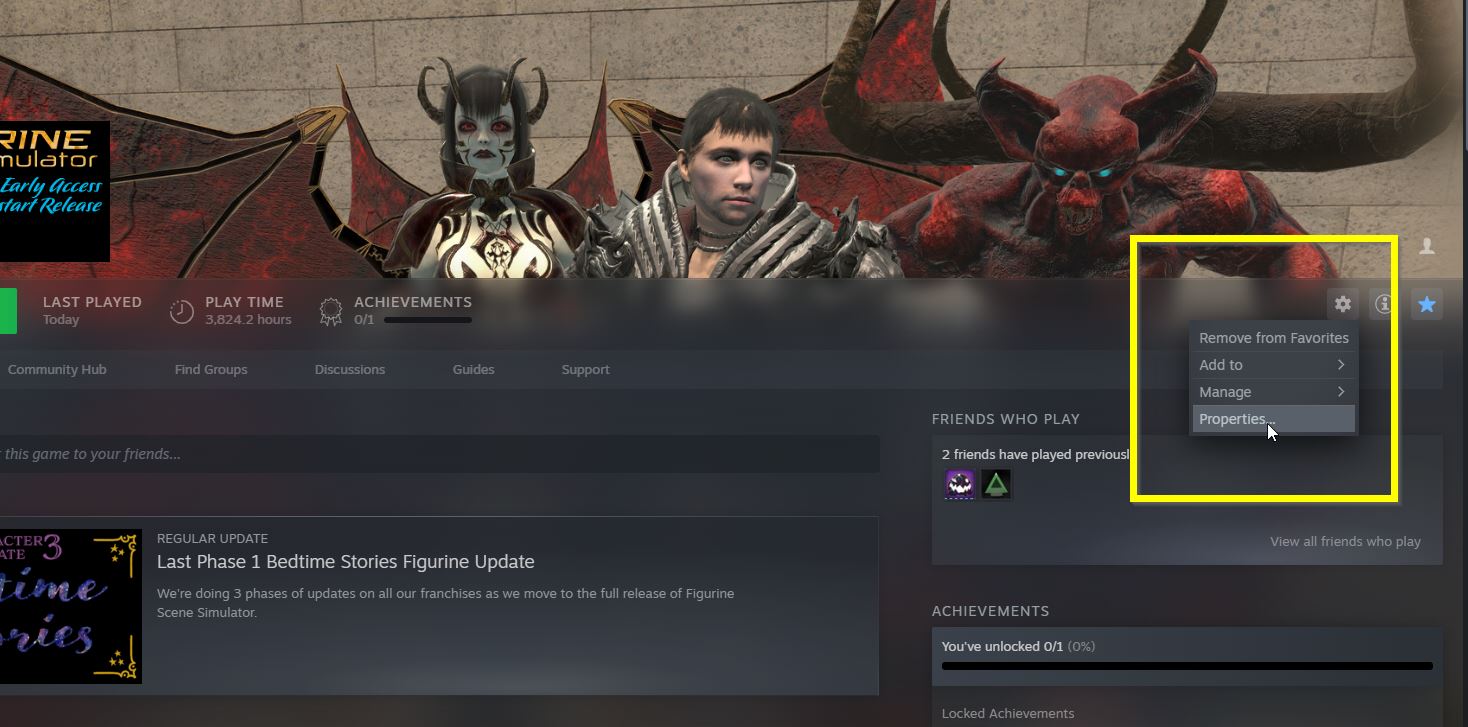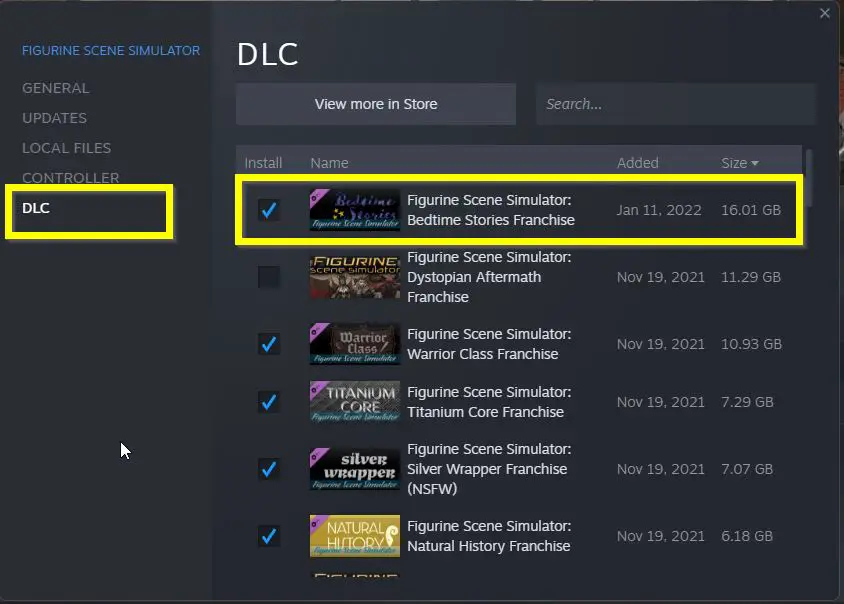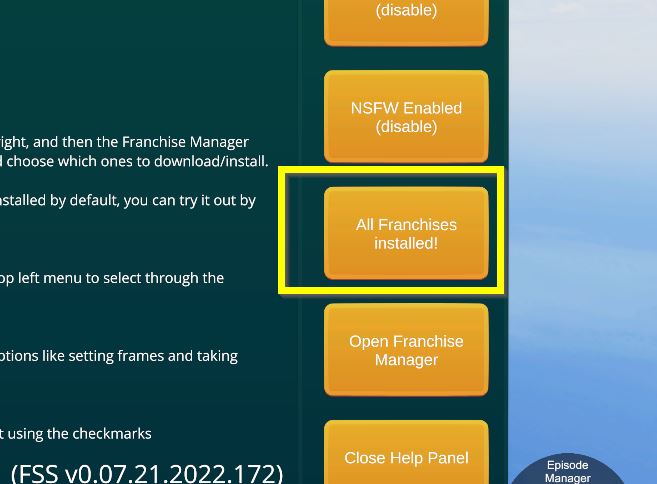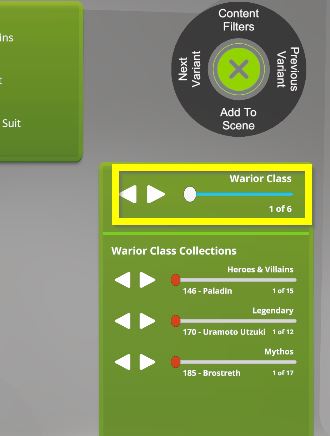We have gotten reports of a few people who can’t install the DLC through the game. This is a workaround to install Figurine Scene Simulator DLC directly through the steam client.
Select DLC to install through the DLC properties
We’re looking into an issue a few people have reported where the in-game franchise installer isn’t starting downloads. If you’re having this problem, please leave a message here or in the discussions for the game.
You can use the steam client to install DLC in the meantime.
1. Open the game’s property from your library page.
2. Check any of the DLC you want to download which has a file size greater than 0. (You can sort them by size to find the franchise downloads, or just check all of them)
3. After the steam client completes the download, you can go back into the game and it will recognize that you’ve installed them.
4. To find the installed characters, go to Add Character and notice the additional franchises to select from.
To wszystko, co dzisiaj udostępniamy w tym celu Figurine Scene Simulator przewodnik. Ten przewodnik został pierwotnie stworzony i napisany przez arcadeplayer1999. Na wypadek, gdybyśmy nie zaktualizowali tego przewodnika, możesz znaleźć najnowszą aktualizację, postępując zgodnie z tym połączyć.