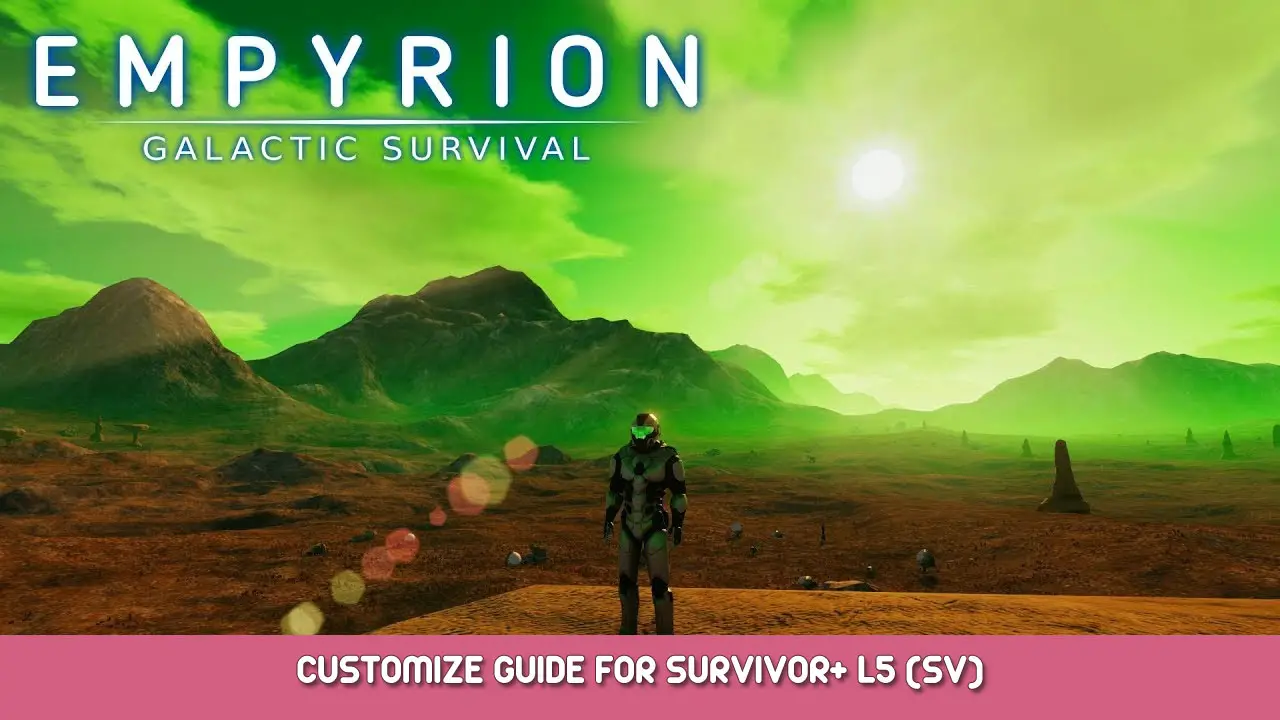This is a customization guide for “Survivor+ L5 (SV)”. It was created as a guide because I could not put it in the workshop due to page capacity overflow.
Tips for Customization
Customization will result in reduced maneuverability, reduced cruising speed, and reduced cargo lift capacity.
The benefits of customization are a trade-off for these deteriorating factors, so please customize according to your own play style.
Armored cockpit
Only the Armored cockpit can be upgraded without the T2 core expansion. It is recommended to upgrade as soon as possible after the character reached lvl. 10.
Standard customization (T2)
Recommended customization. (Zrzut ekranu: StandardCustomizeTips01-03)



- Customization requires T2 core extension, so please do T2 core extension first. (Zrzut ekranu:StandardCustomizeTips04-06)



2. If you plan to do container expansion, it is recommended to do container expansion next. (Zrzut ekranu:StandardCustomizeTips07-13)







If you add the warp drive first, you will not be able to do the container expansion without removing the warp drive.
Since container extensions also serve as armor, container extensions are recommended since they increase the durability of the vehicle.
Expandable locations are steel blocks with a honeycomb texture. Expandable locations are also marked with a + mark. The ceiling and left and right walls in the expansion room are expandable, but the left and right walls are multi-layered, so if you want to expand to the maximum, remove all the steel blocks marked with + first and fill the container expansion blocks from the deepest part. Note that it is easy to miss the two expansion locations on the ceiling between the thrusters at the end of the container controller. You can further increase cargo capacity by replacing non-cubic external armor and expansion room interior walls with container extensions. If you wish to further increase cargo capacity, please give it a try.
3. AmmoBOX expansion is located under the cockpit (marked with +), so if you need it, please add it as well. (Zrzut ekranu: StandardCustomizeTips14-15)


4. Then add the mobile constructor, pentaxed tanks, and warp drive in that order. (Zrzut ekranu:StandardCustomizeTips16-21)






5. If you have extra resources, you can add some armament and RCS by referring to the following tips.
Add a Shield Generator (T3)
To jest możliwe, though not recommended, to add a shield generator in the expansion room. (Zrzut ekranu: T3CustomizeTips01-05)
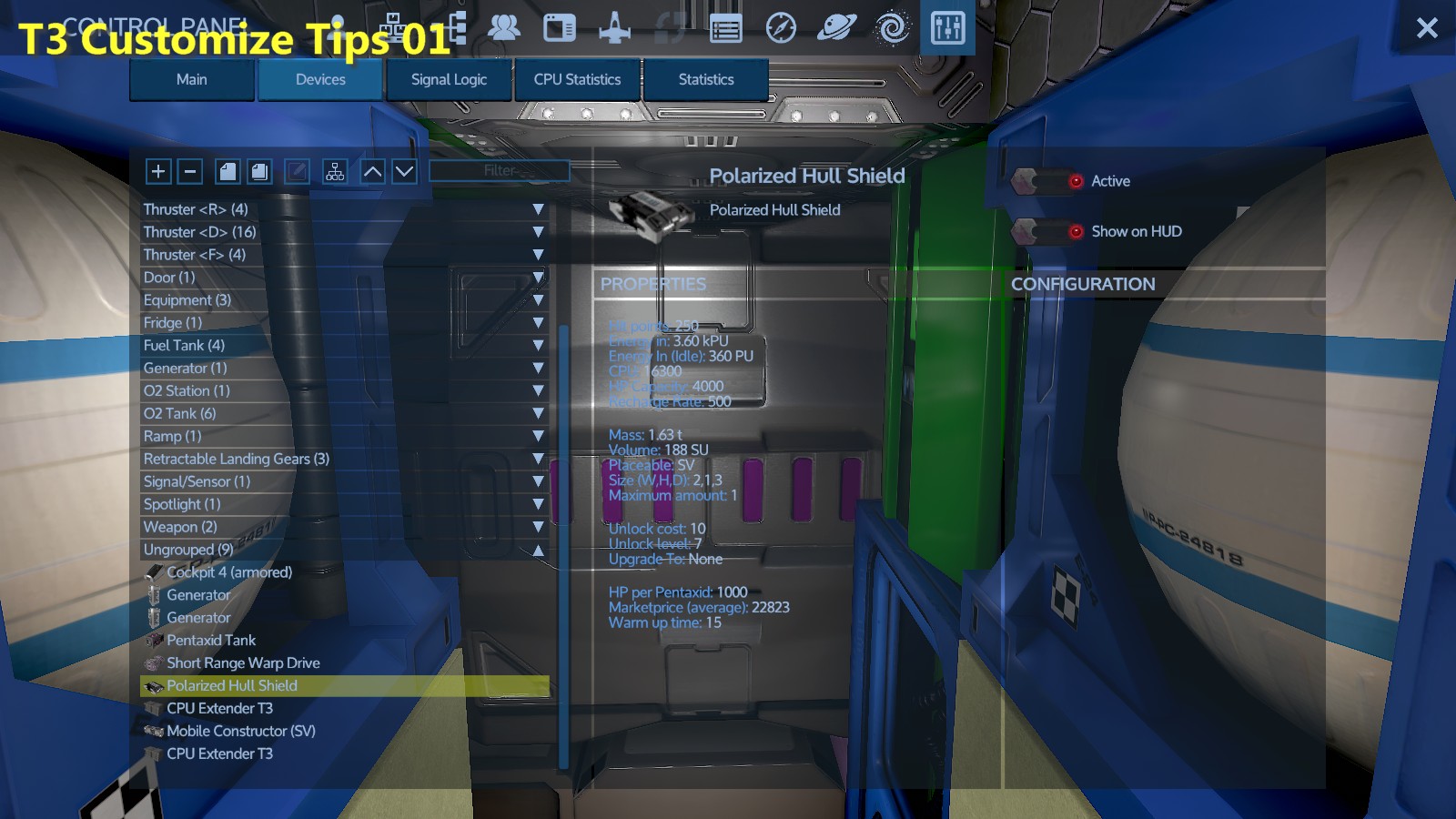




Jednakże, the maneuverability and cruising speed will be considerably reduced.
W tym przypadku, two T3 core extensions and at least two LargeGenerator must be added. (T2 core expansion is not necessary.) If you want to add shields to this SV, please refer to the screenshot although I recommend you to find another SV with more maneuverability and combat power rather than adding shields to this SV. (Zrzut ekranu:T3CustomizeTips06-10)
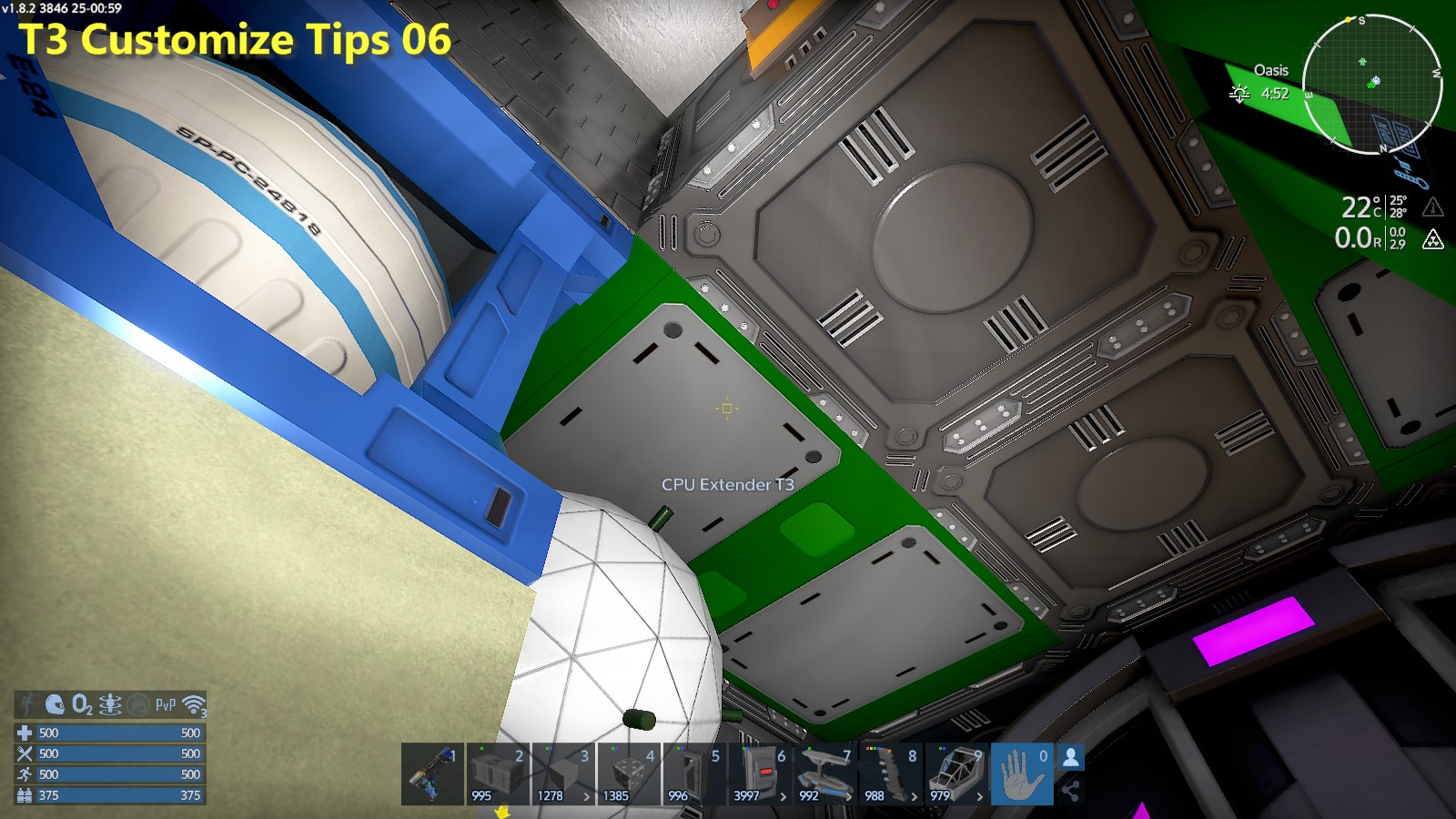



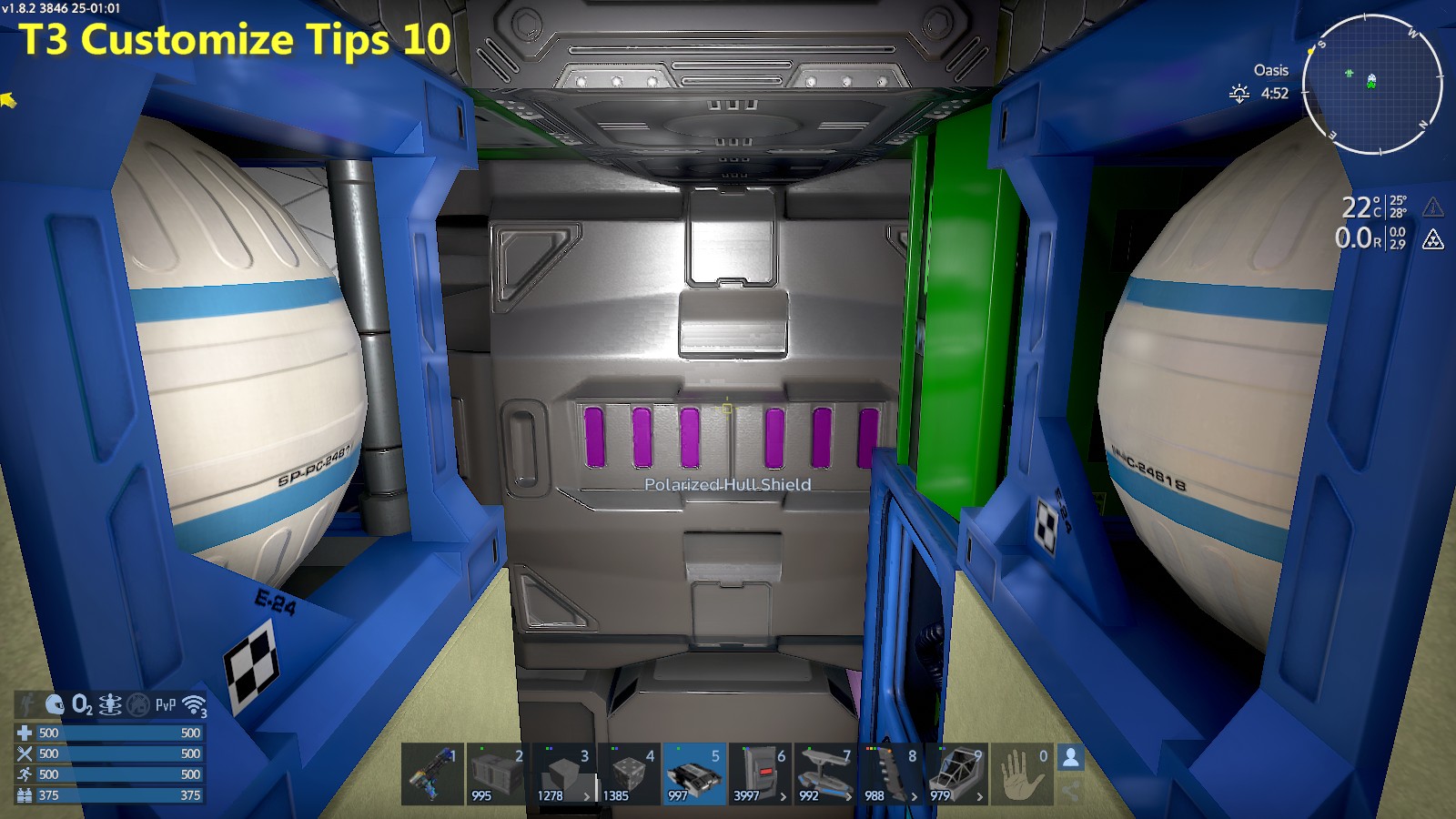
Additional armament
This SV is not suitable for combat due to its insufficient thruster output, low AmmoBOX capacity, and external armor in steel and cargo extensions. Ponadto, there are no protection measures against explosions in the expansion area.
Z tego powodu, it is not recommended, but additional armament can be added if it is within the CPU limits (T2/T3).
Jednakże, maneuverability and cruising speed will be considerably reduced.
Since cargo expansion is used as external armor, a significant drop in cargo capacity may occur due to disconnection when adding armament by removing some of the external armor. If the cargo capacity has already been expanded to the upper limit, the 8 points on the left and right side of the vehicle marked with ! can be used without significant impact on cargo capacity. (Some cargo expansion disconnections will occur, but they can be used as armor.) When adding to other locations, be aware that the cargo expansion disconnections and changes in weight balance will significantly reduce maneuverability. (Zrzut ekranu: WeaponCustomizeTips01-04)




Adding an RCS
After some customization, you may want to add an RCS in the expansion room as a solution to reduced maneuverability. (Zrzut ekranu: RCSCustomizeTips01-08)
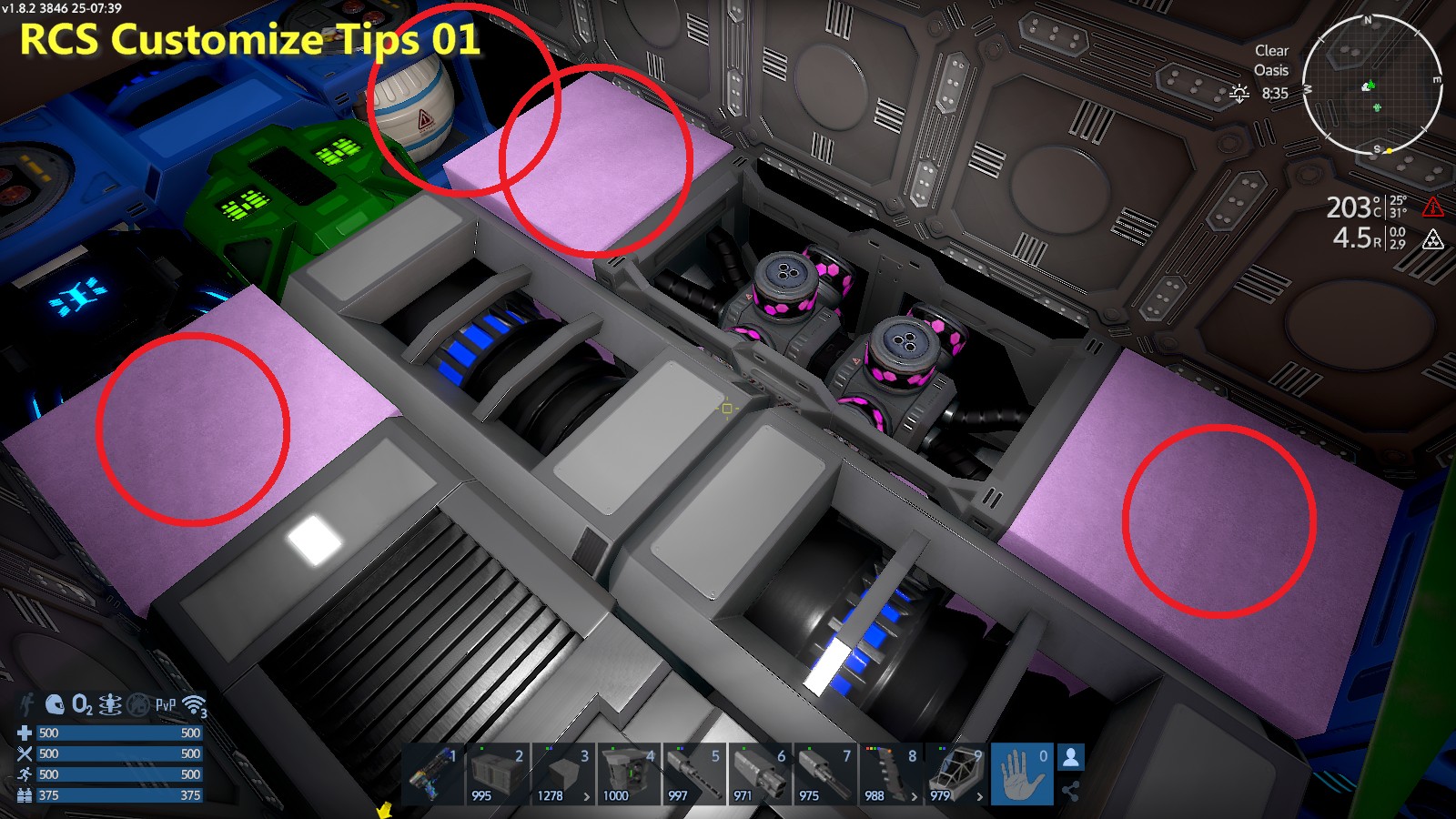
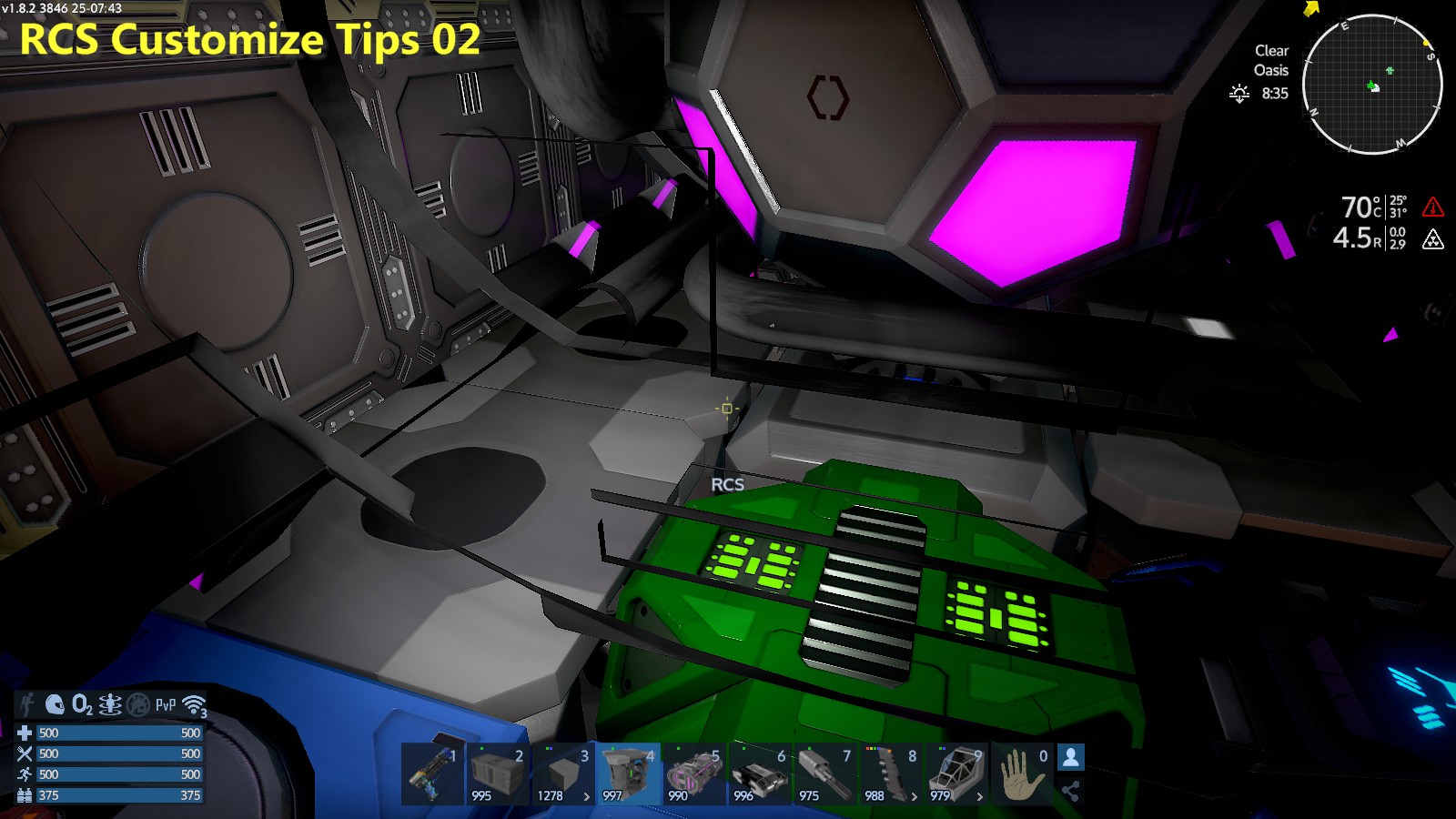
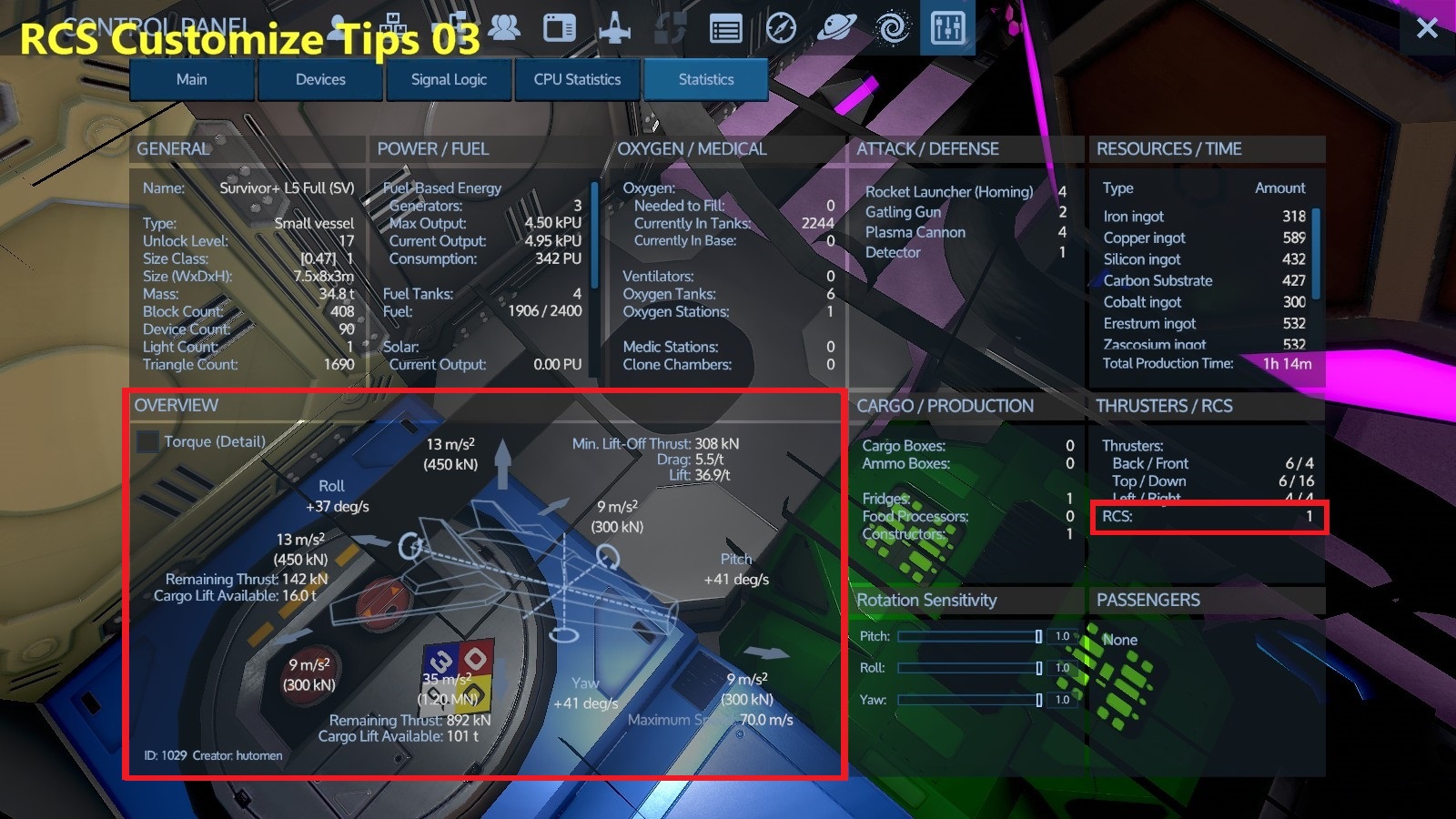
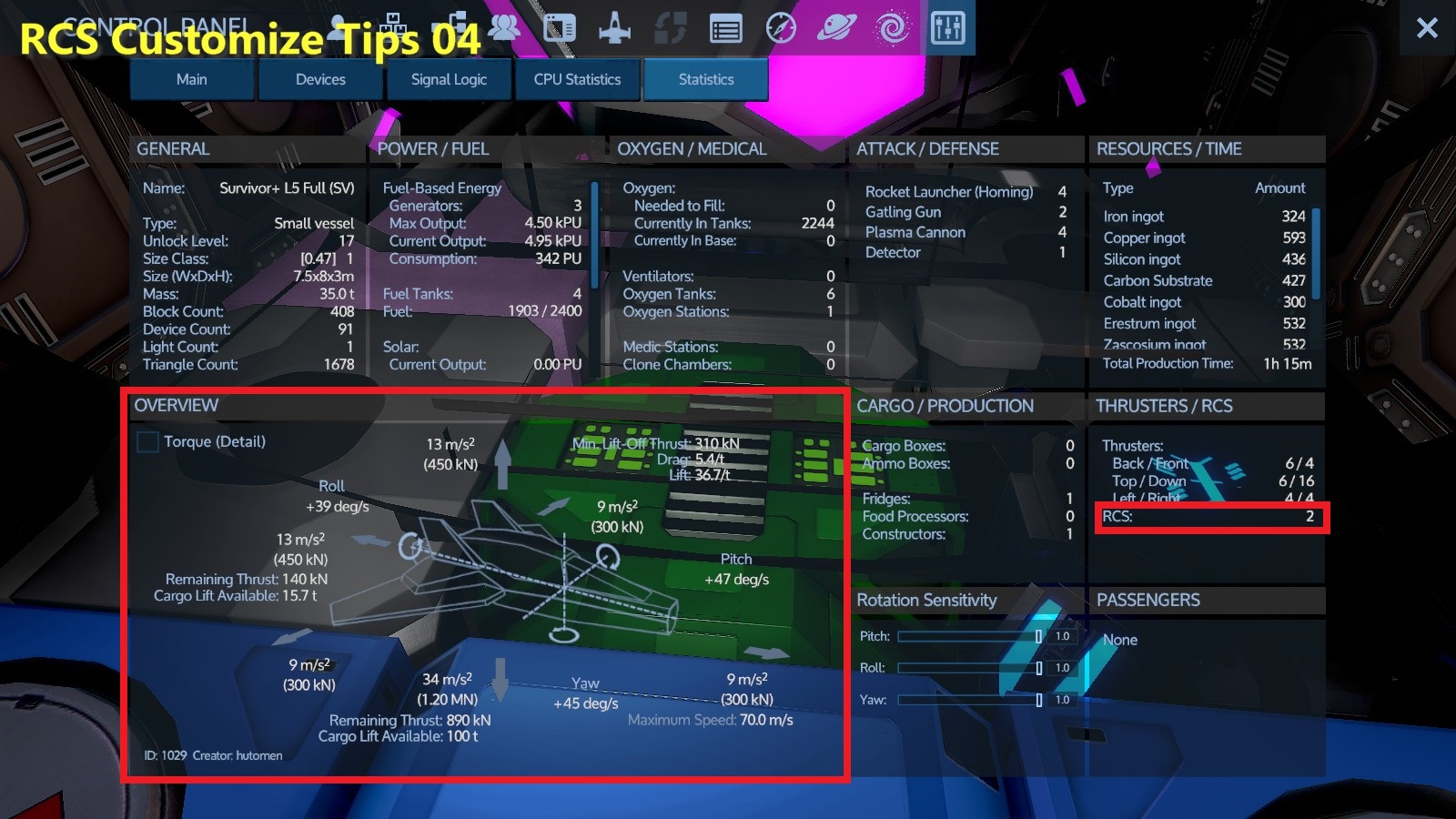




The free space for T2 core expansion and the free space created by removing the pink steel blocks on the expansion room floor can be used to add RCS without reducing cargo capacity. Adding four RCSs will improve the maneuverability compared to the un-customized version. (Jednakże, acceleration and cruising speed will still be reduced.)
The screenshot shows MaxSpeed: 70 SM, which is incorrect. W rzeczywistości, it can only reach about 27 m/s in horizontal flight and 48 m/s in forward leaning flight. Power is used up to near the limit, so if it is insufficient, please add a large generator in the expansion room by referring to the example of adding a shield.
To wszystko, co dzisiaj udostępniamy w tym celu Empyrion - Przeżycie galaktyczne przewodnik. Ten przewodnik został pierwotnie stworzony i napisany przez hutomen. Na wypadek, gdybyśmy nie zaktualizowali tego przewodnika, możesz znaleźć najnowszą aktualizację, postępując zgodnie z tym połączyć.