This fix will greatly improve the jerky camera as the character runs but doesn’t completely remove the stutter.
Camera Stutter Fix
TLDR; turn on the FPS cap in the Nvidia control panel
This fix will greatly improve the jerky camera as the character runs but doesn’t completely remove the stutter.
- Open the Nvidia control panel
- Left side click – Zarządzaj ustawieniami 3D
- Click on the Program Settings tab
- Wybierać (or add) the divinity2_dev_cut\bin\divinity2.exe
- Max Frame Rate – Turn it on and set it to your desired rate above 60.
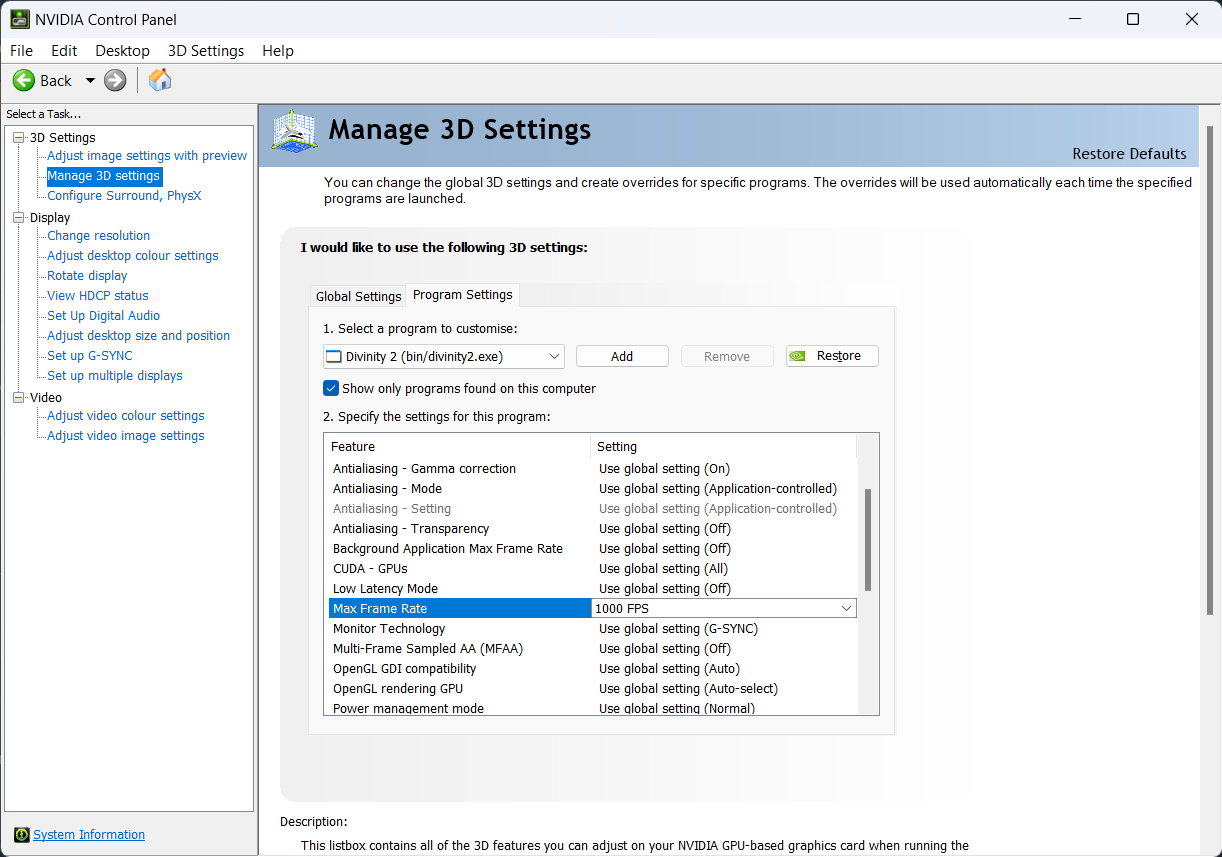
Notatka: I’ve tested setting the FPS cap to 60, 62, 100, 500, I 1000 and I couldn’t perceive any difference with the camera but it is much improved over the default setting.
I don’t have any compatibility, run as admin configured on any of the executables. I am running the game on Windows 11 with an RTX 4080.
To wszystko, co dzisiaj udostępniamy w tym celu Divinity II: Developer's Cut przewodnik. Ten przewodnik został pierwotnie stworzony i napisany przez Sójka. Na wypadek, gdybyśmy nie zaktualizowali tego przewodnika, możesz znaleźć najnowszą aktualizację, postępując zgodnie z tym połączyć.

Thanx, it’s work.