If you’re one of the players who are excited to get into the world of Vikings in Assassin’s Creed Valhalla, there’s a chance that you have skipped some of the setups in the game. One of the features of AC Valhalla is the text narration while opening the menu. This can be a bit annoying for some, and if you’re one of these players who want to turn off the automatic narration in Assassin’s Creed Valhalla, this guide is just for you.
How to Disable Menu Narration in AC Valhalla
Turning off the menu narration in Assassin’s Creed Valhalla is an easy task that you can perform anytime. To disable the menu narration, just follow the simple steps below:
- Idź do Menu odtwarzania of AC Valhalla
- Wybierać Opcje and proceed to the Dźwięk patka
- Scroll down until you see the Menu Narration sekcja
- Under that section, Znajdź Menu Narration option and toggle the switch to turn it off
- Save changes and go back to the game
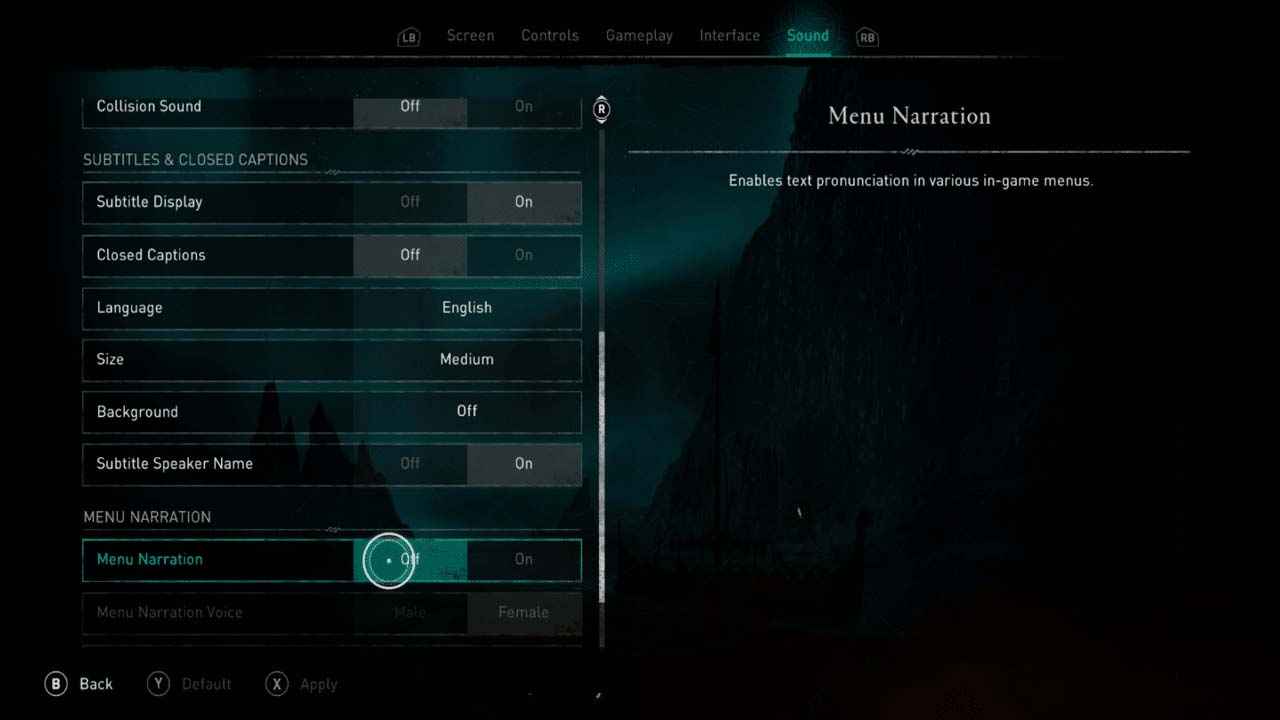
And that is how you can easily disable the narration in Assassin’s Creed Valhalla. Póki jeszcze tu jesteś, you can also check out how to disable the subtitles in AC Valhalla.
To wszystko, co dzisiaj udostępniamy w tym celu Morderca’Credo Valhalla przewodnik. Ten przewodnik został pierwotnie stworzony i napisany przez Personel RB. Na wypadek, gdybyśmy nie zaktualizowali tego przewodnika, możesz znaleźć najnowszą aktualizację, postępując zgodnie z tym połączyć.

