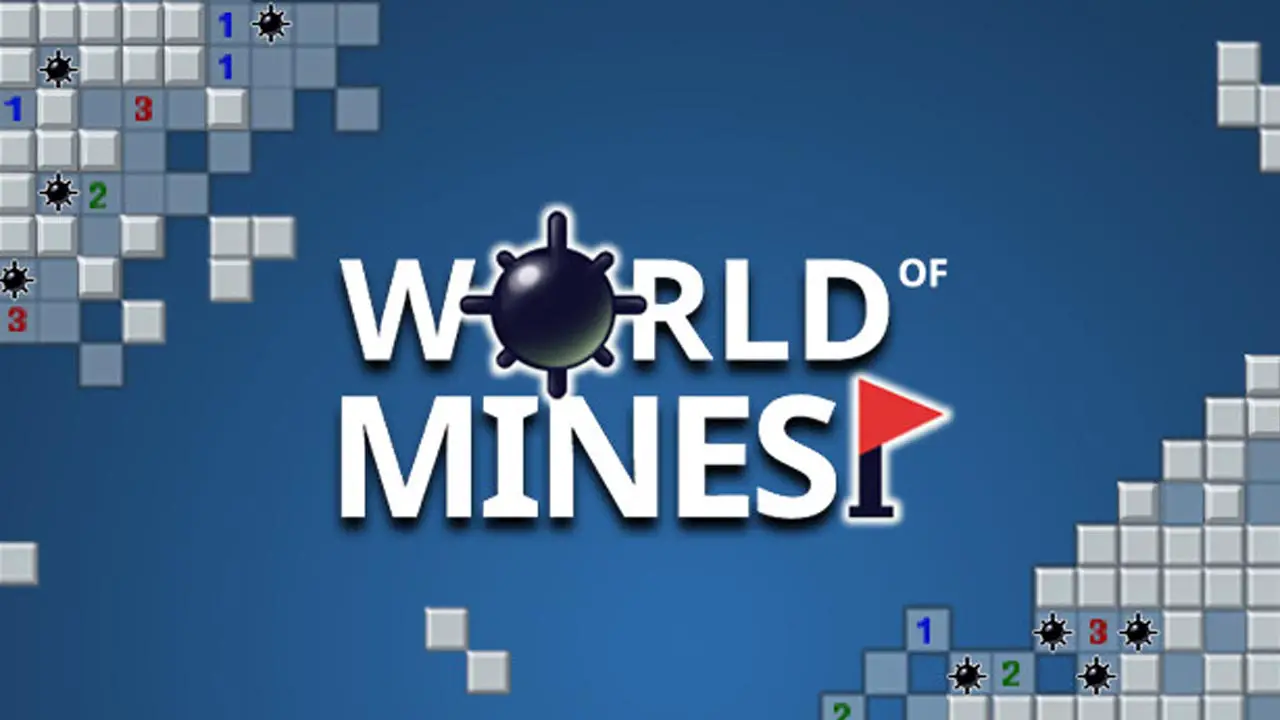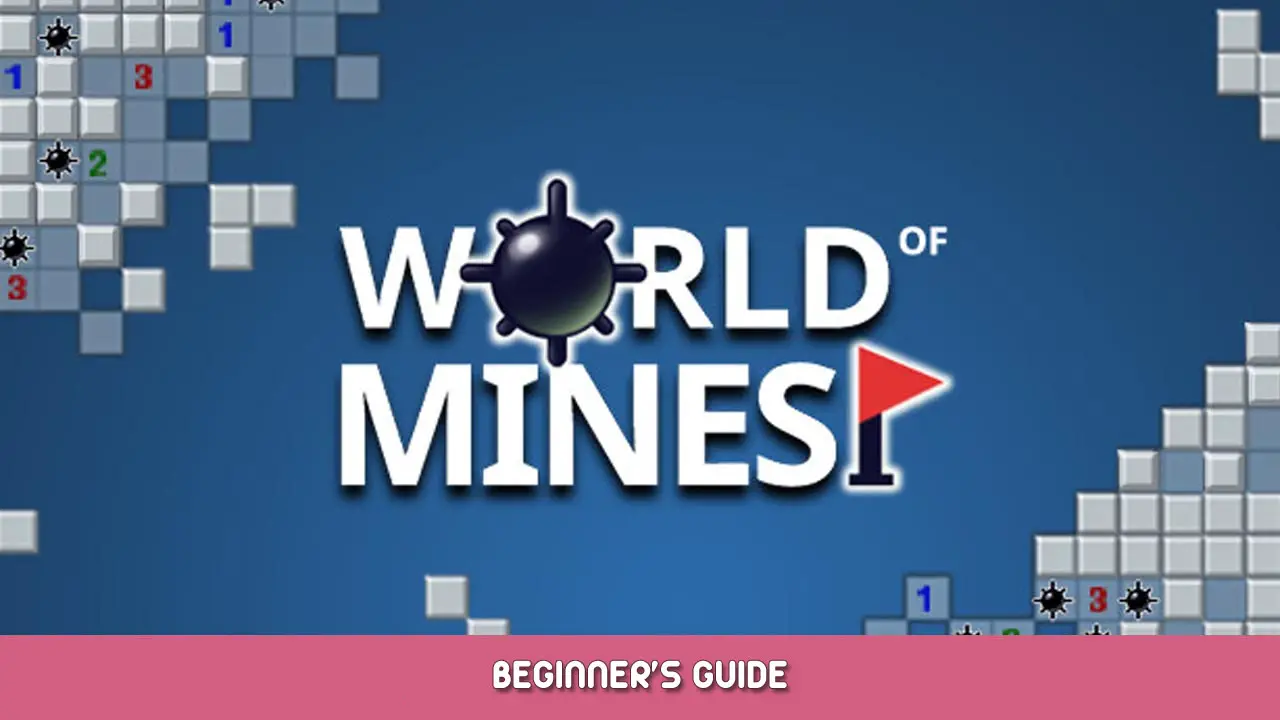World of Mines Creator’s Edition is for you to enjoy and explore the world with minesweeping. Here is another way to enjoy this game! Using our map editor, you can create your own map to enjoy and share with the community! We will be excited to see and listen about your work, so please share your idea and let us know what you think!
Workshop Guideline

World of Mines Creator’s Edition is completely open to users.
We believe that users will make this game better. That is why we encourage you to feel free to create anything you want. Echter, there might be some content that possibly makes other users uncomfortable. We do not want to face and see any problems or issues in the community. Dus, if you think it could be inappropriate and controversial content, please do not upload and share it with the community.
The following is NOT allowed to upload :
- Content that causes a matter of political dispute
- Content that makes use of other people’s work without permission
- Content that takes an aversion to other users
- Content that is considered inappropriate
- Content that contains copyrighted resource which you do not own or have permission to use
- Content that is not complete work
Bovendien, we reserve the right to take down any contents at its sole discretion. Based on this right, the content that is judged inappropriate will be removed.
How to Create Map
In the world map, klik “Editor” icon on the left-bottom side to launch the Editor
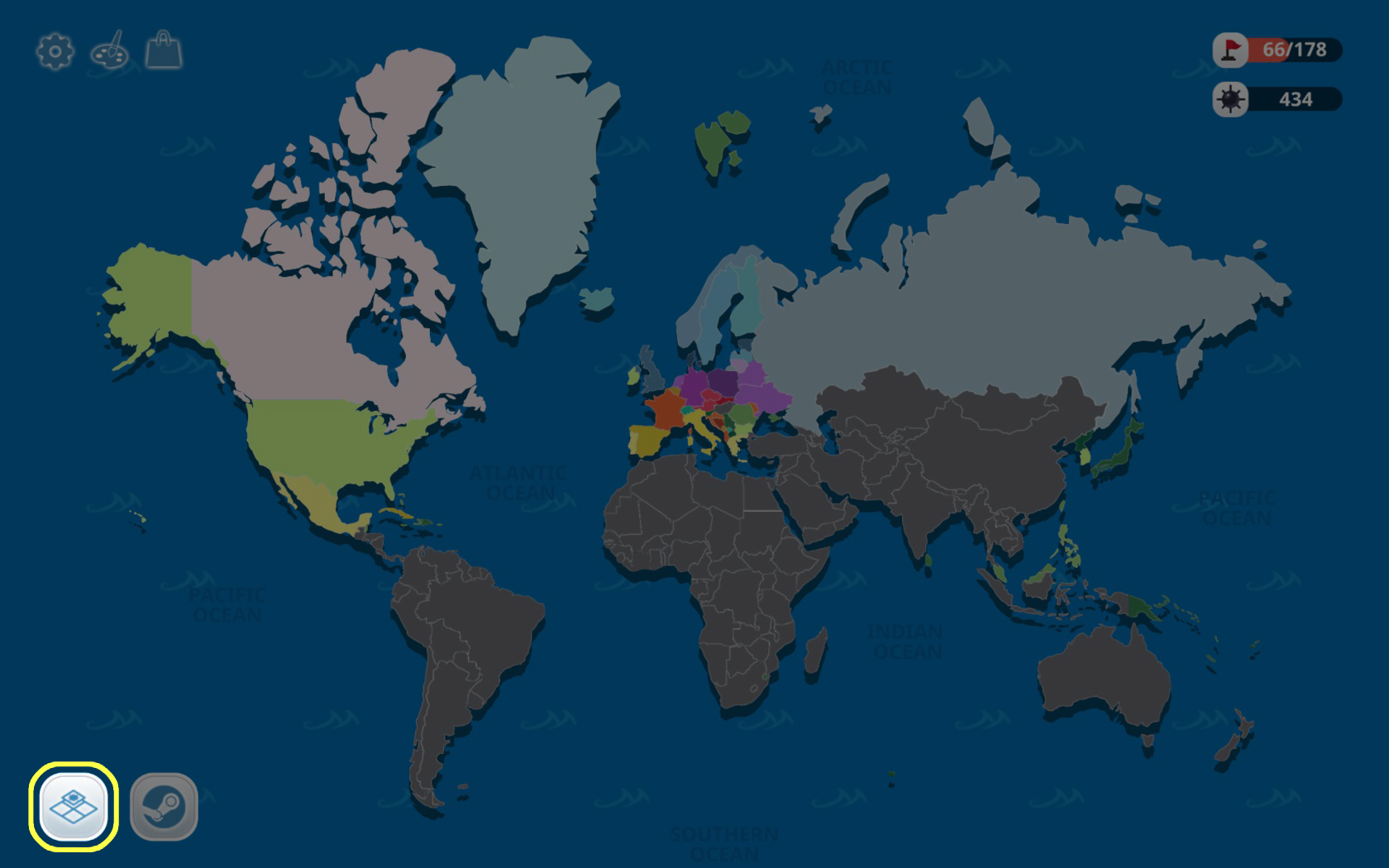
In the Editor, klik “Uitgang” icon on the right-top side or hit “Esc” key if you wish to go back to the world map

In the Editor, scroll your mouse wheel up or down to zoom in or out the background grids

Op de “Template Image” in the Editor, import the image that you wish to use as a template
- Klikken “Load Image” to browse and select the image in your local drive.
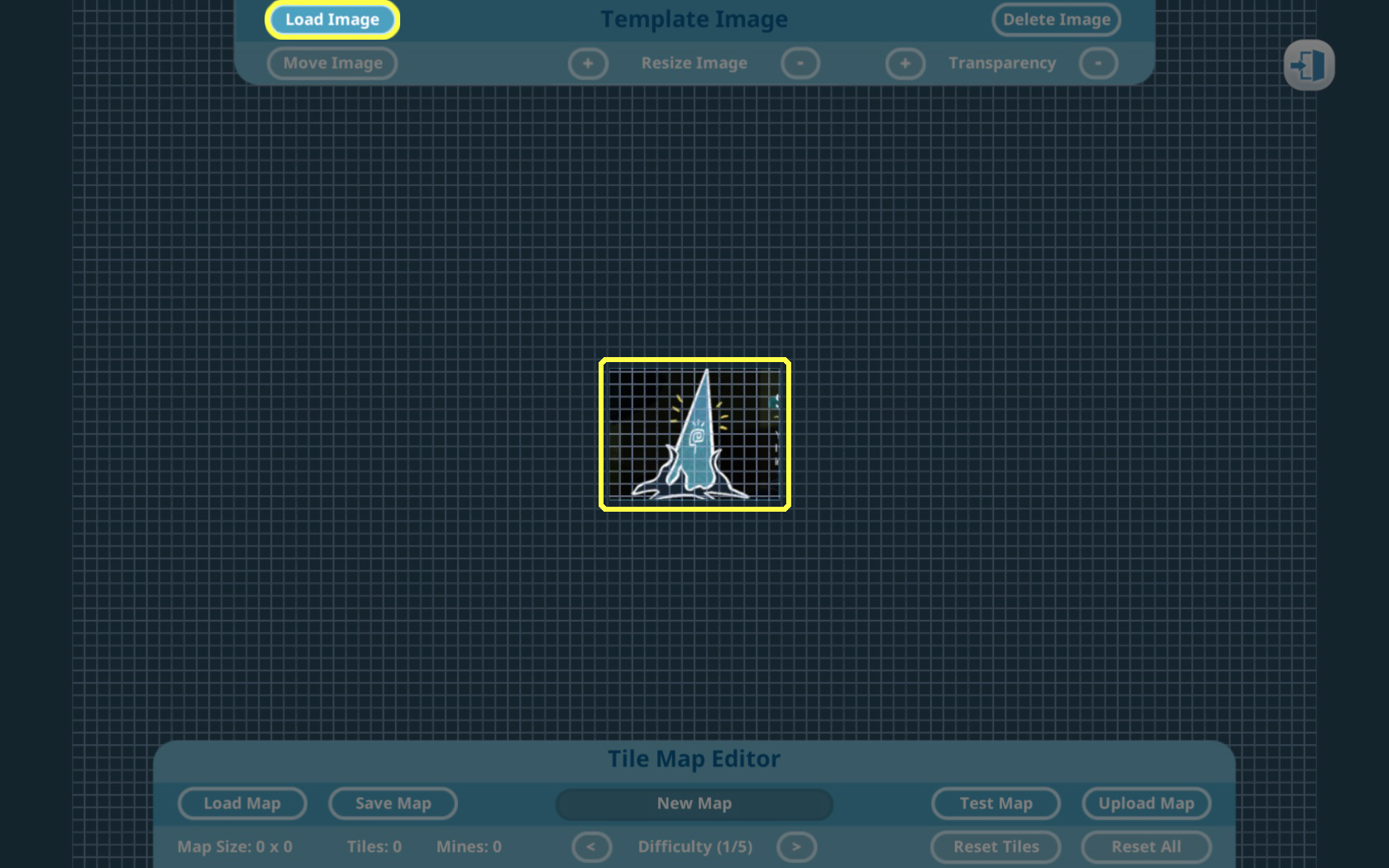
- Klikken “Move Image” to move your template image
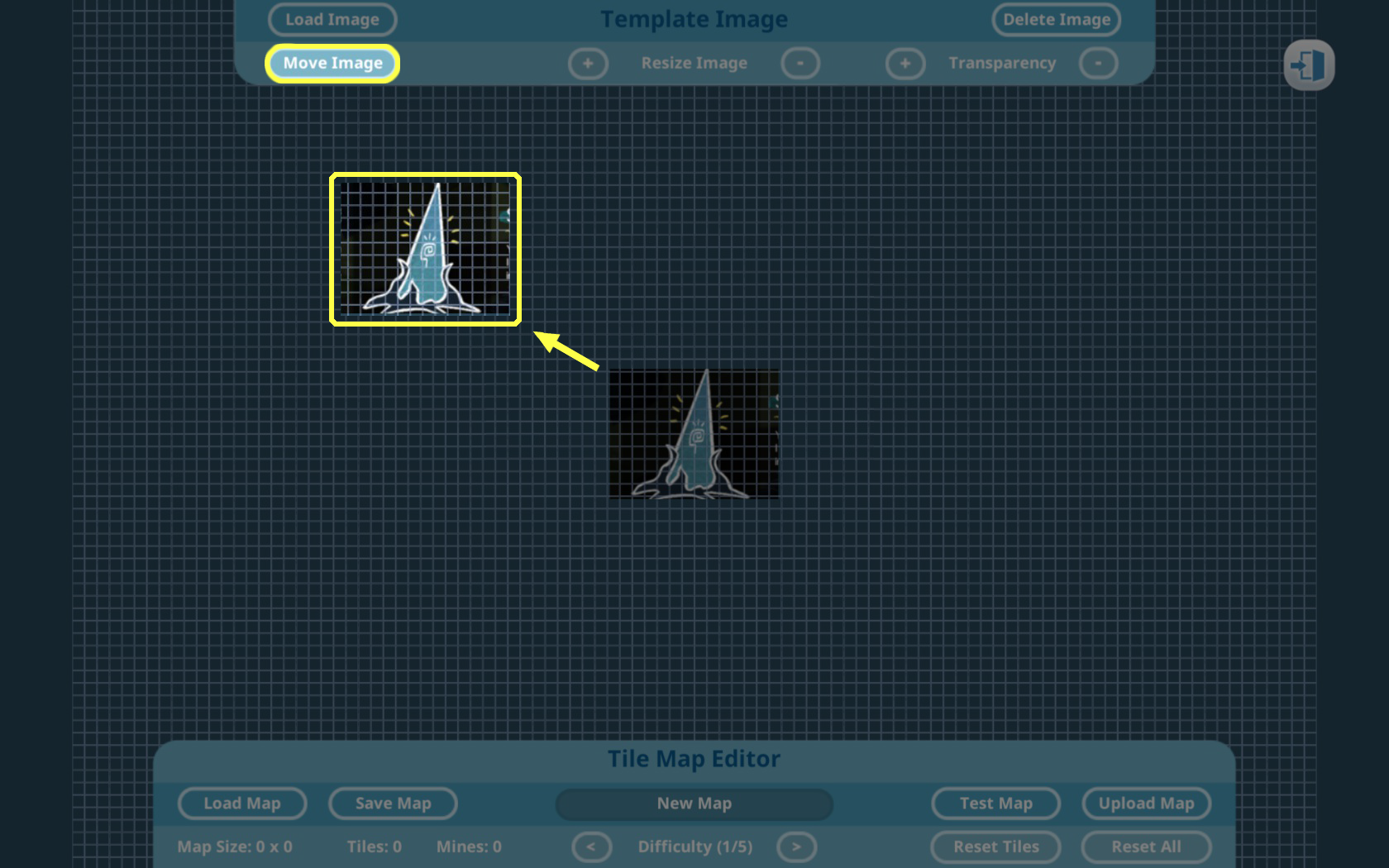
- Klikken “+” of “-” to resize your template image
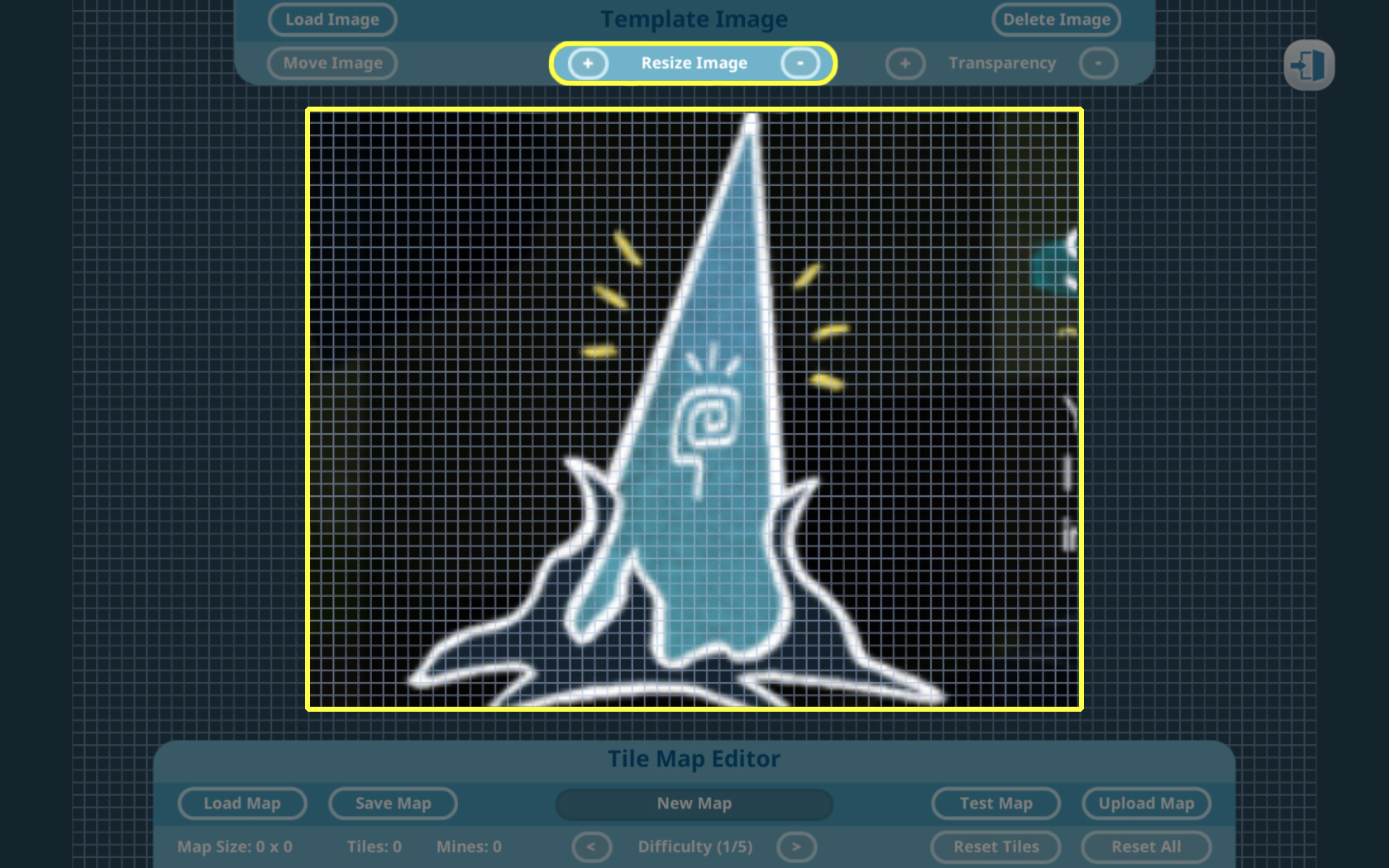
- Klikken “+” of “-” to adjust transparency of your template image on the background grids
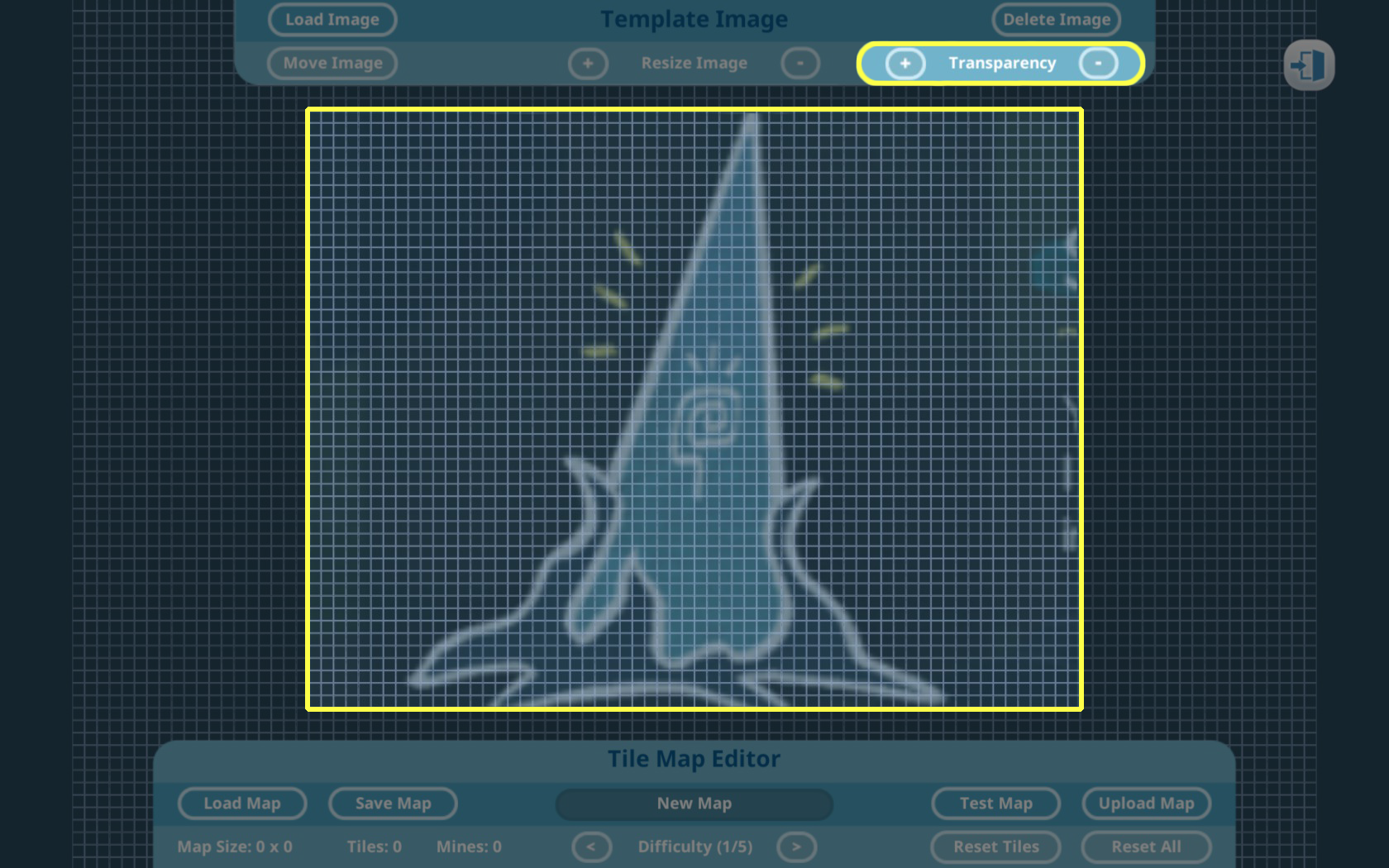
- Klikken “Delete Image” if you want to delete your template image

On the background grids in the Editor, create and edit your own map
- Click a grid to generate a tile on the template image
- If you want to generate the multiple tiles, locate your mouse cursor on the grid where you want
- Dan, type “A” key to generate 11×11 tegels
- Dan, type “S” key to generate 3×3 tegels
- Dan, type “Z” key to generate 1×1 (single) tegel
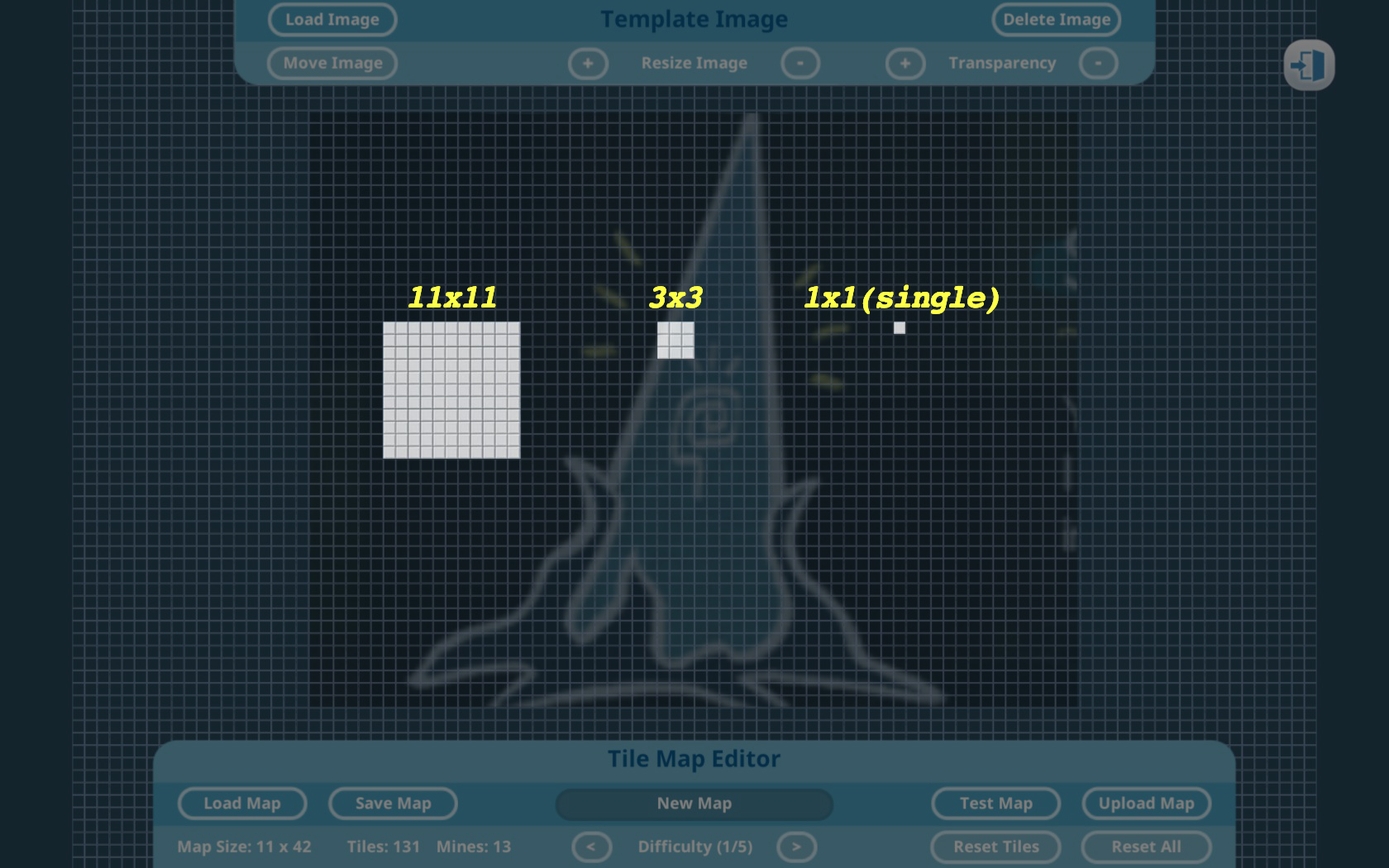
- While keep pressing “A”, “S”, of “Z” keys and move the mouse cursor, you can generate the multiple tiles continuously like drawing
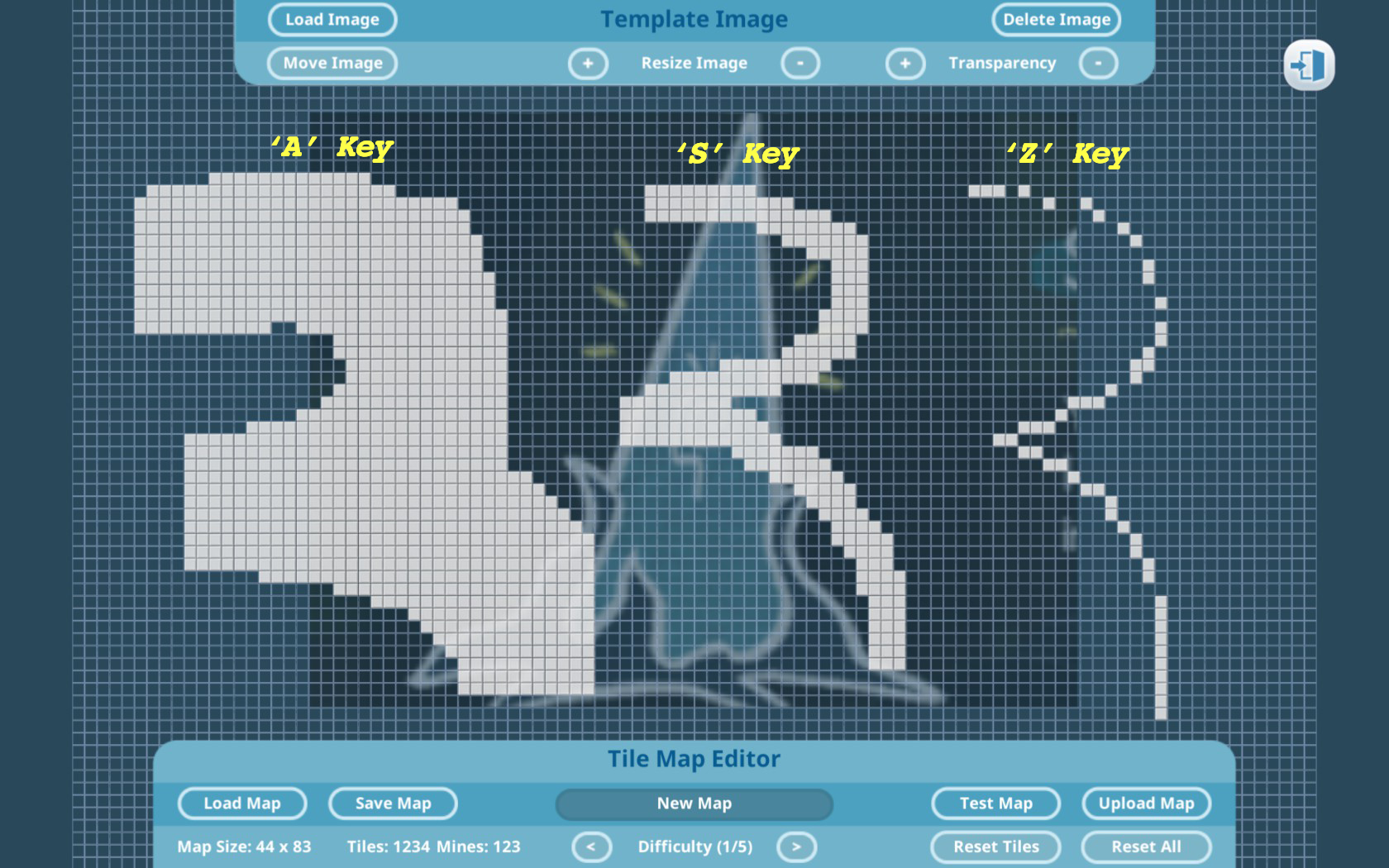
- Click a generated tile if you need to remove on the background grids
- If you want to reset all generated tiles, then click “Reset Tiles”
- If you want to reset all generated tiles including your template image, then click “Reset All”
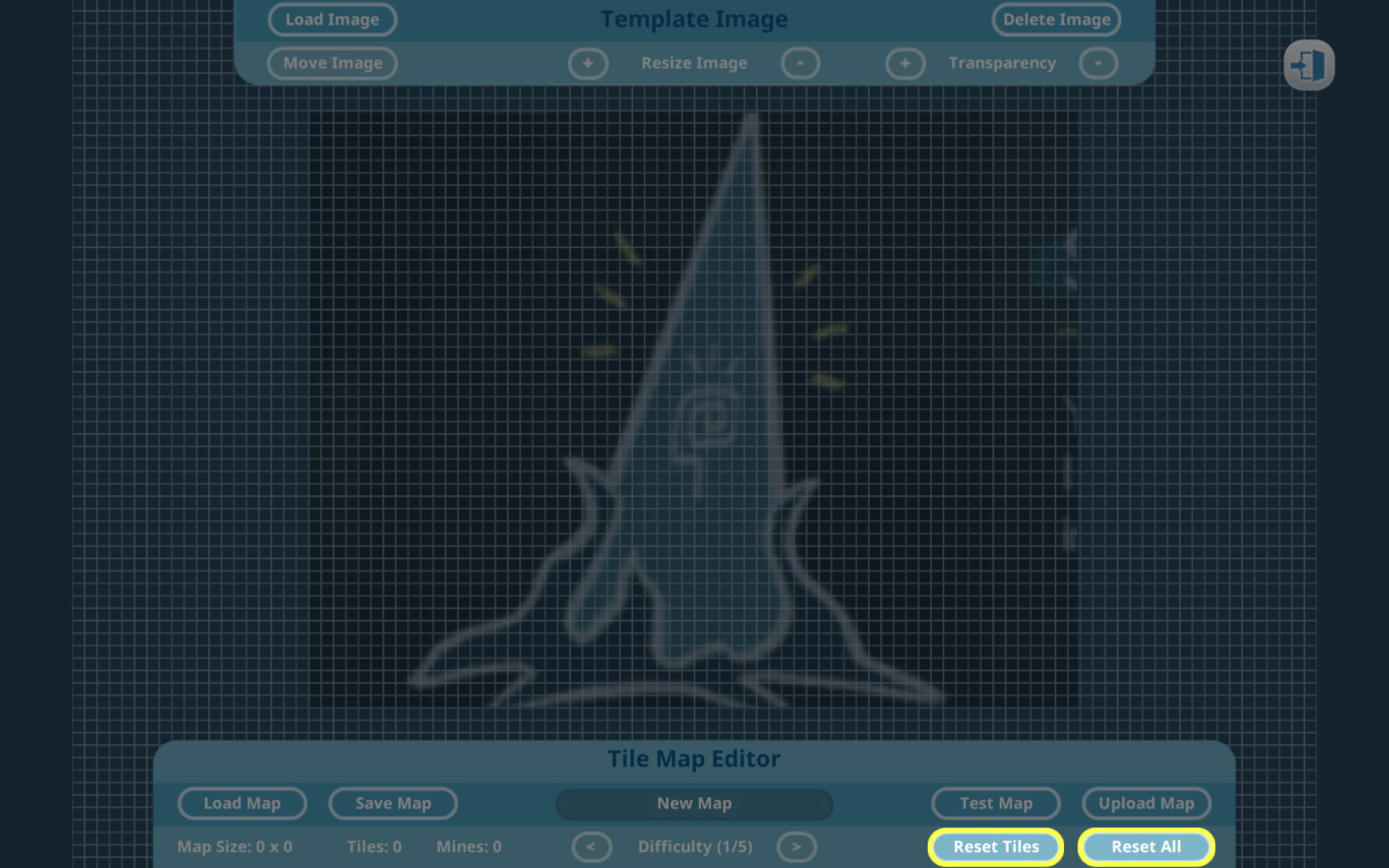
Op de “Template Image” in the Editor, save your current work or import your previous work to edit or keep working
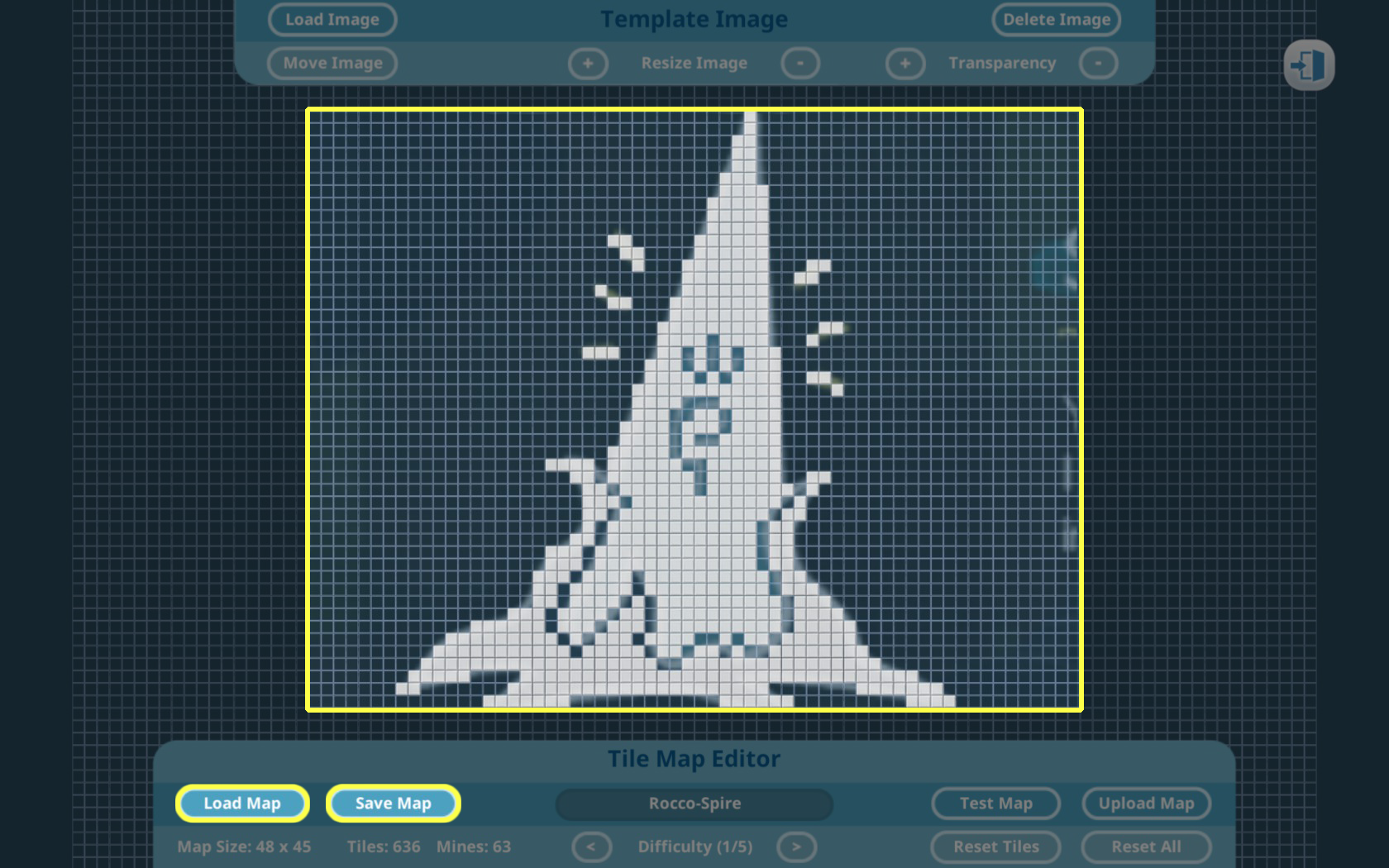
- Klikken “Save Map”, to save your work in your local drive
- You can also enter the map name in the space above the Difficulty option before you save
- Klikken “Load Map”, to browse and select the map in your local drive
How to Publish Map
Op de “Tile Map Editor” in the Editor, test your work
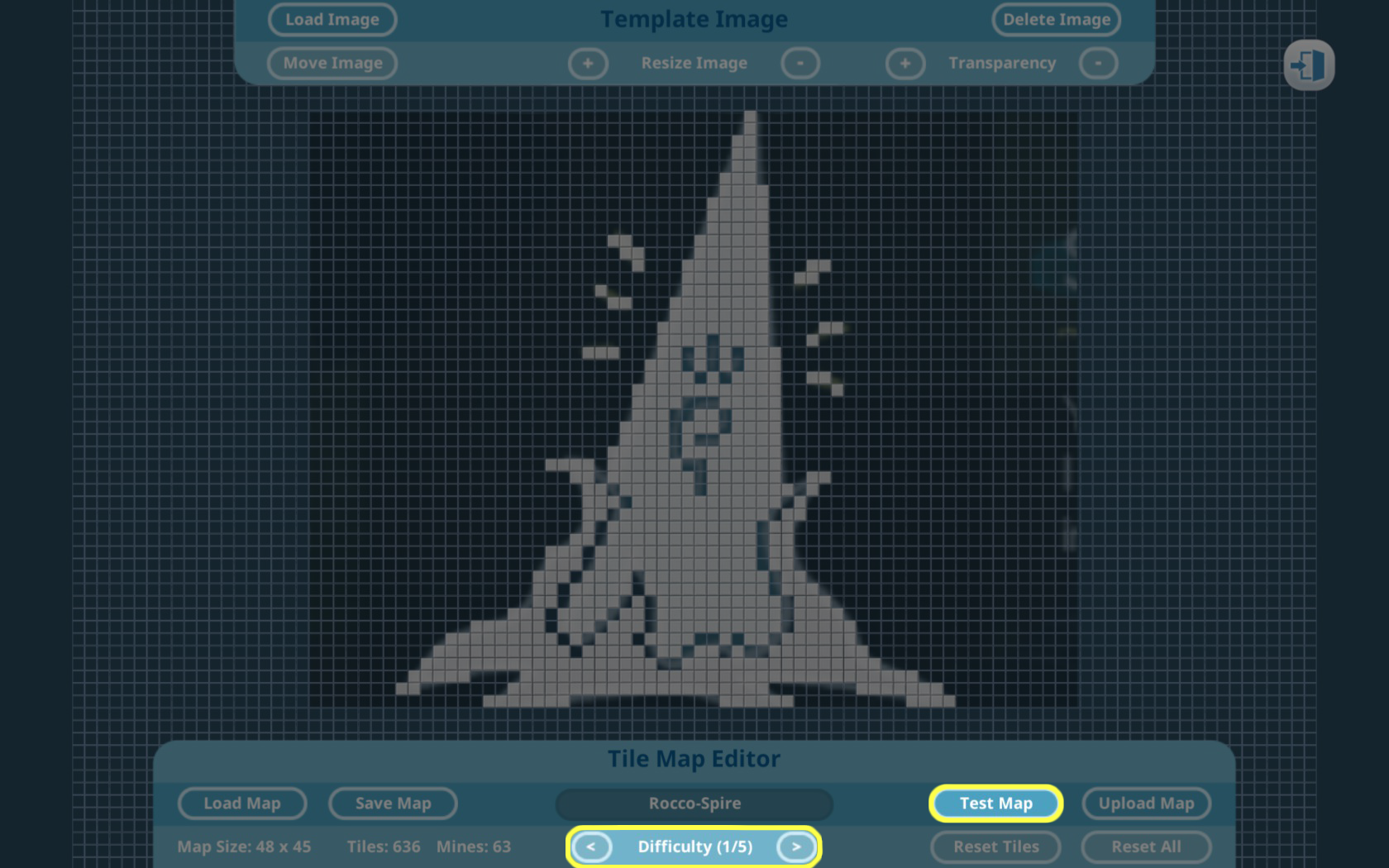
- Klikken “<” of “>” to determine difficulty of your map (1 naar 5 stages)
- Higher difficulty stage means more mines in your map
- Klikken “Test Map” to test your own map before upload

Op de “Tile Map Editor” in the Editor, upload your work
- Klikken “Upload Map” to upload your work when you think it is ready
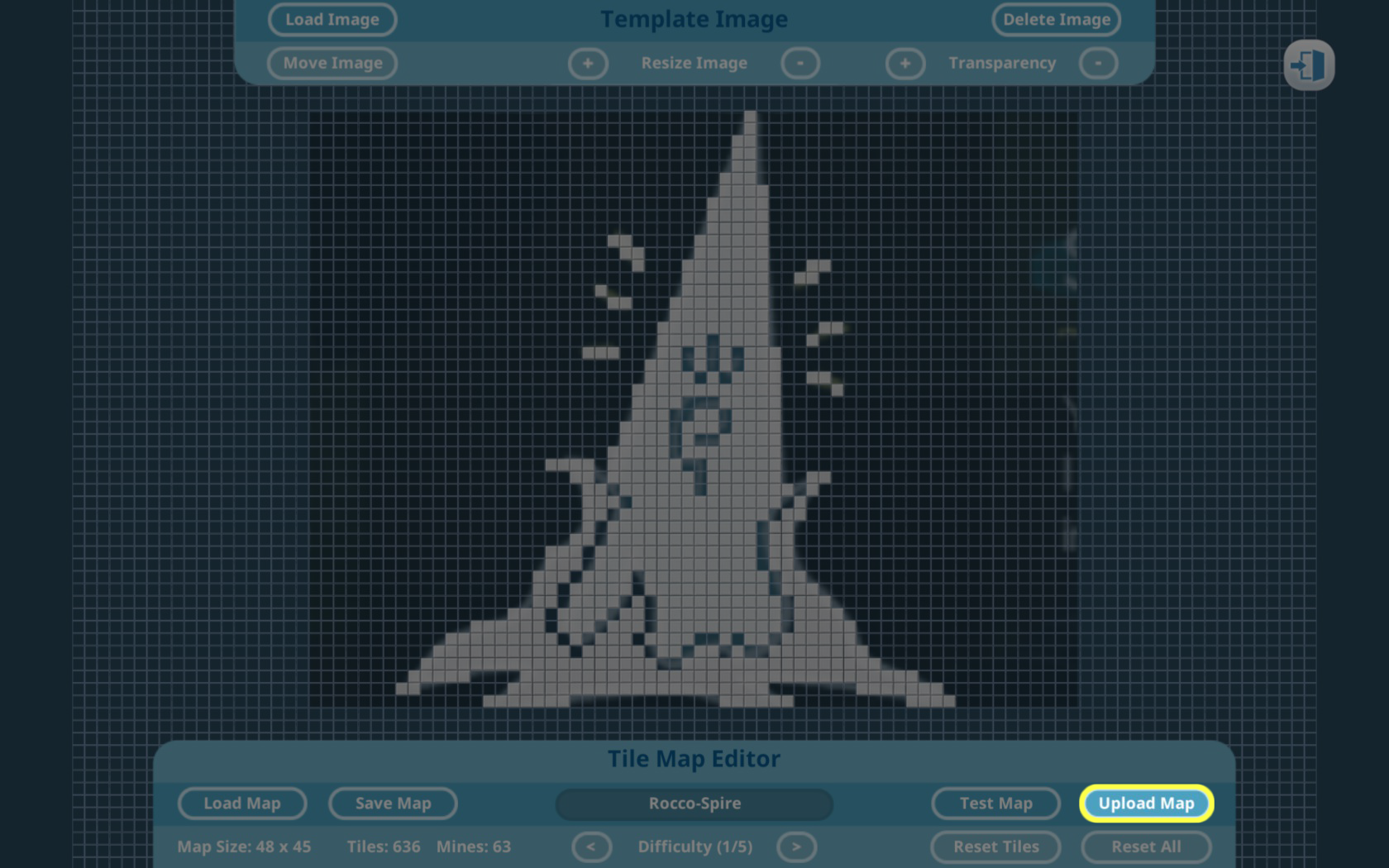
- Type your map name if you did not type yet
- Check your map information on the upload window
- Leave the brief description about your map
- Klikken “Upload” knop
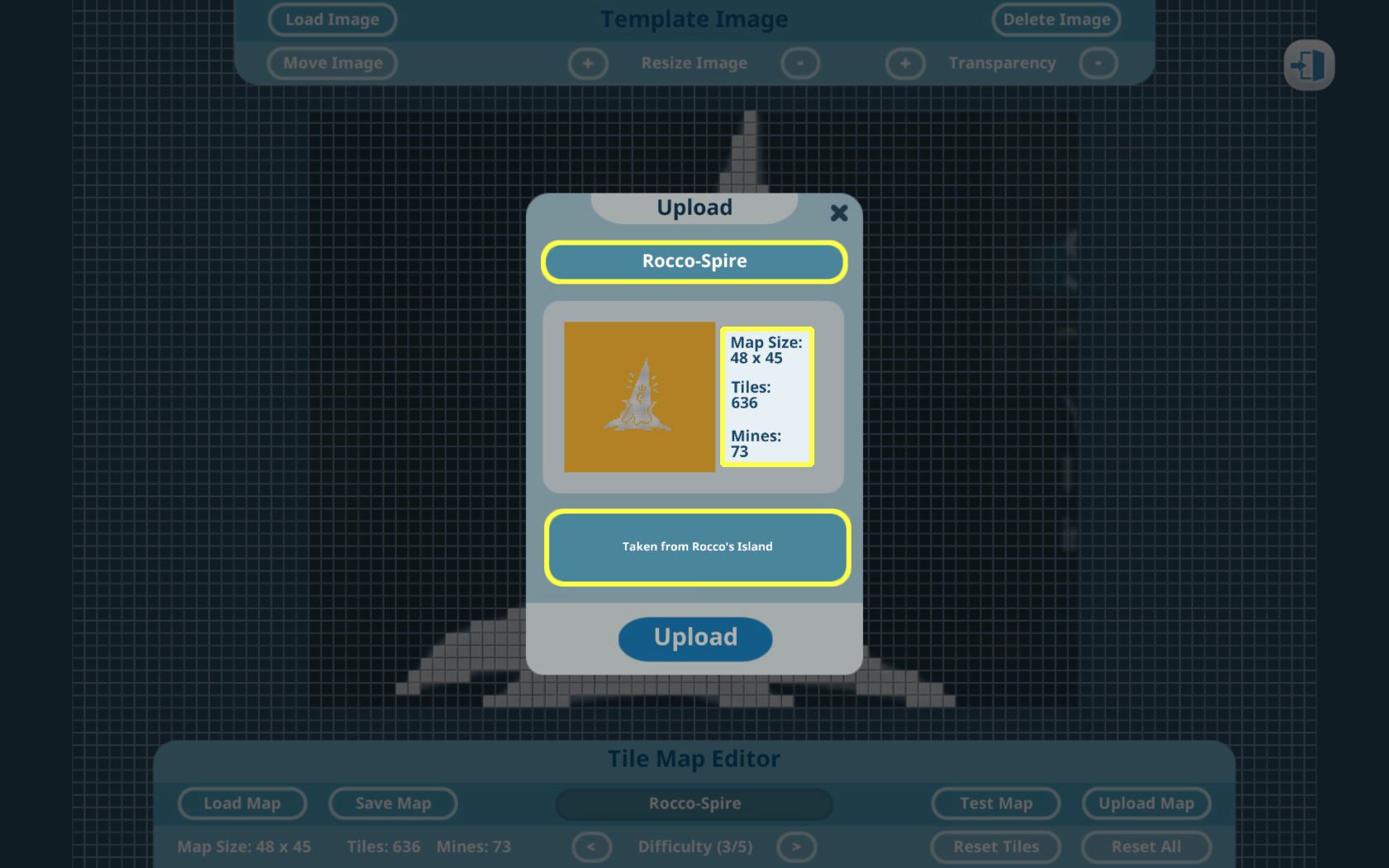
Play Other Maps in Steam Workshop
Ga naar “Werkplaats” page in Steam website, or press “Verschuiving + Lab” to open Steam overlay in the Steam client
Browse and choose the contents what you wish to play
Klikken “Subscribe” to make the content available in the game
In the world map, klik “Werkplaats” icon on the left-bottom side to launch
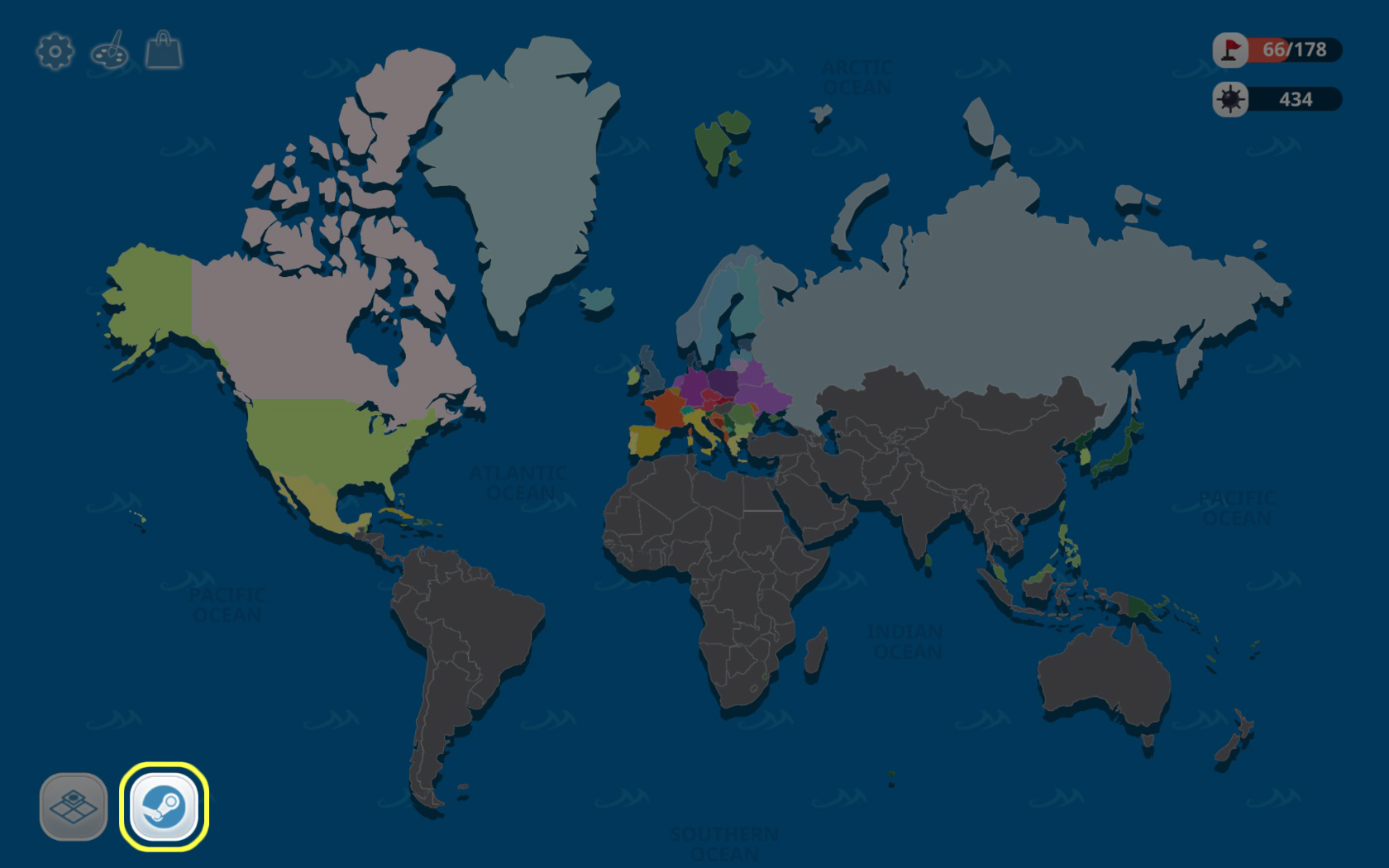
On the workshop window, browse and select the maps created by you or other users

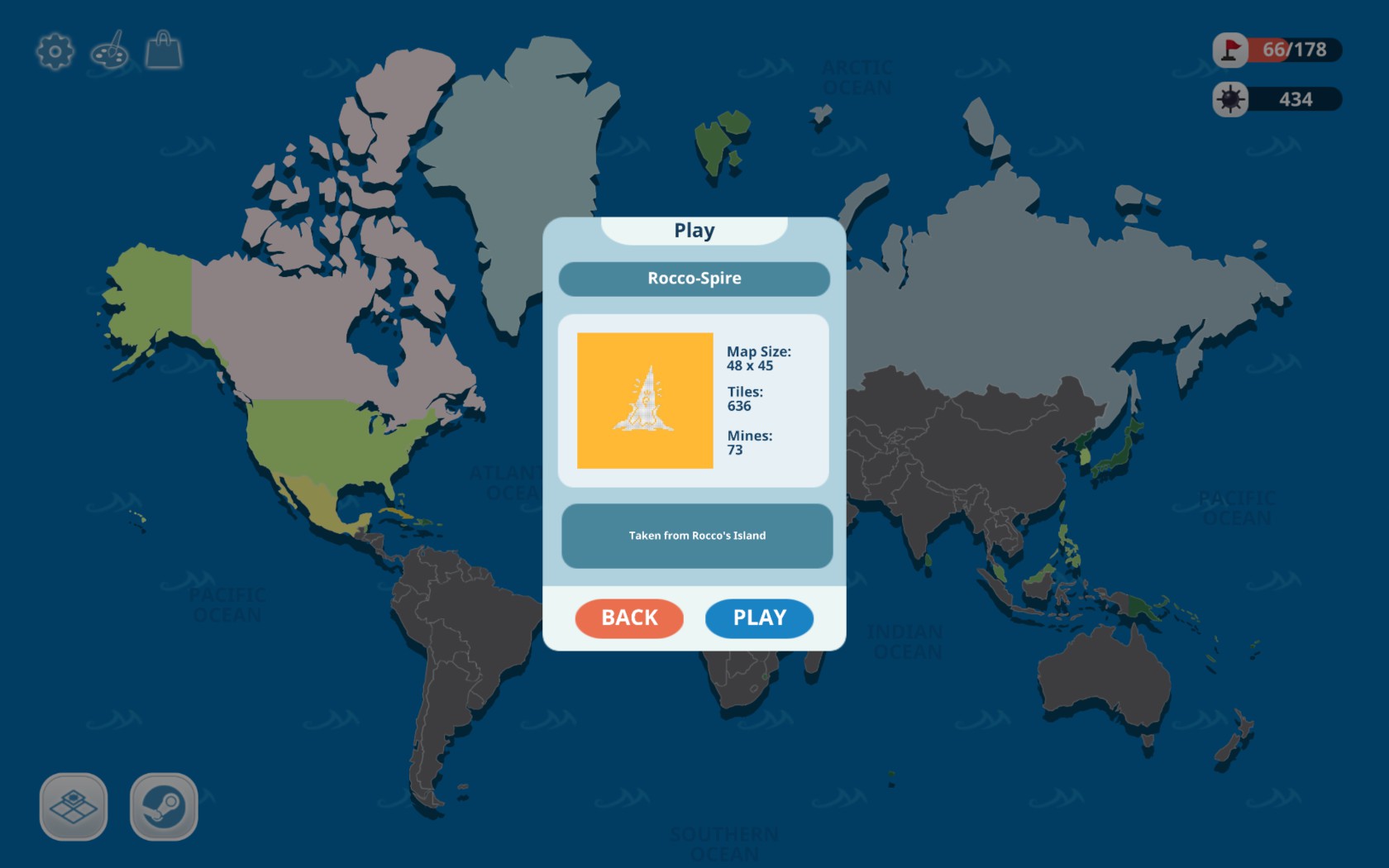
Dat is alles wat we vandaag hiervoor delen World of Mines Creator's Edition gids. Deze handleiding is oorspronkelijk gemaakt en geschreven door HwyToHell. Voor het geval we er niet in slagen deze handleiding bij te werken, U kunt de laatste update vinden door dit te volgen link.