Where Long Fallen Dynasty presents many technical and graphic problems. Met deze gids, we will see how to partially fix these problems and maximize the fps.
How To Fix Stuttering Problems (FPS CAP fix)
Blijkbaar, the fps limiter built into the game looks really broken.
Setting the block to both 60 en 120 will make our frame time full of spikes and as a result, the game will start to stutter much more.
This does not happen by blocking fps with the NVIDIA control panel or MSI Rivatuner at 60 Fps


Prioritize FPS mode VS Prioritize RESOLUTION mode
Setting the preset to Prioritize FPS will simply upscaling the image and using a sharpening filter to mask the low resolution
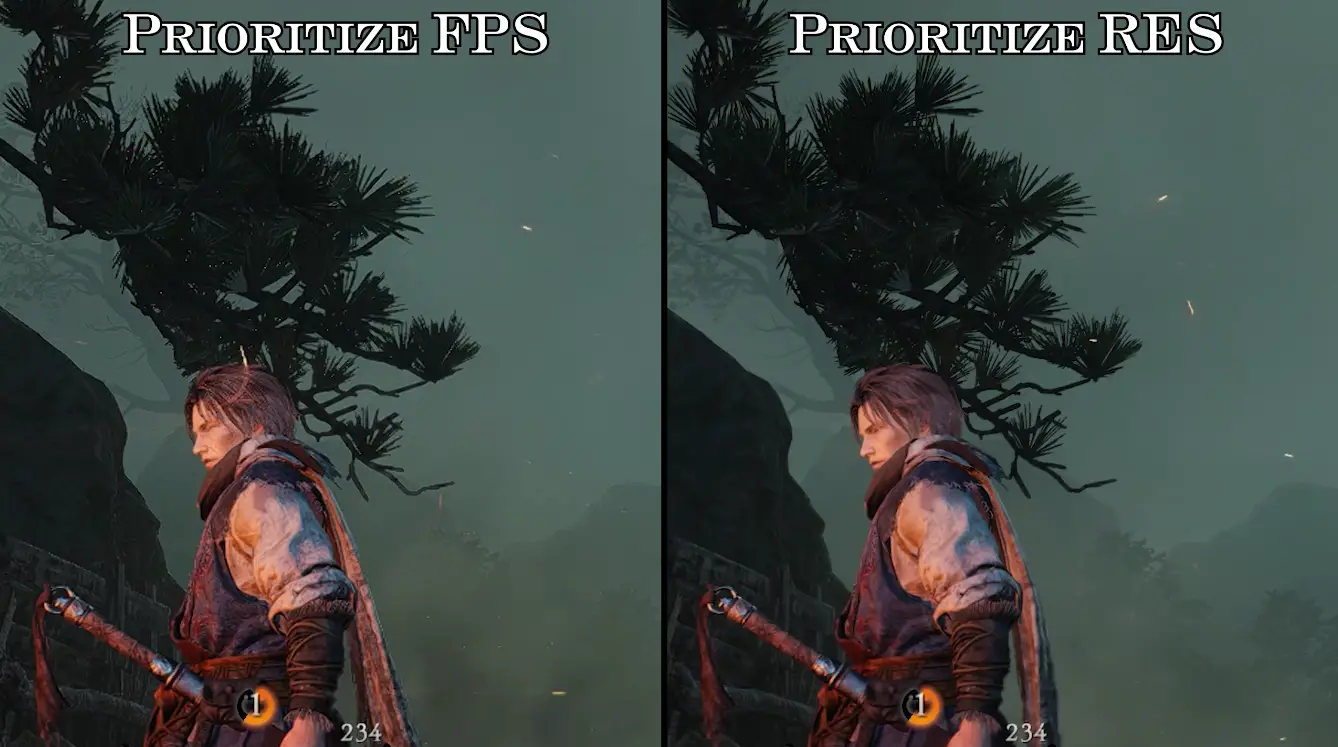
Between the two options there is a big difference of FPS but I strongly advise you not to activate the Prioritize fps option and to use the Prioritize RESOLUTION option.
Textuurkwaliteit
If you have a gpu with at least 8gb of VRAM you can safely use the high preset. In case you have less VRAM (6gb or less) I recommend using the standard preset

Shdow Quality
Only by setting the high preset you can get defined shadows without shamering problems.

Setting the standard preset doesn’t matter almost no fps loss only about 2%
I recommend using the standard or high preset.

Shadow Render Distance
This setting does not seem to work as both low and high shadows will be rendered in the same way. Hiervoor, I advise you to use STANDARD.
Ambient Occlusion (white flash screen fix)
Turn on ambient occlusion as well as having almost no graphic impact (as it does not seem to work properly) creates a graphic glitch that looks like a white flash on the screen
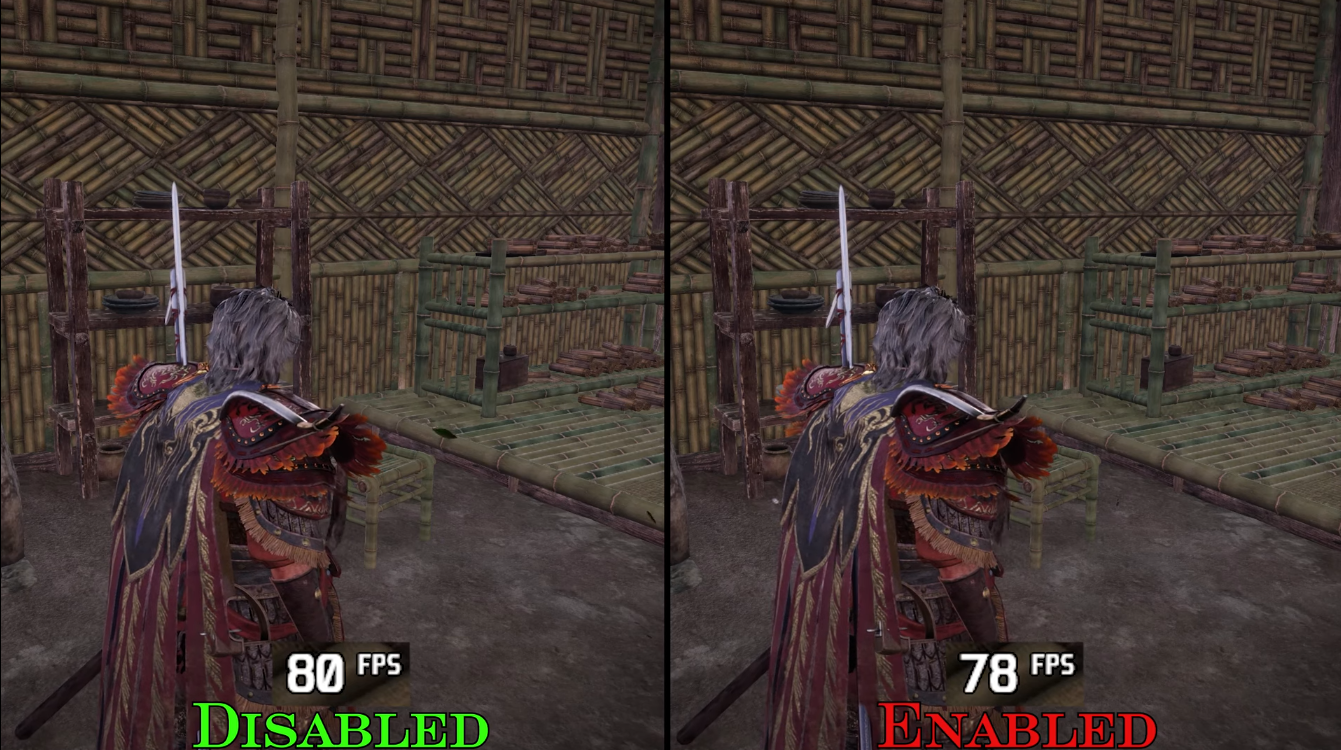
For this reason this setting must be kept disabled until at least the problem is fixed.
Screen Space Reflection
This option has a great impact on the visual quality of the game.

As you can see the water is much more rich in reflections and details. For this not despite the loss of some fps I recommend you to keep the option active.
Subsurface Scattering
There is no difference in fps between ON and OFF.
For this I recommend ON

Model LOD
As you can see at high or standard the details of the plant are much more visible from the distance.
For this I recommend using standard or high

Volumetric Fog Resolution
This option with high presets has virtually no impact on fps.
for this I advise you to use high

Volumetric Cloud Quality (FPS KILLER)
This is the heaviest option of the game.
the difference between hig and low is 50%

However this difference in fps does not justify the visual impact as you will not notice any difference between hig and low during gameplay

use LOW
Optimized Vs “Best Quality Preset”
As you can see the difference between the optimized settings and the best quality preset is huge

the visual impact has virtually no difference as the large detachment of fps is due to the Volumetric Cloud Quality set to low
OPTIMIZED SETTINGS
- Schaduwkwaliteit: STANDARD or HIG
- Shadow Render Distance: STANDARD
- Ambient Occlusion: DISABLE
- Screen Space Reflection: ENABLE
- Subsurface Scattering: ENABLE
- Model LOD: STANDARD or HIG
- Volumetric Fog Resolution: HIG
- Volumetric Cloud Quality: LOW
Dat is alles wat we vandaag hiervoor delen Wo Long: Fallen Dynasty gids. Deze handleiding is oorspronkelijk gemaakt en geschreven door Kizaru. Voor het geval we er niet in slagen deze handleiding bij te werken, U kunt de laatste update vinden door dit te volgen link.
