How to quickly transfer your old Ubisoft save data to your steam version of the game.
Snelle gids
In this quick guide, you’ll learn how to transfer your save game from the original Uplay version to the Steam version of the game.
Eerst, start with finding where your Ubisoft Game Launcher is located.
This is usually in C:\Programmabestanden (x86)\Ubisoft\
Once you have found this you should see a folder called savegames. Open this folder, and then click on the folder with your UUID.
Copy the contents of folder 3353 to folder 7017.
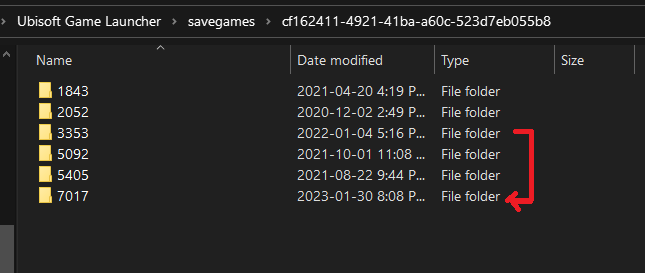
You’re done!
Now open the game and continue where you left off.
Dat is alles wat we vandaag hiervoor delen Watch Dogs: Legion gids. Deze handleiding is oorspronkelijk gemaakt en geschreven door AͨuͧRͭAͥSͤ. Voor het geval we er niet in slagen deze handleiding bij te werken, U kunt de laatste update vinden door dit te volgen link.
