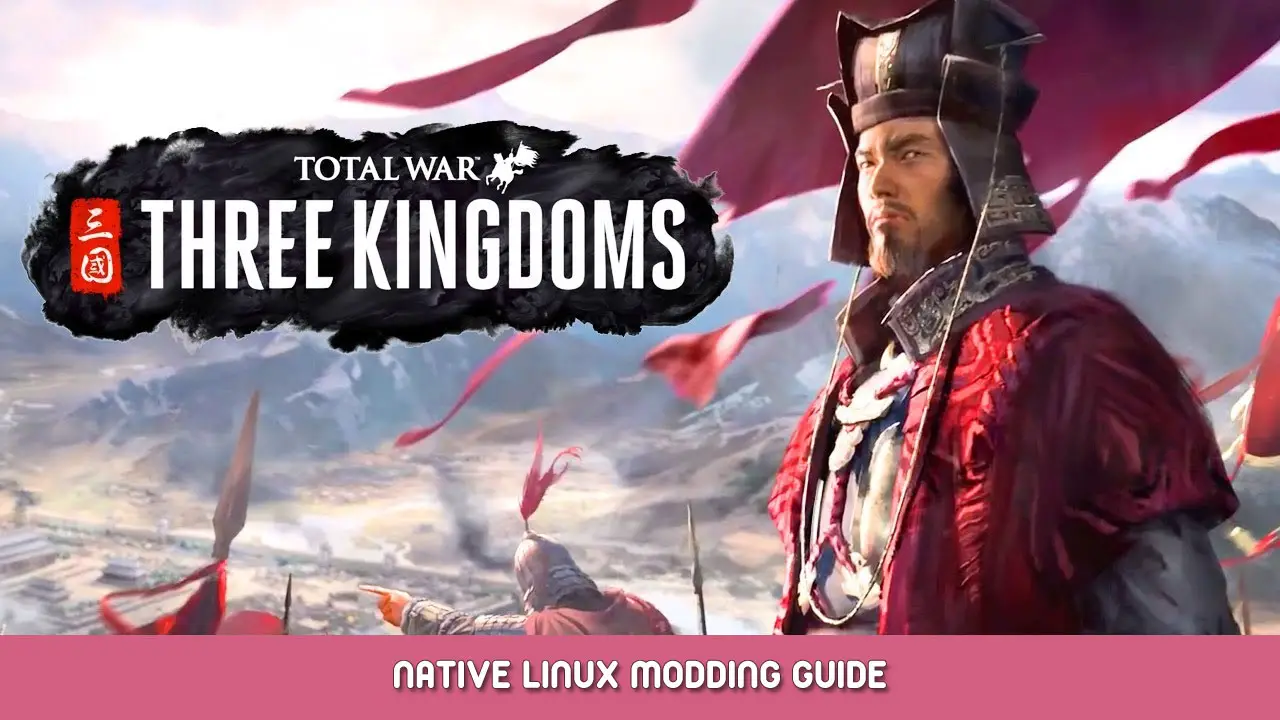Ik ben aan het schrijven, omdat de Feral Interactive Total War Launcher niet in staat lijkt te zijn om de mods -laadbestellingen aan te kunnen.
Modding Guide
Opmerkingen: Zorg ervoor dat uw packfile is mod type, We kunnen de film Typ op deze manier packfile laadvolgorde.
Toestemming
Zorg ervoor dat uw packfile toestemming heeft uitgevoerd, gebruik
chmod +x packfile.pack
Pad
Verplaats PackFile naar gamepath/share/data/data/data.
Gamepath zoals Steamlibrary/Steamapps/Common/Total War Three Kingdoms
Script bewerken
Bewerking
~/.Local/Share/Feral-Interactive/Three Kingdoms/VFS/User/AppData/Roaming/The Creative Assembly/ThreGingdoms/Scripts/User.script.txt
Creëren als het niet bestaat.
# Dit is een opmerking # mod "packfile1.pack"; # mod 1 # mod "packfile2.pack"; # mod 2 #
Opmerkingen:De MOD -bestelling is hetzelfde als de bestelling in Windows Total War Launcher(De eerste mod zal de laatste mod dekken)
Dan zal je de mod vinden die in de totale oorlog is geladen.
Dat is alles wat we vandaag hiervoor delen Totale oorlog: Drie koninkrijken gids. Deze handleiding is oorspronkelijk gemaakt en geschreven door Ded_Secer. Voor het geval we er niet in slagen deze handleiding bij te werken, U kunt de laatste update vinden door dit te volgen link.