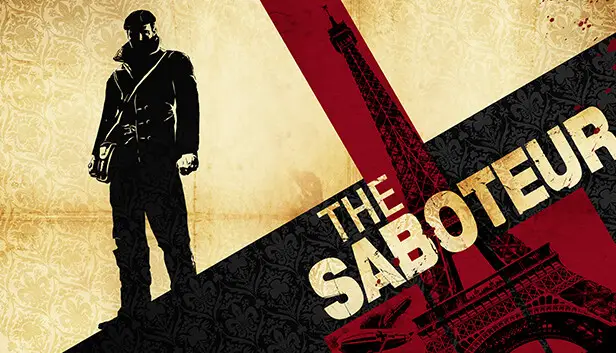This guide will show you how to fix the resolution issue in De saboteur on Steam Deck. By editing the game’s configuration file, we will be able to have a widescreen resolution reaching up to 720p and running at 60hz.
Aan de slag
To tweak the game settings, head to the config file located in “My Documents.” Here’s what you’ll need to do:
- Set the Resolution to 1280×720. The game may not fully support 1280×800. Ensure this line reflects the desired resolution:
ResolutionWidth=1280
ResolutionHeight=720
- Adjust the Refresh Rate to 60Hz. Standaard, it might be set to 90Hz, causing issues with the resolution change. Modify this line accordingly:
RefreshRate=60
- Enable windowed mode by adding the necessary command:
WindowedMode=1
How to Modify the Configuration File
To change settings, find the config file in “My Documents.” On the Steam Deck, switch to desktop mode. Dan, head to this directory:
/home/deck/.steam/steam/steamapps/compatdata/24880/pfx/drive_c/users/steamuser/My Documents/My Games/The Saboteur™/SaveGames/
Open the config.ini file and modify these settings.
DisplayProfile 0 ScreenWidth 1280 ScreenHeight 720 TextureQuality 3 SliceQuality 2 ClipRange 3 ObjectQuality 2 RainDensity 75 Schaduwen 1 RefreshRate 60 PostProcessing 1 VSync 0 Windowed 1
Dus, what this does is it adjusts the refresh rate to 60hz, disables v-sync, and forces windowed mode. Aanvullend, it sets the resolution to 720p because 1280 X 800 stretches a 4:3 resolution and isn’t true widescreen.
Don’t forget to switch the controller setting on Steam to Gamepad because it’s initially set to Keyboard and Mouse.
Opmerking: It seems the refresh rate can go up to 85hz without affecting the resolution, but I’ve only tested 60hz.
Dat is alles wat we vandaag hiervoor delen De saboteur gids. Deze handleiding is oorspronkelijk gemaakt en geschreven door Kohlstream. Voor het geval we er niet in slagen deze handleiding bij te werken, U kunt de laatste update vinden door dit te volgen link.