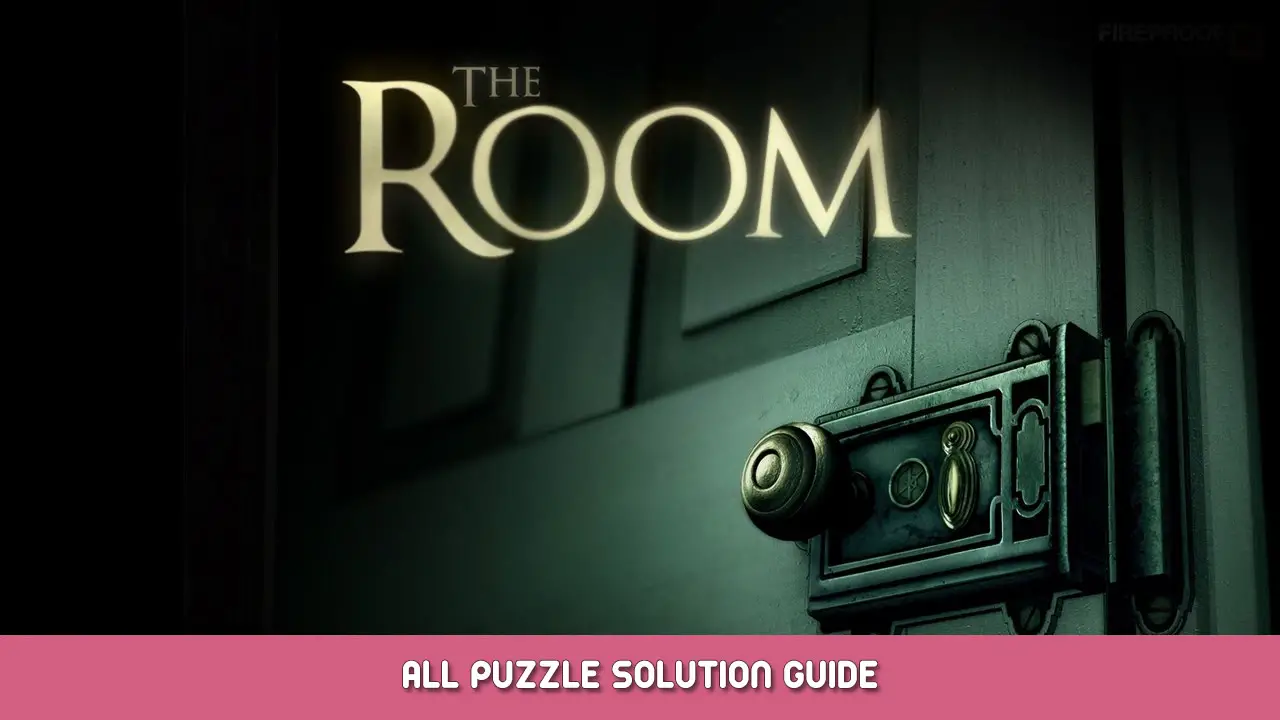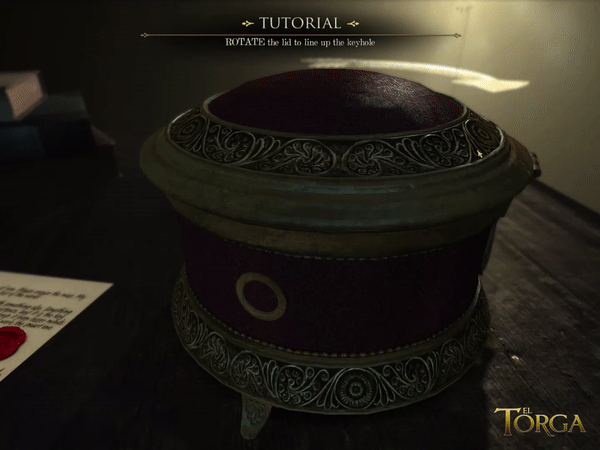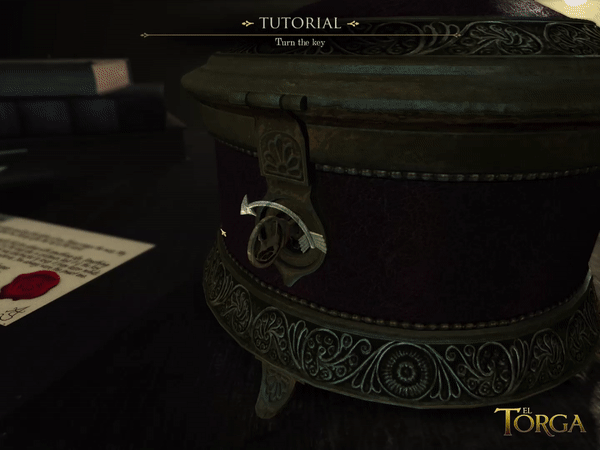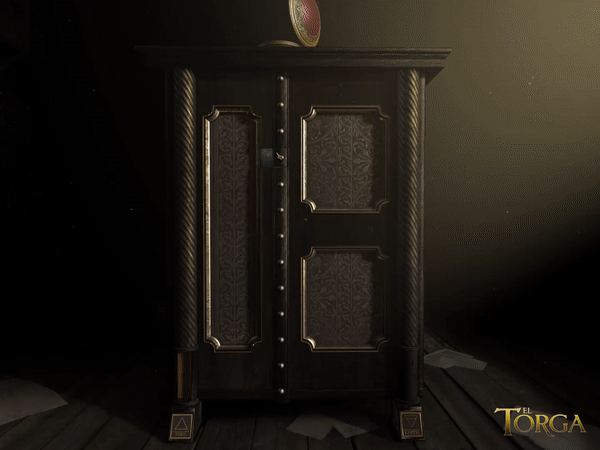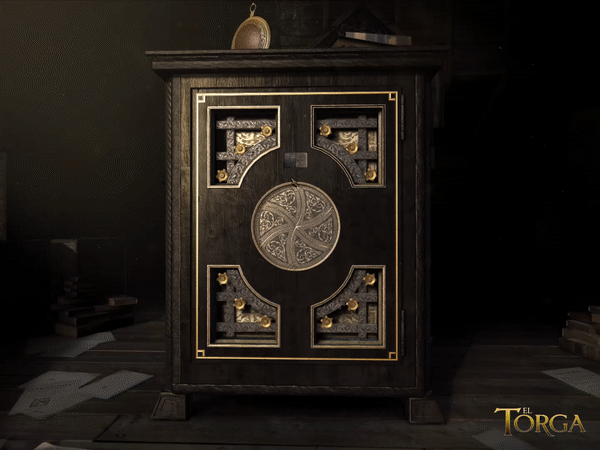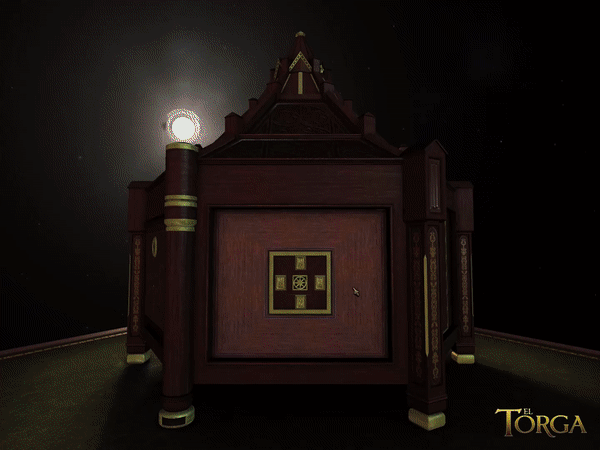This guide will be showing you the complete puzzle solution for The Room.
Hoofdstuk 1
- Move the camera with your finger to look at the top of the safe.
- Double tap on ENVELOPE.
- Schuif LETTER uit ENVELOPE.
- Tap on KEY to collect it.
- Rotate the top of TRINKET BOX to locate KEYHOLE.
- Sleuren KEY into KEYHOLE.
- Draai KEY clockwise.
- Open LID van TRINKET BOX.
- Tap on EYEPIECE to collect.
- Tap on EYEPIECE to collect.
- Tap on EYEPIECE icon on right of screen.
- Tap on EYEPIECE to remove.
- Double tap on OPMERKING.
- Pinch OPMERKING naar zoom out.
- Pan camera to bottom of SAFE.
- Vinden FIRE SYMBOL op SAFE LEG.
- Pinch to zoom on FIRE SYMBOL.
- Tap on FIRE SYMBOL.
- Collect FIRE SYMBOL KEY.
- Tap on FIRE SYMBOL KEY in inventory.
- Rotate end of FIRE SYMBOL KEY clockwise.
- Tap BACK ARROW.
- Zoom view out to side of SAFE.
- Pinch to zoom in on PECULIAR MARKING op SAFE.
- Sleuren SCRATCHED PANEL to left.
- Sleuren FIRE SYMBOL KEY naar KEYHOLE.
- Rotate FIRE SYMBOL KEY clockwise.
- Verzamelen METAL PLATE.
- Rotate view left to find TALISMAN LOGO.
- Zoom in on TALISMAN LOGO.
- Sleuren METAL PLATE naar STAR SCREW op TALISMAN LOGO.
- Draai METAL PLATE counter clockwise.
- Verzamelen LENS.
- Tap EYEPIECE ICON.
- Schuif SCRATCH MARKED PANEL links.
- Tap on FIRE SYMBOL KEY in inventory.
- Rotate front of FIRE SYMBOL KEY.
- Exit inventory.
- Sleuren FIRE SYMBOL KEY naar KEYHOLE.
- Draai FIRE SYMBOL KEY clockwise to reveal GOLD PLATES.
- Tap on EYEPIECE ICON to reveal BLUE MARKINGS op GOLD PLATES.
- Rotate BLUE MARKINGS to create TRIANGLE SYMBOL as seen below.
- Open SAFE DOOR.
Hoofdstuk 2
- Zoom out to view PYRAMID BOX.
- Swipe right to view GOLD PILLAR.
- Zoom in on GOLD PILLAR.
- Swipe left to unscrew GOLD PILLAR.
- Tap the MINIATURE MICROSCOPE.
- Tap on MINIATURE MICROSCOPE in inventory.
- Rotate MINIATURE MICROSCOPE counter clockwise to expand.
- Swipe right to find GOLD PILLAR 2.
- Zoom in on GOLD PILLAR 2.
- Swipe left o reveal COTTON PIECE.
- Rotate to BLUE NUMER PANEL op PYRAMID BOX.
- Zoom in on BLUE NUMBER PANEL.
- Tap on EYEPIECE ICON.
- Rotate GREEN BOX to reveal FOUR NUMBERS.
- Enter in FOUR NUMBERS as seen below.
- Flip SWITCH omlaag.
Dat is alles wat we vandaag hiervoor delen The Room gids. Deze handleiding is oorspronkelijk gemaakt en geschreven door Ellorga. Voor het geval we er niet in slagen deze handleiding bij te werken, U kunt de laatste update vinden door dit te volgen link.