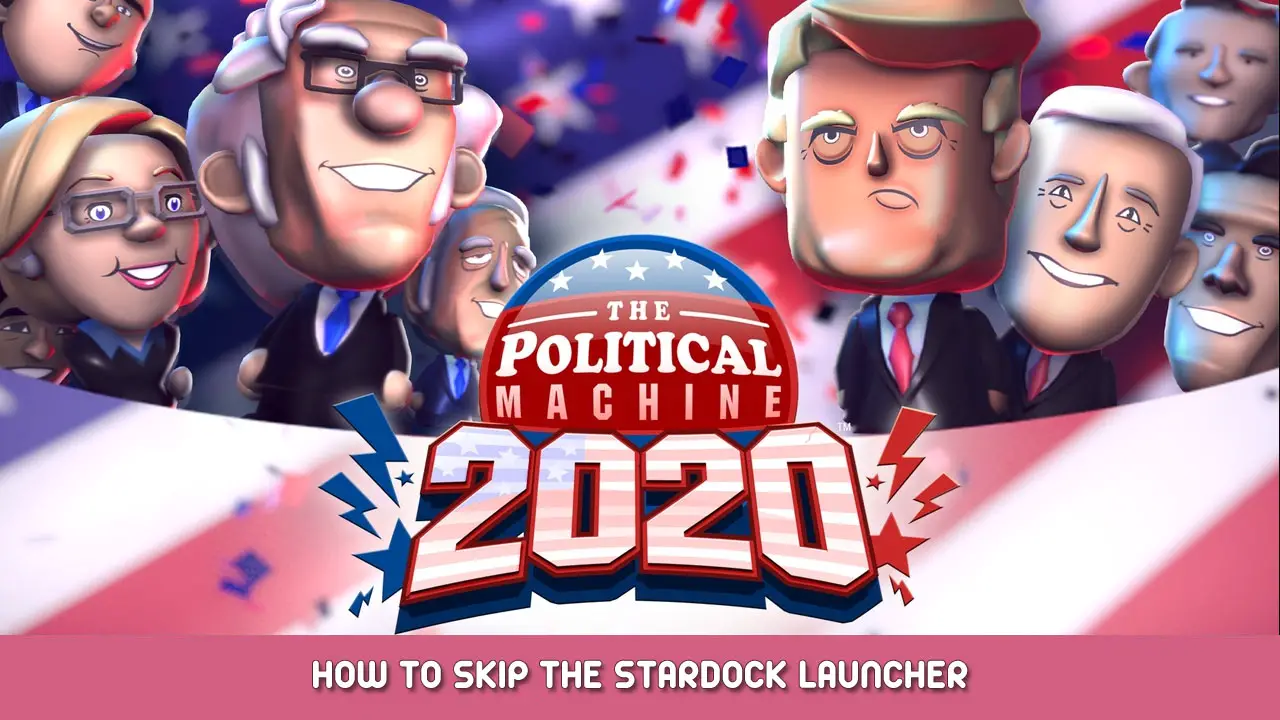Third party launchers on Steam suck, but here’s you can skip Stardock’s.
Find game location
1.1 Find the game’s location by right clicking it in your library > Manage > Browse local files.
By default this is C:\Programmabestanden (x86)\Steam\steamapps\common\The Political Machine 2020
Add a launch option
2.1 Open the properties page by right clicking the game > Eigenschappen…
2.2 Onder Algemeen > Launch Options add: “path\to\game\The Political Machine 2020.exe” %command% (with the quotes) With the default install location, this would be: “C:\Programmabestanden (x86)\Steam\steamapps\common\The Political Machine 2020\The Political Machine 2020.exe” %command%
Dat is alles wat we vandaag hiervoor delen The Political Machine 2020 gids. Deze handleiding is oorspronkelijk gemaakt en geschreven door Dogey11. Voor het geval we er niet in slagen deze handleiding bij te werken, U kunt de laatste update vinden door dit te volgen link.