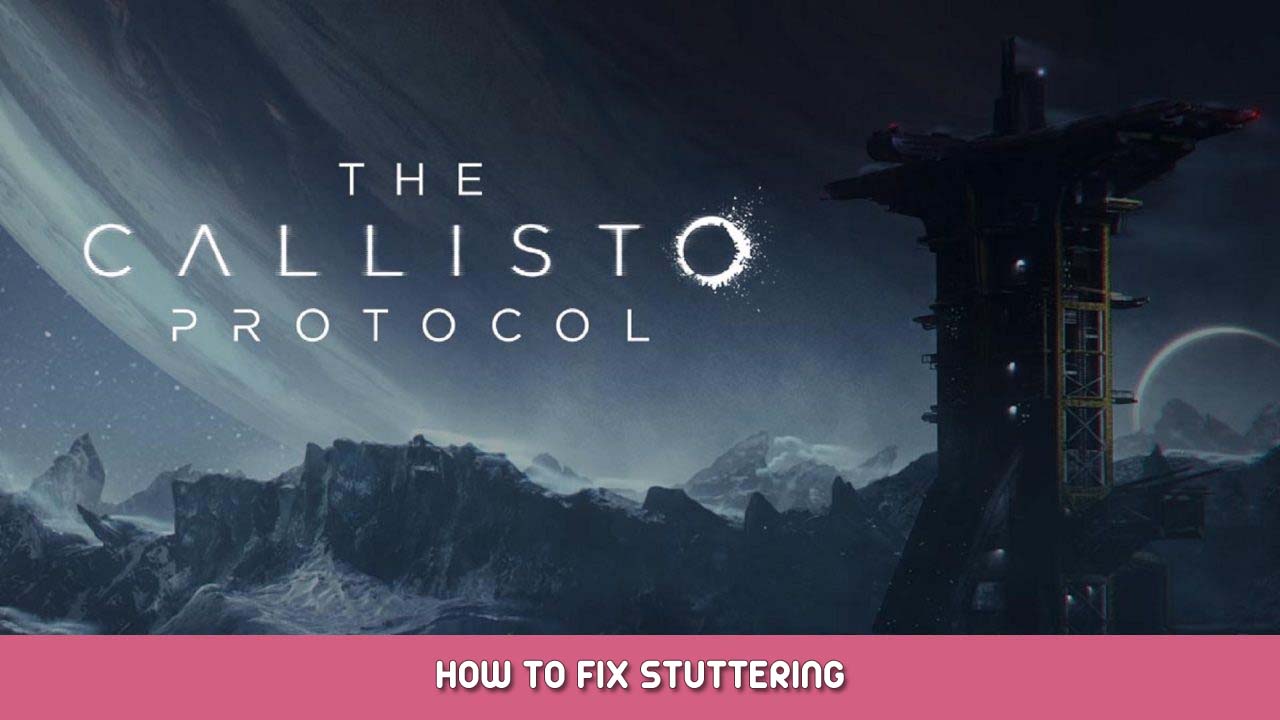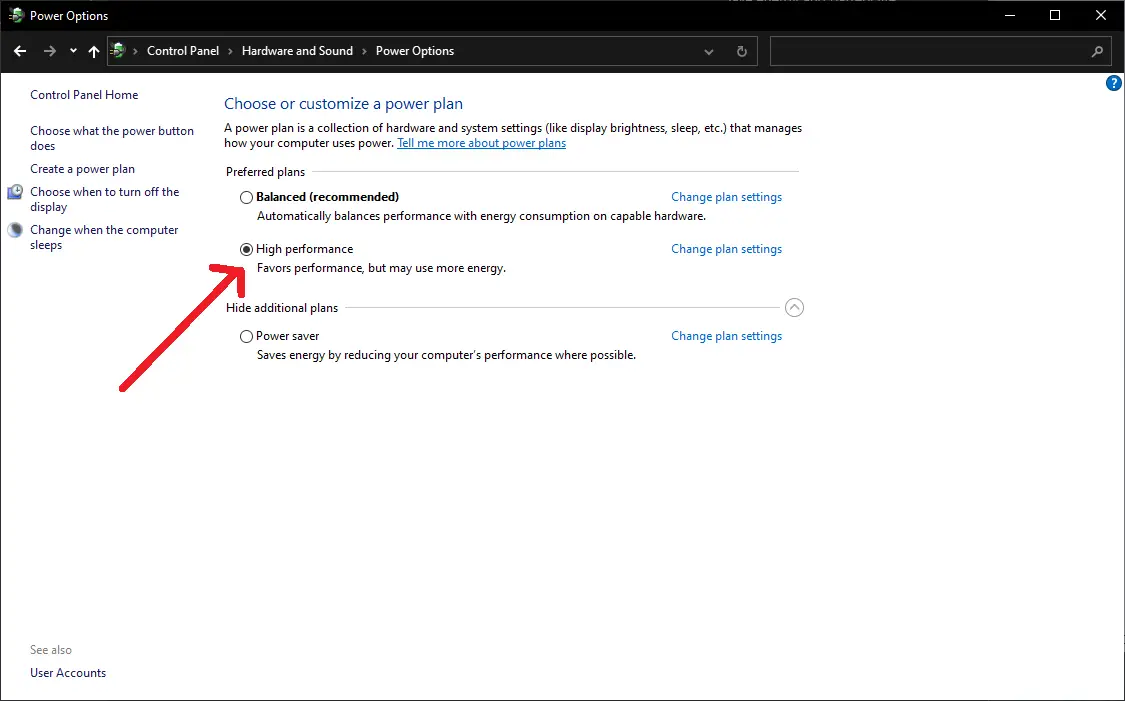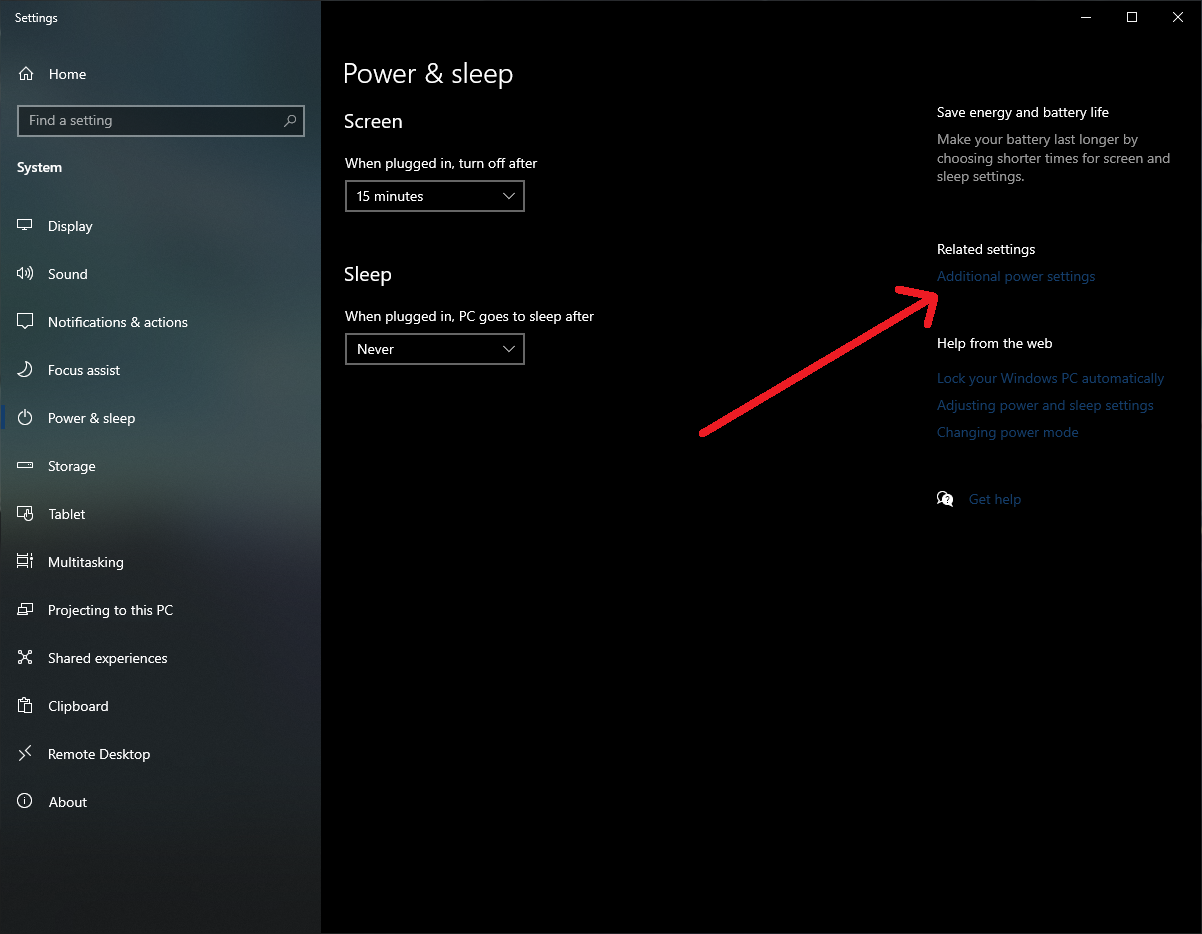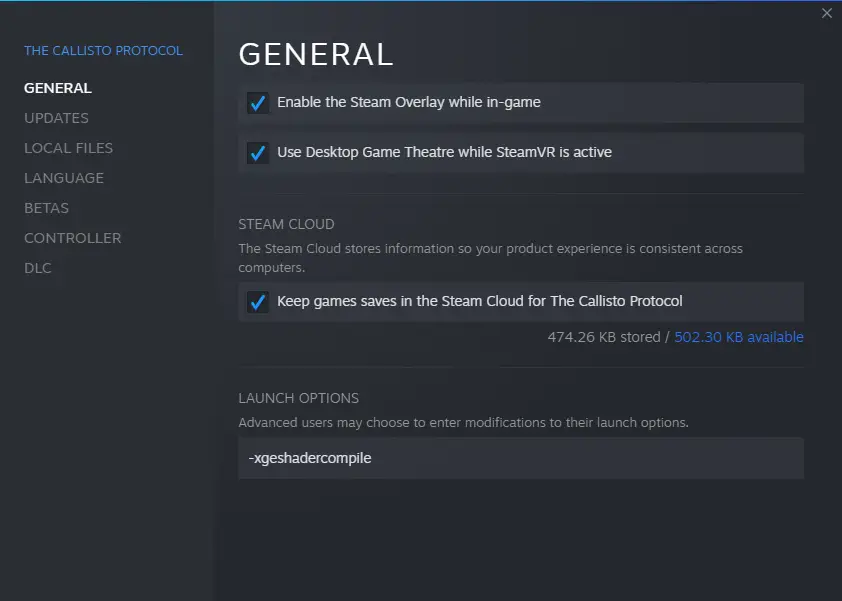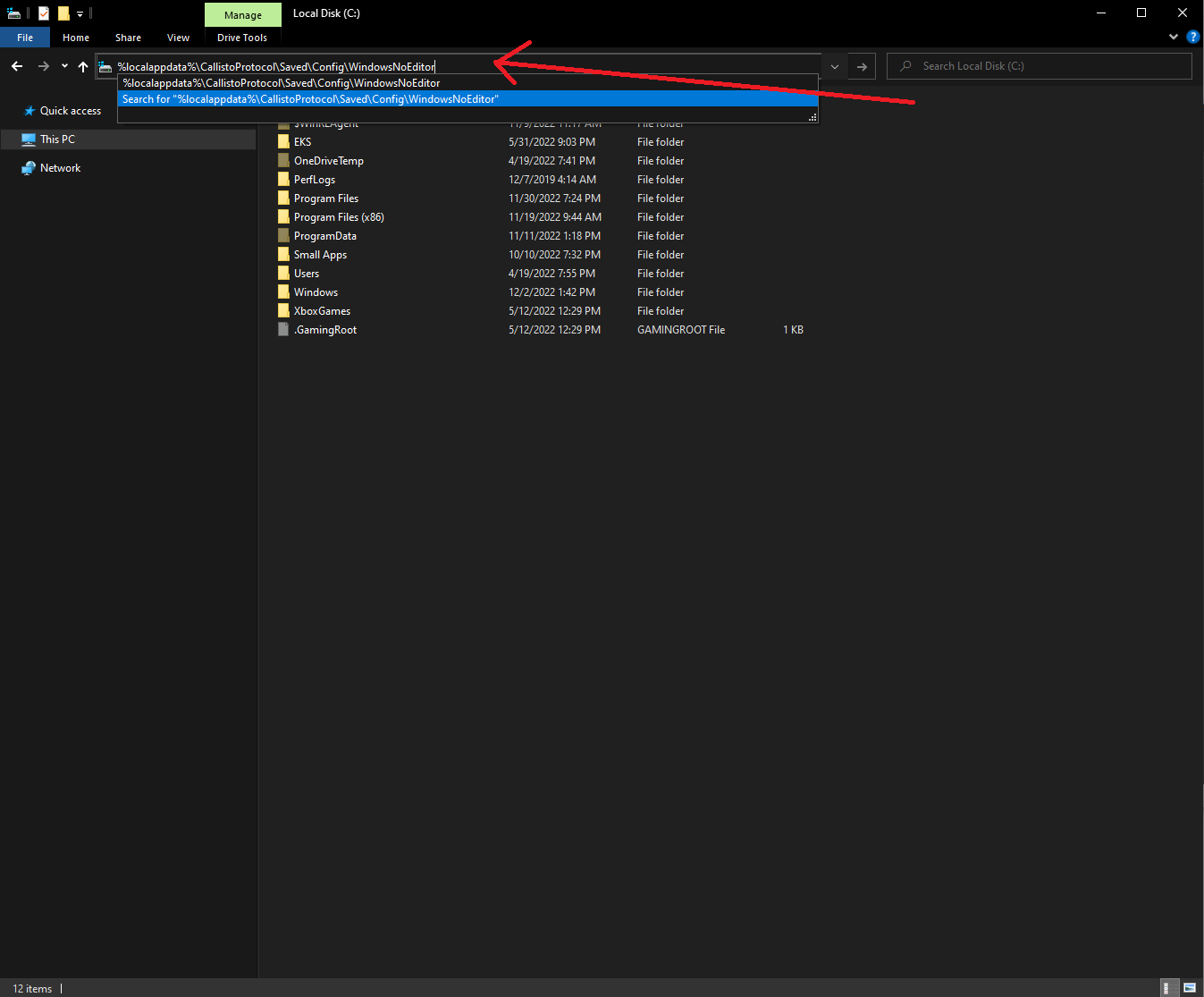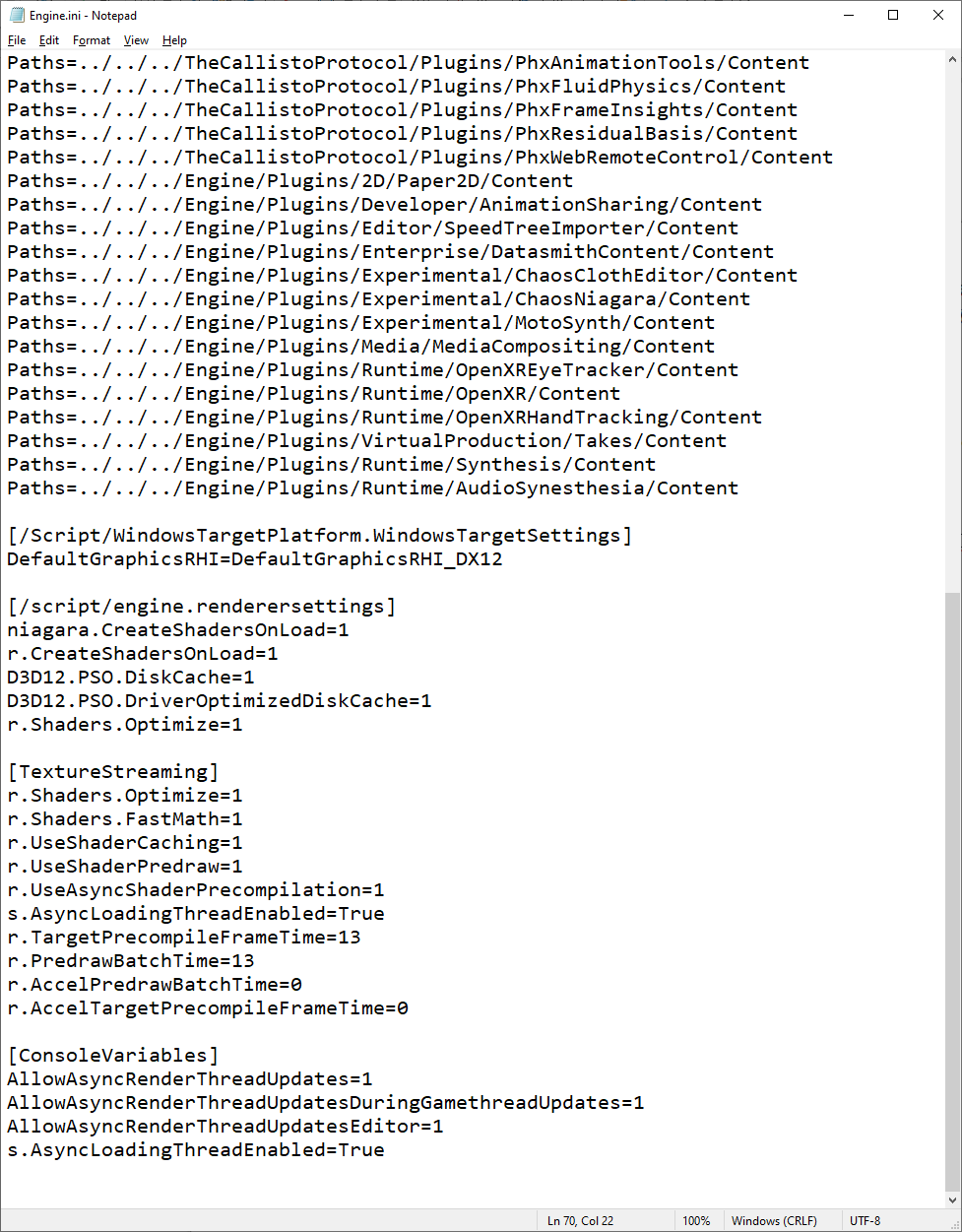A collection of fixes and tweaks to reduce the stuttering in Callisto Protocol.
Invoering
Another game suffering from the dreaded lack of pre-compiled shaders. Luckily this game is running on Unreal so there are things that can be done on our end to help mitigate the issue until an official patch drops. Be warned, your mileage may vary.
These tweaks are not a magic bullet, but they’ve significantly reduced the frequency and duration of stutters when they do occur. I will also be updating this guide with additional tweaks as I am made aware of them.
Voordat we beginnen
First off here are my system specs for reference:
- CPU: AMD R7 5800x
- RAM: 2x16GB DDR4-3200
- Boot Drive: 1TB PCIe3 NVMe (Game is installed on this drive)
- GPU: EVGA Nvidia RTX3070 FTW3
- Os: Ramen 10 Pro Version 21H2 (OS Build 19044.2251)
- Primary Display: 144hz 1440p G-Sync.
This game is performance-heavy, op zijn zachtst gezegd. My framerate is all over the place but generally stays between 65 en 120(where I have it capped) at 1440p.
System Optimizations
- Set the System Power Plan to High Performance:
- Exploit Protection Exceptions for Game Executable:Uitleg: This has been a common tweak (at least on Windows 10) for DirectX12 titles going as far back as Control (Voor zover ik weet, and possibly farther) to help with stuttering and other performance issues, I’ve found it’s helped with both Callisto Protocol and Elden Ring.
- Open the Start Menu and search for ‘Exploit protection’ and open it.
- Klik op ‘Program Settings’
- Klikken ‘Add program to customize’ Dan ‘Choose exact file path’
- Jij’re going to want to find and select
TheCallistoProtocol.exe
the default location is:
C:\Programmabestanden (x86)\Steam\steamapps\common\The Callisto Protocol - Scroll naar beneden naar ‘Control flow guard (CFG)’ and check the box ‘Override system settings’ and set it to off. Click Apply. You will need to reboot the computer before this change takes effect.
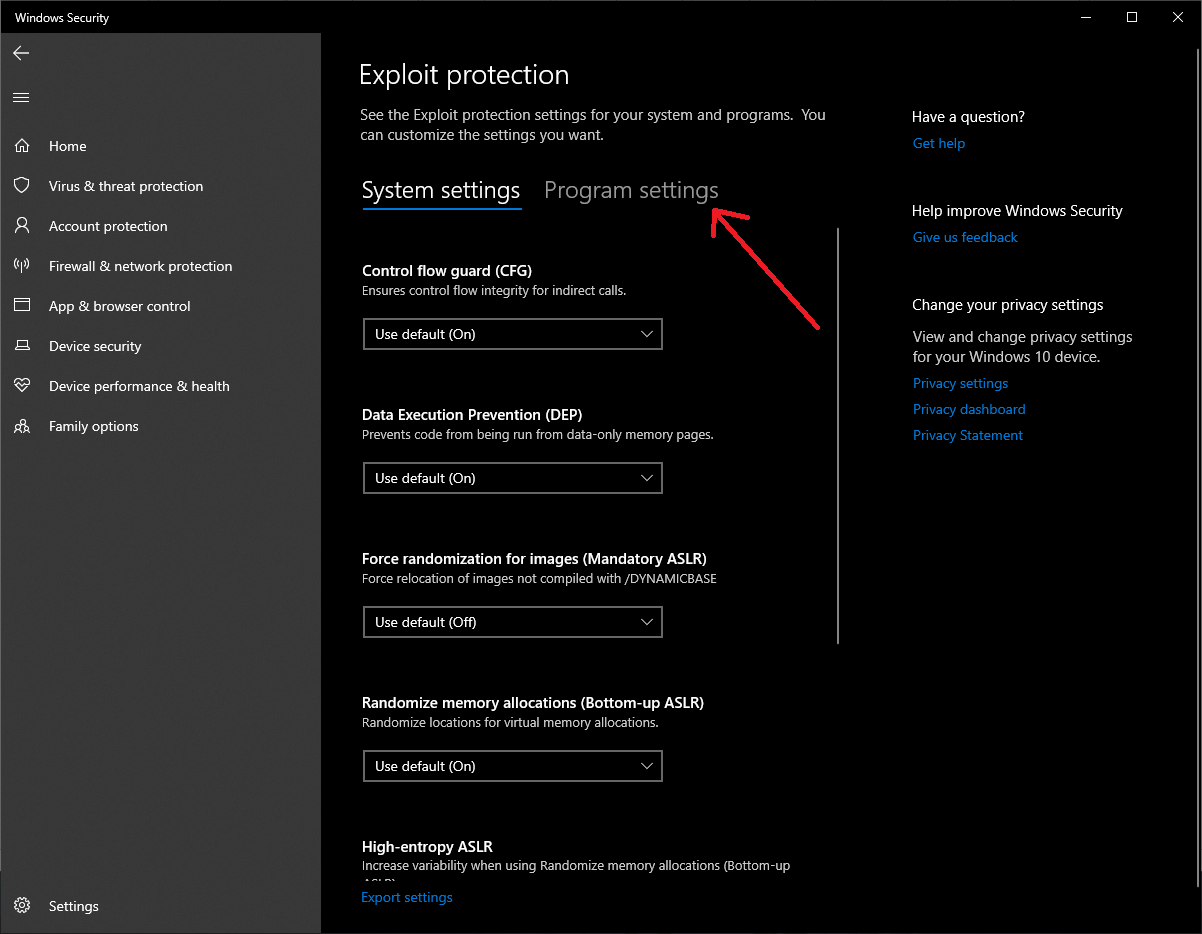
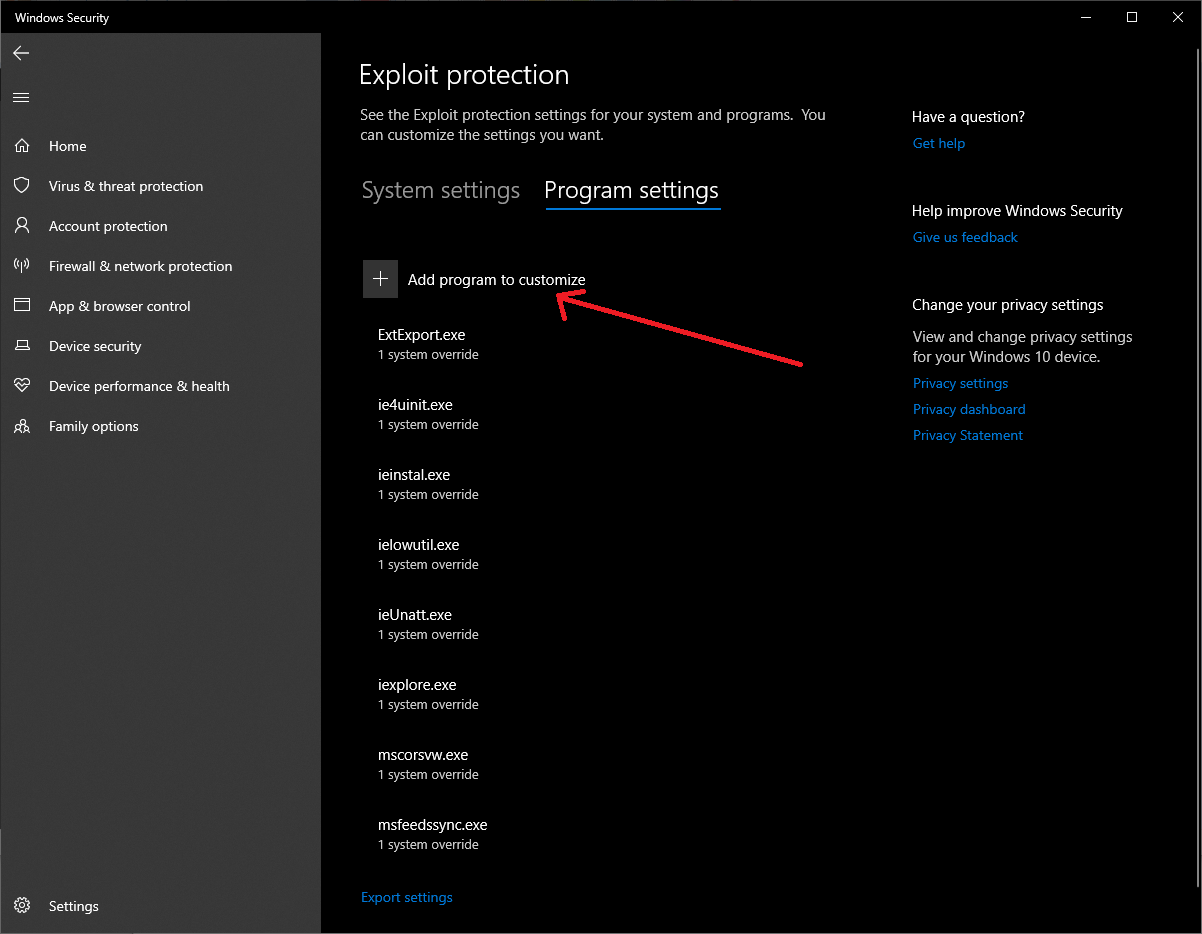
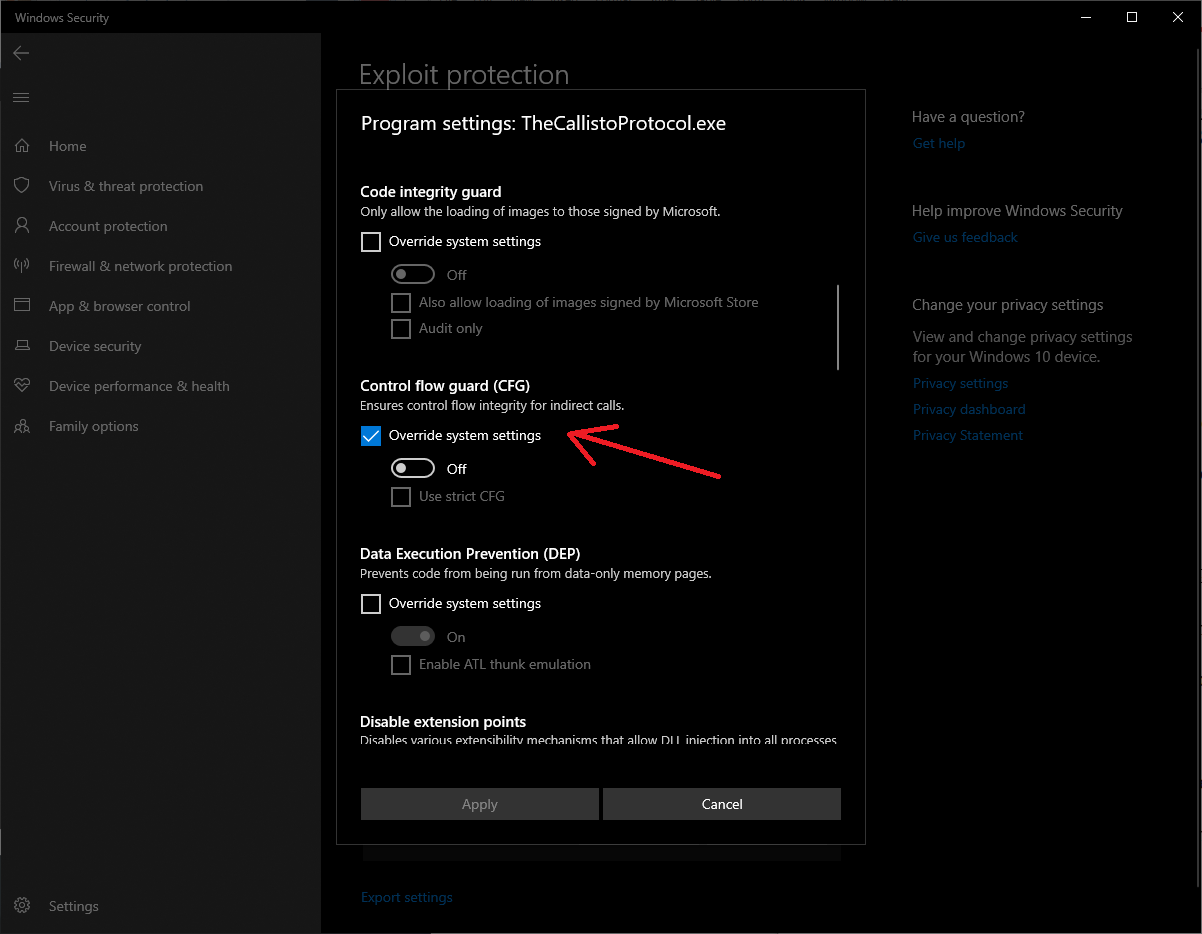
- Driver Tweaks: (This is Nvidia only, Ik doe het niet’t have an AMD card. AMD users will have to figure out how to do it on their hardware.)
- Open the Nvidia Control Panel and go to ‘Manage 3D Settings’. Onder ‘Global Settings’ the two options which matter are ‘Power management mode’ en ‘Shader Cache Size’.
- Set ‘Power management mode’ naar ‘Prefer maximum performance’.
- Set ‘Shader Cache Size’ to at least 10GB. (I keep mine at 100GB). This helps prevent the game from having to recompile shaders due to the cache being shared between multiple games.
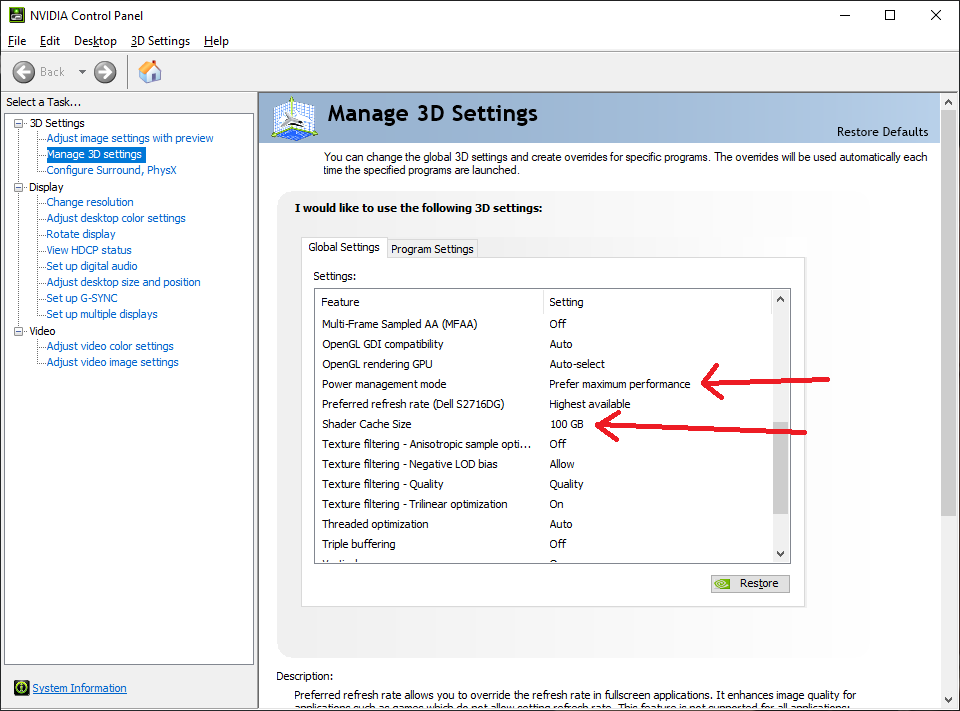
In-Game Options
In-Game OptionsGraphics Preset – Aangepast
- Grafische afbeeldingen / Algemeen:
- Sync Every Frame (V-SYNC) – OFF
- Framerate Limit – 120
(I tend to cap at 120Hz despite having a 144Hz monitor. You may also have better frame timing by capping the framerate to 60hz.) - Direct X – 12
(This is System dependent, some people are having better performance on DX11, others on DX12, I tested both and had better luck with DX12, try both.)
- Grafische afbeeldingen / Display:
- Fullscreen Mode – Borderless FullscreenFullscreen should give better performance and let you scale the rendering resolution. I personally use two monitors and alt tab frequently so I stick with Borderless Fullscreen.
If you’re using Fullscreen you should set the resolution to your Monitor’s native resolution and tweak the rendering resolution.
- Fullscreen Mode – Borderless FullscreenFullscreen should give better performance and let you scale the rendering resolution. I personally use two monitors and alt tab frequently so I stick with Borderless Fullscreen.
- Grafische afbeeldingen / Verlichting:
- Lighting Quality – Standaard
- Schaduwkwaliteit – Medium
- Volumetrics Quality – Medium
- Particle Quality – Medium
- Schermruimte reflecties – Ingeschakeld
- Physical Refractions – Ingeschakeld
- Ray-Traced Shadows – Gehandicapt
- Ray-Traced Reflections – Gehandicapt
Adjust these as per taste and performance, keep Ray-Tracing disabled, Screen Space Reflections and Volumetrics tend to affect both visual quality and performance heavily.
- Grafische afbeeldingen / Gevolgen:
- Depth Of Field – Gehandicapt
- Motie vervagen – Gehandicapt
- Subsurface Scattering – Ingeschakeld
(Another setting that disabling can affect both performance and image quality). - Anti-aliasing – TemporalAA
(More performance intensive but also helps improve visual quality dramatically) - Film Grain – On
(Personal Preference)
- Grafische afbeeldingen / Geavanceerd:
- Opduikend – AMD FSR 2
(Pretty much mandatory, sadly no DLSS for Nvidia users) - FSR2 Quality Mode – Prestatie
(I prefer the higher framerate, with Temportal AA enabled it doesn’t look bad to me.) - Mesh Quality – Hoog
- Textuurkwaliteit – Hoog
- Texture Filter Quality – Medium
(These last 3 can be lowered to improve performance)
- Opduikend – AMD FSR 2
Before We Continue
The next set of tweaks greatly helped with reducing the number of stutters, loading new areas resulting in more of an FPS drop for a few seconds. This did lower my average framerate, Maar ik’m not being killed from the stutters and there seems to be better frame pacing. Generally outside of loading new areas and shared compilation I’m staying above 60fps.
I did notice a hit to the texture quality with these options, however the stutter reduction was well worth it in my opinion.
Launch Options
Config File Edits
- Config File Edits
- Open file explorer and click in the top box and put in:
%localappdata%\CallistoProtocol\Saved\Config\WindowsNoEditor
and press enter.
- Open ‘Engine.ini’ in Notepad.
- On a new line, add the following:
[/script/engine.Renderersettings] niagara.CreateShadersOnLoad=1 r.CreateShadersOnLoad=1 D3D12.PSO.DiskCache=1 D3D12.PSO.DriverOptimizedDiskCache=1 r.Shaders.Optimize=1 [TextureStreaming] r.Shaders.Optimize=1 r.Shaders.FastMath=1 r.UseShaderCaching=1 r.UseShaderPredraw=1 r.UseAsyncShaderPrecompilation=1 s.AsyncLoadingThreadEnabled=True r.TargetPrecompileFrameTime=13 r.PredrawBatchTime=13 r.AccelPredrawBatchTime=0 r.AccelTargetPrecompileFrameTime=0 [ConsoleVariables] AllowAsyncRenderThreadUpdates=1 AllowAsyncRenderThreadUpdatesDuringGamethreadUpdates=1 AllowAsyncRenderThreadUpdatesEditor=1 s.AsyncLoadingThreadEnabled=True
and save it.
- Open file explorer and click in the top box and put in:
Final Notes
Reboot your computer if you haven’T al. Then go in game and do the benchmark twice, the second run should run much smoother. Hopefully you find these tweaks reduced the amount of stuttering and gets the game into a playable state until it’s properly fixed.
Dat is alles wat we vandaag hiervoor delen Het Callisto -protocol gids. Deze handleiding is oorspronkelijk gemaakt en geschreven door Advaris. Voor het geval we er niet in slagen deze handleiding bij te werken, U kunt de laatste update vinden door dit te volgen link.