This guide will show you how to easily fix the crashing issues when launching Tekken 8 or when a new scene loads up on PCs using the 13th generation processor from Intel (LGA 1700 13xxx-14xxx).
Crashing Overview
In eenvoudige bewoordingen, the latest Intel chips called LGA-1700 aren’t well-supported by regular computer stuff yet. Especially, the 14xxx series doesn’t work well with Unreal Engine 5, causing big errors and making the game crash. Until there’s an update for the chip or the game fixing this, you need to quickly tweak your CPU settings to play. This trick also helps with other games using Unreal Engine and can solve problems in different engines like Unity or apps like Chromium.
Hoe te repareren
To make sure your computer runs smoothly while playing Tekken, we’ll adjust the Performance Cores on your LGA1700 CPU. Eerst, head to the Intel website or use this mirror link to download the Intel Extreme Tuning Utility.
Na het downloaden, install the application on your computer. Once installed, open the program, navigate to the Manual Tuning menu in basic view, and find the Performance Core Ratio setting. Change the current value from ’57’ to ’54’, and then click ‘Apply’.
Following these steps will help prevent any crashes during your Tekken 8 gaming sessions.
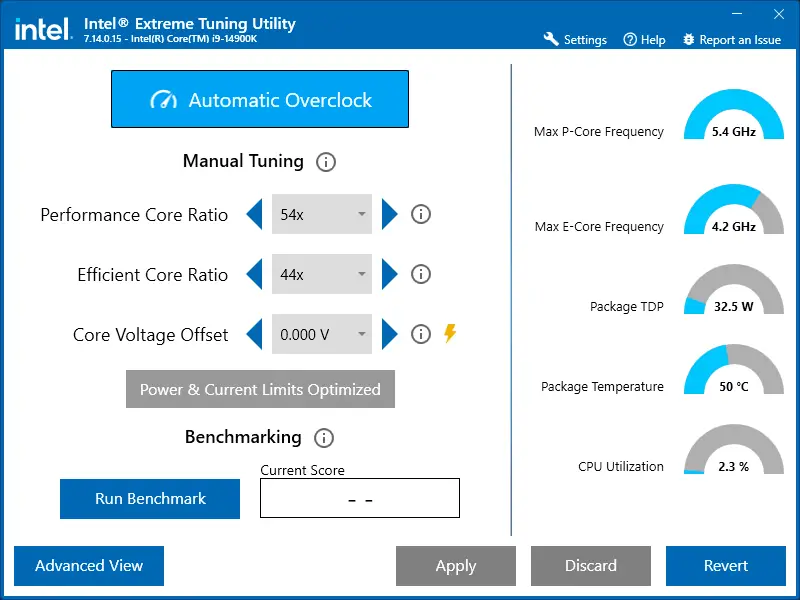
Now you’re all set to have a great time playing the game without any interruptions!
Other Crashing Issues
Take note that this may be not the only reason why Tekken 8 is crashing on your computer. Some players also reported the annoying Polaris DXGI errors that they get. Maar maak je geen zorgen, as you’re always free to check our exclusive guide on how to fix Tekken 8 Crashende problemen.
Dat is alles wat we vandaag hiervoor delen TEKKEN 8 gids. Deze handleiding is oorspronkelijk gemaakt en geschreven door The Amazing Mr. NF. Voor het geval we er niet in slagen deze handleiding bij te werken, U kunt de laatste update vinden door dit te volgen link.
