A fix for the game being off-center and too big on high DPI monitors.
Overzicht
Super Motherload is an old game and doesn’t correctly declare that it is actually high DPI aware in the executable manifest, so it gets scaled by the operating system, appearing off center and too big on high DPI monitors.
Automated Fix
Assuming that Steam and the game are installed in the default location.
Download the following:
Right click -> Save Link As…
And then double-click the downloaded file, and import it into your registry. Feel free to verify the contents of the file before doing so.
Manual Fix
- Right click the game -> Manage -> Browse local files
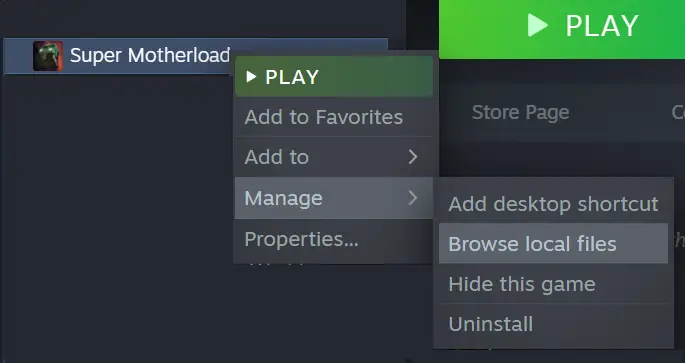
- Right click either “supermotherloadGL.exe” of “supermotherloadD3D11.exe”, depending on if you play with OpenGL or DirectX (Selected in the launcher).
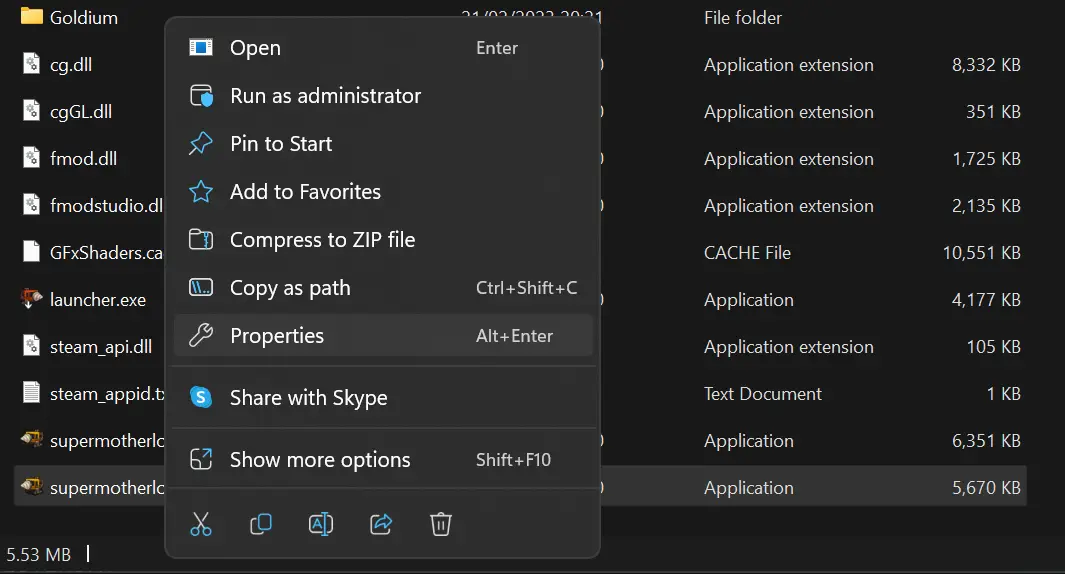
- Selecteer “Compatibility” & Selecteer “Change high DPI settings”
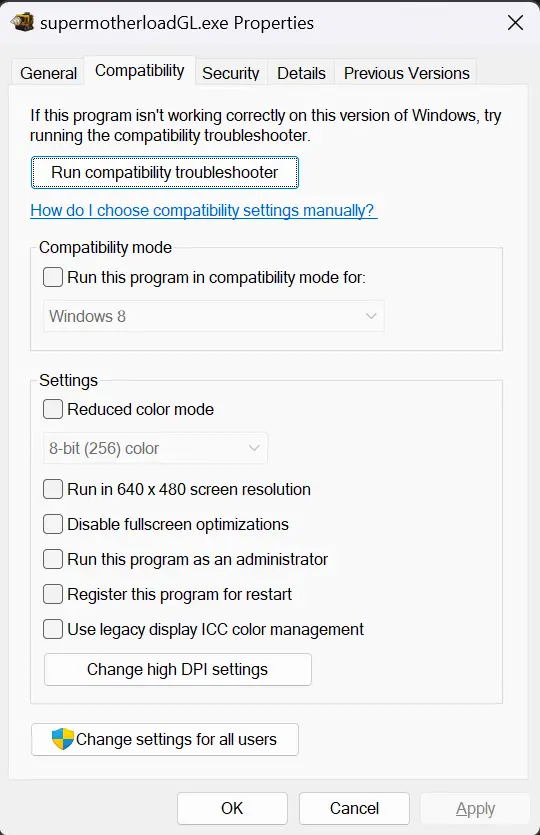
- Inschakelen “High DPI scaling override” & selecteren “Application.
Dat is alles wat we vandaag hiervoor delen Super moederlading gids. Deze handleiding is oorspronkelijk gemaakt en geschreven door Segev. Voor het geval we er niet in slagen deze handleiding bij te werken, U kunt de laatste update vinden door dit te volgen link.
