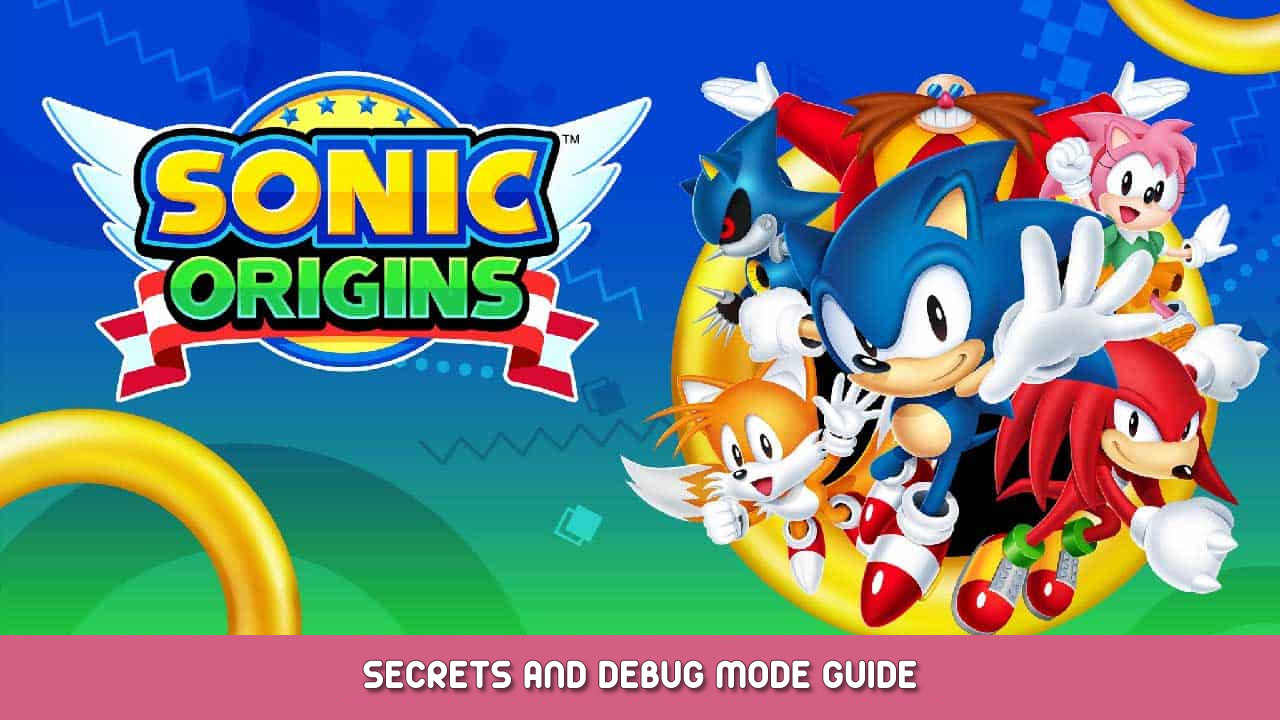A fix for those who were unable to unlock the Art Appreciator achievement despite buying 30 art pieces.
Back-up save data
Eerst, go to (C:)/Users/*Name*/AppData/Roaming/SEGA/SonicOrigins/steam/*long string of numbers*
(If you cannot see the AppData folder, klik “View” on the top bar in file explorer and check “Hidden items”)
You should see the “spel” en “optie” mappen. Copy these somewhere safe and then delete them from the Sonic Origins folder.
Turn off Steam cloud
In Steam, klik “Stoom” in the top left and click “Instellingen”.
Ga naar “Cloud” and uncheck “Enable Steam sync”.
Enter debug mode in Sonic 1
With your save backed up and the cloud turned off, launch the game and go to Sonic 1 anniversary mode.
On the title screen for Sonic 1, druk: omhoog, omlaag, links, rechts, and X (on Xbox controller) to enter level select.
In level select, go down to sound test and play the sounds in this order: 01, 09, 09, 01, 00, 06, 02, 03.
If done right, you’ll hear a ring sound. Now pick Green Hill Act 1.
Press the B button (Xbox) to cycle through items until you land on the Coin Box. Place as many as you can with the Y button (Xbox) and then press A (Xbox) to return as Sonic.
Collect all the coin boxes you placed and rinse and repeat until you have 250. Then finish the level (you can just fly to the end in debug mode) and exit Sonic 1 after the next act loads.
Kopen 30 art pieces and replace save
Go into the museum and use your new coins to buy 30 art pieces. It should proc the achievement now since it’s on a new save. I had to do this a couple of times but it may work for you on the first go. It’s a bit annoying but it should get the job done.
Once you get the achievement, exit the game and place the two folders you backed up earlier back into the Sonic Origins folder, replacing everything when prompted. Then you can turn Steam cloud back on and your old save will be ready again!
Dat is alles wat we vandaag hiervoor delen Sonic Origins gids. Deze handleiding is oorspronkelijk gemaakt en geschreven door Trickster. Voor het geval we er niet in slagen deze handleiding bij te werken, U kunt de laatste update vinden door dit te volgen link.