Want to get more resolution in Shin Megami Tensei III Nocturne HD Remaster? In deze gids, we will be sharing with you the steps on how to change the internal render resolution to an arbitrary setting beyond 1080p.
Overzicht
Fixing this day 0 abandonware, one setting at a time. Standaard, the internal render resolution of Nocturne’s “HD” Remaster can only be toggled between 360p, 720P, and 1080p, regardless of your display resolution, bijv. even by setting your screen resolution to 4K you can still render at most 1080p with a superimposed 4K HUD.
Vrijwaring: Op het moment van schrijven, it is unclear how these changes translate into native Unity3D settings, whether this interaction is intended and whether it will break things – all I know is that it looks good.
Voorwaarden
- Hex editor (I used HxD for this)
- Some basic understanding of how to use your hex editor
How to Change
Stap 1: Navigate to the game directory (klik met de rechtermuisknop, browse local files).
Stap 2: Backup GameAssembly.dll. Open GameAssembly.dll in your Hex editor.
Stap 3: Search for the following hex value.
80 07 00 00 C7 03 38 04 00 00
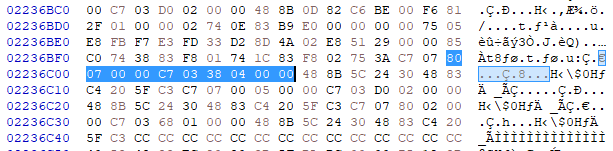
Modify as follows:
00 1E 00 00 C7 03 E0 10 00 00
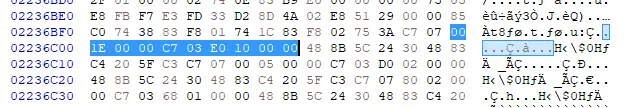
Stap 4: Search for the following hex value.
80 07 00 00 BF 38 04 00 00
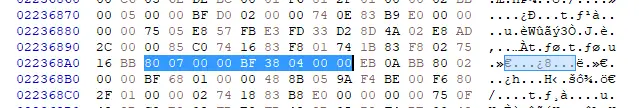
Modify as follows:
00 0F 00 00 BF 70 08 00 00
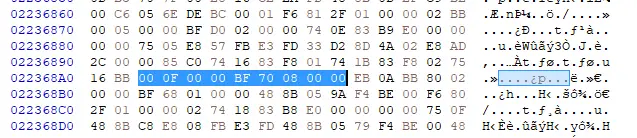
Stap 5: Redden, launch the game, set render scale to Hoog.
Comments
80 07 00 00 = 1920 38 04 00 00 = 1080
In Step 3, I am fairly confident that this is the internal render resolution associated with the High in-game setting (4-byte word size). Vandaar, we set it to 8K.
In Step 4, it is currently unclear how this pair of numbers relates to Nocturne’s rendering pipeline, but changing them is required for satisfactory results. I have noticed that setting this resolution equal to or higher than the render resolution may slightly break character rendering, whereas setting it to 4K works well.
If you want to set your own custom res, be mindful of the Endianness when converting with an engineering calculator.
Dat is alles wat we vandaag hiervoor delen Shin Megami Tensei III Nocturne HD Remaster gids. Deze handleiding is oorspronkelijk gemaakt en geschreven door The Rhythm Thief. Voor het geval we er niet in slagen deze handleiding bij te werken, U kunt de laatste update vinden door dit te volgen link.
